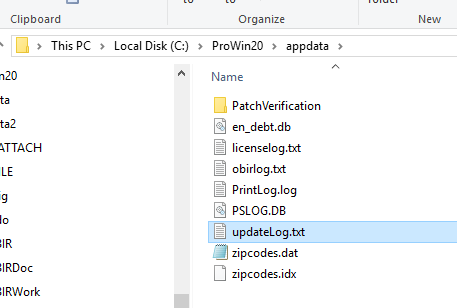- Topics
- Training
- Community
- Product Help
- Industry Discussions
- User Groups
- Discover
- Resources
- Intuit Accountants Community
- :
- ProSeries Tax
- :
- ProSeries Tax Discussions
- :
- updating in proseries
updating in proseries
- Mark Topic as New
- Mark Topic as Read
- Float this Topic for Current User
- Bookmark
- Subscribe
- Printer Friendly Page
- Mark as New
- Bookmark
- Subscribe
- Permalink
- Report Inappropriate Content
I have two work stations in my office. On one machine, it wants to keep updating continuously and will not open the program. It says to re-start the computer and I have, several times, but it then says it needs to update again and again. I have re-installed on the work station and it keeps doing this. Any suggestions would be appreciated.
![]() This discussion has been locked.
No new contributions can be made. You may start a new discussion
here
This discussion has been locked.
No new contributions can be made. You may start a new discussion
here
- Mark as New
- Bookmark
- Subscribe
- Permalink
- Report Inappropriate Content
I don't know if it will help or not but I would try the most common attempt at fixing updating issues. Click on your computer's start button, slide down to ProSeries and then select "repair updates".
Slava Ukraini!
- Mark as New
- Bookmark
- Subscribe
- Permalink
- Report Inappropriate Content
I suspect you've run into a rare issue in a 3rd party update component we depend on. Hopefully I can help.
Can you do the following?
- Open File Explorer
- Navigate to your ProSeries installation directory
- Navigate into the "appdata" directory
- Get the updatelog.txt file and email to proseries_engineering@intuit.com
- Mark as New
- Bookmark
- Subscribe
- Permalink
- Report Inappropriate Content
did this and I thought it was working but it downloaded the program and then was updating and then disappeared. No program at all.
Thank you for your help.