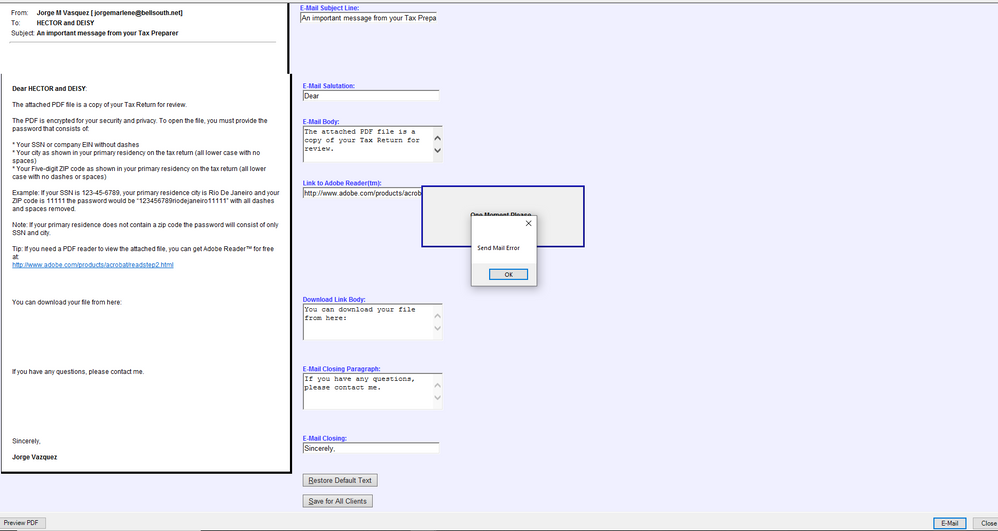- Topics
- Training
- Community
- Product Help
- Industry Discussions
- User Groups
- Discover
- Resources
- Intuit Accountants Community
- :
- ProSeries Tax
- :
- ProSeries Tax Discussions
- :
- Unable to Email PP PDF
Unable to Email PP PDF
- Mark Topic as New
- Mark Topic as Read
- Float this Topic for Current User
- Bookmark
- Subscribe
- Printer Friendly Page
- Mark as New
- Bookmark
- Subscribe
- Permalink
- Report Inappropriate Content
Recently moved software to new computer and I'm unable to email password protected PDF to clients withing the application as I used to. Already followed several steps found on forums including ensuring Outlook is default mail app, repairing Office, reinstalled Office, and even reinstalling Pro Series 2018 but keep having same issue. Same thing happens with Pro Series 2019 BTW. Office version I'm running is Office 365 on Windows 10. Appreciate any help. Thank you!
![]() This discussion has been locked.
No new contributions can be made. You may start a new discussion
here
This discussion has been locked.
No new contributions can be made. You may start a new discussion
here
- Mark as New
- Bookmark
- Subscribe
- Permalink
- Report Inappropriate Content
I recall some other posts with 365 issues, but I can't find it. I did find this in a LACERTE article:
Do I have the right email application installed?
- Supported Email Applications:
- All 32-bit versions of Outlook 2007 or later
- Thunderbird
- Unsupported Email Applications:
- All 64-bit versions of Outlook, Outlook Express, and Windows Mail
- All web-based versions of Outlook, Outlook Express or Windows Mail
- All webmail services (such as Outlook.com, Outlook 365, Gmail, Yahoo, AOL, etc.)
Not sure if your version of Outlook is 32-bit or 64-bit? Click here for instructions on how to check.
If you are using a webmail service, you may be able to configure it for access through the MAPI email client installed in Windows. Our support agents cannot assist with setup of your email application. Please contact your local IT professional for further assistance, and let them know that you’ll need a 32-bit, ExtendedMAPI-Compliant email client application to use this feature in Lacerte. SimpleMAPI-compliant email clients may not function correctly.
I use Thunderbird https://www.thunderbird.net/en-US/
Answers are easy. Questions are hard!
- Mark as New
- Bookmark
- Subscribe
- Permalink
- Report Inappropriate Content
I am having the same issue. I moved from a standalone to a network system. Same standalone computer only now it is on a network. My issue is in 2020, haven't tried 2019. Am hoping 2021 corrects this.
- Mark as New
- Bookmark
- Subscribe
- Permalink
- Report Inappropriate Content
I am experiencing the exact same error. Using Outlook with MS Office Home and Business 2016, 32-bit. Can't find any solutions.