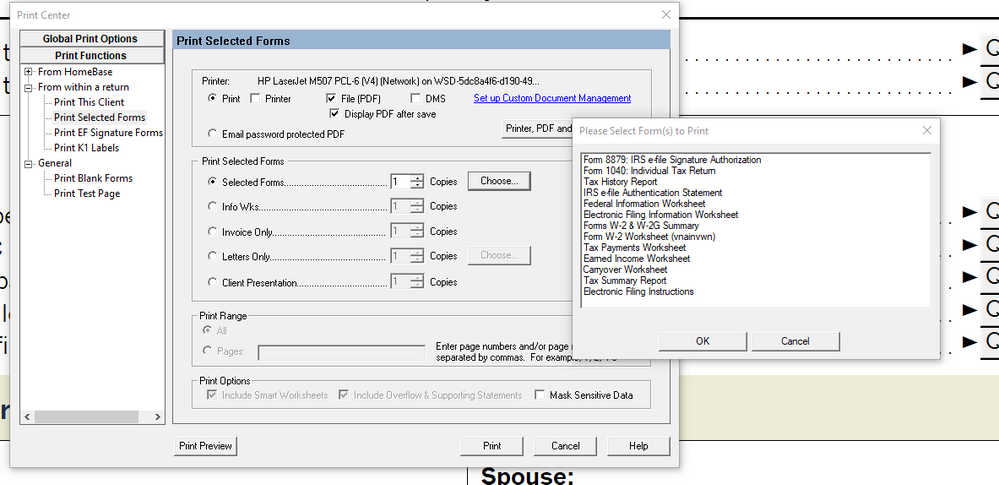- Topics
- Training
- Community
- Product Help
- Industry Discussions
- User Groups
- Discover
- Resources
- Intuit Accountants Community
- :
- ProSeries Tax
- :
- ProSeries Tax Discussions
- :
- Re: Why is the printing selected forms showing every form in the system?
Why is the printing selected forms showing every form in the system?
- Mark Topic as New
- Mark Topic as Read
- Float this Topic for Current User
- Bookmark
- Subscribe
- Printer Friendly Page
- Mark as New
- Bookmark
- Subscribe
- Permalink
- Report Inappropriate Content
![]() This discussion has been locked.
No new contributions can be made. You may start a new discussion
here
This discussion has been locked.
No new contributions can be made. You may start a new discussion
here
- Mark as New
- Bookmark
- Subscribe
- Permalink
- Report Inappropriate Content
Because they evidently fixed something??????? Somebody else mentioned the issue yesterday.
Slava Ukraini!
- Mark as New
- Bookmark
- Subscribe
- Permalink
- Report Inappropriate Content
Mine seems to be just showing what is in the "in use" section.
- Mark as New
- Bookmark
- Subscribe
- Permalink
- Report Inappropriate Content
Just use Print Return and then click Print Preview, you can uncheck the stuff you dont want.
♪♫•*¨*•.¸¸♥Lisa♥¸¸.•*¨*•♫♪
- Mark as New
- Bookmark
- Subscribe
- Permalink
- Report Inappropriate Content
Same crap here. I find if I shut down the program and restart, all is fine for a few returns. But sooner or later the "Print Selected" shows all system forms, instead of "in use forms". Quite annoying to have to wade through all the forms. Been a very buggy year again Proseries !!! Get this fixed !!!
- Mark as New
- Bookmark
- Subscribe
- Permalink
- Report Inappropriate Content
Thats alot of clicks for only wanting one or two forms. 🙂 They need to fix the issue. Lets not encourage them to drop the ball.
- Mark as New
- Bookmark
- Subscribe
- Permalink
- Report Inappropriate Content
"Get this fixed !!!"
You do realize that the people that fix those things really don't pay any attention to this place?
Slava Ukraini!
- Mark as New
- Bookmark
- Subscribe
- Permalink
- Report Inappropriate Content
I doubt this would be high on any of the priority lists of things to fix.
Again if you use Print Return and Select Print Preview it should only show the forms included in the actual return and you can uncheck what you dont want to print.
♪♫•*¨*•.¸¸♥Lisa♥¸¸.•*¨*•♫♪
- Mark as New
- Bookmark
- Subscribe
- Permalink
- Report Inappropriate Content
happened to me 2 i just shut printer off then turned on again and it was ok
- Mark as New
- Bookmark
- Subscribe
- Permalink
- Report Inappropriate Content
I am having the same problem. When I close out of the program and restart, it is okay again. But this is happening more and more often. And it is annoying having to take the extra time to close out and restart the program several times a day so I hope they do fix this!!