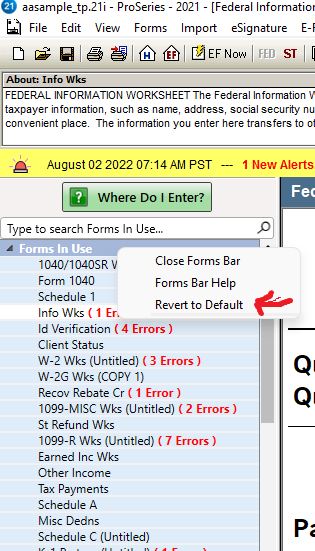- Topics
- Training
- Community
- Product Help
- Industry Discussions
- User Groups
- Discover
- Resources
- Intuit Accountants Community
- :
- ProSeries Tax
- :
- ProSeries Tax Discussions
- :
- Re: Why did my forms in use change order within my tax return and how can I fix that?
Why did my forms in use change order within my tax return and how can I fix that?
- Mark Topic as New
- Mark Topic as Read
- Float this Topic for Current User
- Bookmark
- Subscribe
- Printer Friendly Page
- Mark as New
- Bookmark
- Subscribe
- Permalink
- Report Inappropriate Content
Best Answer Click here
![]() This discussion has been locked.
No new contributions can be made. You may start a new discussion
here
This discussion has been locked.
No new contributions can be made. You may start a new discussion
here
Accepted Solutions
- Mark as New
- Bookmark
- Subscribe
- Permalink
- Report Inappropriate Content
The Forms Bar can have display issues if the Forms Cache gets damaged. Normally we see the Forms Bar completely blank but it depends on the extent of the damage.
To rebuild that cache file (This does NOT impact customer data):
- Close ProSeries.
- Open File Explorer.
- Browse to the following folder:
- C:\ProWinYY\Forms (C:\BasWinYY\Forms for ProSeries Basic).
- YY represents the two-digit tax year.
- C:\ProWinYY\Forms (C:\BasWinYY\Forms for ProSeries Basic).
- Locate, right-click and Delete the following files:
- cache.fdfi
- RNCACHE
- Open ProSeries again and it'll rebuild new cache files.
Let me know if that helps and if it does I'll get a request in to update the article to cover this issue as well.
**Mark the post that answers your question by clicking on "Accept as solution" and then just changing the Accept as solution to Mark as Best Answer, mine gets cutoff, so it is too long. I changed mine to the following and it fits. -->**Say "Thanks" by clicking the thumb icon in a post
**Click "Mark as Best Answer " to mark the post that answers your question.
- Mark as New
- Bookmark
- Subscribe
- Permalink
- Report Inappropriate Content
♪♫•*¨*•.¸¸♥Lisa♥¸¸.•*¨*•♫♪
- Mark as New
- Bookmark
- Subscribe
- Permalink
- Report Inappropriate Content
Yes, I have tried that and no, it didn't fix it. How frustrating!
- Mark as New
- Bookmark
- Subscribe
- Permalink
- Report Inappropriate Content
I did see this option, if I right click in the blue bar at the very top of the Forms In Use List, Revert to Default...does that do anything? or maybe Close the Forms bar window and reopen?
♪♫•*¨*•.¸¸♥Lisa♥¸¸.•*¨*•♫♪
- Mark as New
- Bookmark
- Subscribe
- Permalink
- Report Inappropriate Content
Anyone find a fix for this? I hate it when it happens and I haven't been able to find a solution to get it back in order.
- Mark as New
- Bookmark
- Subscribe
- Permalink
- Report Inappropriate Content
Its just so random, Im not sure its even officially been recognized as an "issue" that needs to be fixed.
♪♫•*¨*•.¸¸♥Lisa♥¸¸.•*¨*•♫♪
- Mark as New
- Bookmark
- Subscribe
- Permalink
- Report Inappropriate Content
IT seems that the ordering of Forms In Use issue remains unresolved. This is very inconvenient for those of us who have to perform a final review of returns prepared by staff. We have trained our preparers to prepare tax back up files ordered the same as the Forms In Use. While not so much of a problem when reviewing simple returns, it is a major problem when reviewing complex returns with multiple inputs. Can this issue be resolved???
- Mark as New
- Bookmark
- Subscribe
- Permalink
- Report Inappropriate Content
Again, Im not sure its even something thats being worked on since it cant be duplicated on purpose.
@Anonymous do you have any info on this? Im wondering if its a network issue, I dont think Ive ever seen it happen on any of my clients on my stand alone set up.
♪♫•*¨*•.¸¸♥Lisa♥¸¸.•*¨*•♫♪
- Mark as New
- Bookmark
- Subscribe
- Permalink
- Report Inappropriate Content
Our firm has been using ProSeries for more than a decade. I've seen it happen this year for various types of new K-1s added to clients with an existing list of K-1's. Now, I'm working on a file that has Schedules A, B C, D, E, E2 and 15 K-1s with active related forms to each. At the very bottom of Forms In Use, Form 1098, Sch B, Sch C with related 4562, 8829 and Asset entry items. All at the very bottom of the Forms In Use - Forms Bar. All else seems to be ordered as expected. We are on a "stand alone" setup.
I've seen this issue occur in a Quickbooks chart of accounts setup. And in QB, you can always resort the order by alpha or numeric order. But no such resorting tool seems available and Revert to Default does nothing. Hopefully this additional information helps if someone at ProSeries takes the time to troubleshoot this issue.
- Mark as New
- Bookmark
- Subscribe
- Permalink
- Report Inappropriate Content
I'm not on a network and I have a garbled-up mess on many of my clients.
- Mark as New
- Bookmark
- Subscribe
- Permalink
- Report Inappropriate Content
The Forms Bar can have display issues if the Forms Cache gets damaged. Normally we see the Forms Bar completely blank but it depends on the extent of the damage.
To rebuild that cache file (This does NOT impact customer data):
- Close ProSeries.
- Open File Explorer.
- Browse to the following folder:
- C:\ProWinYY\Forms (C:\BasWinYY\Forms for ProSeries Basic).
- YY represents the two-digit tax year.
- C:\ProWinYY\Forms (C:\BasWinYY\Forms for ProSeries Basic).
- Locate, right-click and Delete the following files:
- cache.fdfi
- RNCACHE
- Open ProSeries again and it'll rebuild new cache files.
Let me know if that helps and if it does I'll get a request in to update the article to cover this issue as well.
**Mark the post that answers your question by clicking on "Accept as solution" and then just changing the Accept as solution to Mark as Best Answer, mine gets cutoff, so it is too long. I changed mine to the following and it fits. -->**Say "Thanks" by clicking the thumb icon in a post
**Click "Mark as Best Answer " to mark the post that answers your question.
- Mark as New
- Bookmark
- Subscribe
- Permalink
- Report Inappropriate Content
Thank you for providing the fix. After following your instructions, the file I was working on yesterday is now showing the Forms In Use Bar as would be normally expected. I have printed out these instructions to a PDF and distributed it internally. Thank you again for providing the solution!
- Mark as New
- Bookmark
- Subscribe
- Permalink
- Report Inappropriate Content
Thank you for confirming! I'll get this 'symptom' added to our Forms Bar article to help anyone that runs into this in the future.
**Mark the post that answers your question by clicking on "Accept as solution" and then just changing the Accept as solution to Mark as Best Answer, mine gets cutoff, so it is too long. I changed mine to the following and it fits. -->**Say "Thanks" by clicking the thumb icon in a post
**Click "Mark as Best Answer " to mark the post that answers your question.
- Mark as New
- Bookmark
- Subscribe
- Permalink
- Report Inappropriate Content
I did these steps and it did not fix the issue for me. Are there different steps for computers that are on a network?
- Mark as New
- Bookmark
- Subscribe
- Permalink
- Report Inappropriate Content
The Forms folder is Local on each machine in a network so this step would fix the issue if the cache is the problem, but there are a few less common scenarios that can cause the Forms Bar to be damaged. Using Forms Bar in ProSeries Professional has a few of the more advanced rebuilds in the section "Why is the Forms Bar or Open Forms window blank, or showing out of order?".
**Mark the post that answers your question by clicking on "Accept as solution" and then just changing the Accept as solution to Mark as Best Answer, mine gets cutoff, so it is too long. I changed mine to the following and it fits. -->**Say "Thanks" by clicking the thumb icon in a post
**Click "Mark as Best Answer " to mark the post that answers your question.
- Mark as New
- Bookmark
- Subscribe
- Permalink
- Report Inappropriate Content
I did all options except the dual monitor one, since I couldn't figure out how to turn off my second monitor. None of the other steps corrected my issue. I'm not sure what to try next.
- Mark as New
- Bookmark
- Subscribe
- Permalink
- Report Inappropriate Content
If the solutions in the article did not resolve the issue it may be best to contact technical support to see what else can be done.
**Mark the post that answers your question by clicking on "Accept as solution" and then just changing the Accept as solution to Mark as Best Answer, mine gets cutoff, so it is too long. I changed mine to the following and it fits. -->**Say "Thanks" by clicking the thumb icon in a post
**Click "Mark as Best Answer " to mark the post that answers your question.