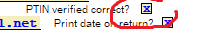- Topics
- Training
- Community
- Product Help
- Industry Discussions
- User Groups
- Discover
- Resources
- Intuit Accountants Community
- :
- ProSeries Tax
- :
- ProSeries Tax Discussions
- :
- Re: Why can't I convert my tax returns. It comes back that my PTIN is not recognized. I have had the same PTIN for many years and it is correct in my tax program.
Why can't I convert my tax returns. It comes back that my PTIN is not recognized. I have had the same PTIN for many years and it is correct in my tax program.
- Mark Topic as New
- Mark Topic as Read
- Float this Topic for Current User
- Bookmark
- Subscribe
- Printer Friendly Page
- Mark as New
- Bookmark
- Subscribe
- Permalink
- Report Inappropriate Content
Best Answer Click here
![]() This discussion has been locked.
No new contributions can be made. You may start a new discussion
here
This discussion has been locked.
No new contributions can be made. You may start a new discussion
here
Accepted Solutions
- Mark as New
- Bookmark
- Subscribe
- Permalink
- Report Inappropriate Content
Go into Tools > Options> Firm Preparer Info and check the PTIN Verify box, it should show as Pink on the screen.
♪♫•*¨*•.¸¸♥Lisa♥¸¸.•*¨*•♫♪
- Mark as New
- Bookmark
- Subscribe
- Permalink
- Report Inappropriate Content
Go into Tools > Options> Firm Preparer Info and check the PTIN Verify box, it should show as Pink on the screen.
♪♫•*¨*•.¸¸♥Lisa♥¸¸.•*¨*•♫♪
- Mark as New
- Bookmark
- Subscribe
- Permalink
- Report Inappropriate Content
Make sure that you renewed your PTIN, log into your PTIN account at IRS.gov to verify.
Double check that you entered it correctly in the program, your PTIN# does not carryover.
- Mark as New
- Bookmark
- Subscribe
- Permalink
- Report Inappropriate Content
I have renewed my PTIN. It shows up on the tax return as the correct number, but I can't convert. It allowed me to convert my state return but not the Federal.
- Mark as New
- Bookmark
- Subscribe
- Permalink
- Report Inappropriate Content
Try what Lisa posted.
- Mark as New
- Bookmark
- Subscribe
- Permalink
- Report Inappropriate Content
I have checked everything. I have renewed with IRS way back in November and the correct number shows up in my information. I have the letter from IRS showing I renewed my PTIN. I get an error code when I try to transmit. It says "Preparer has a PTIN that has not been verified. The State returns convert but not the Federal.