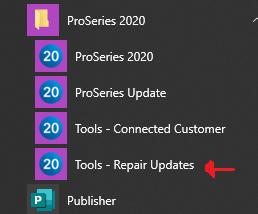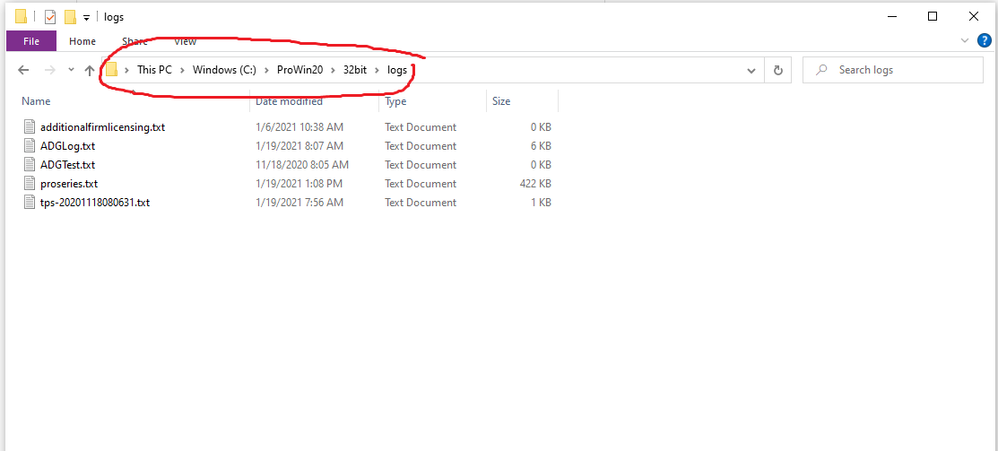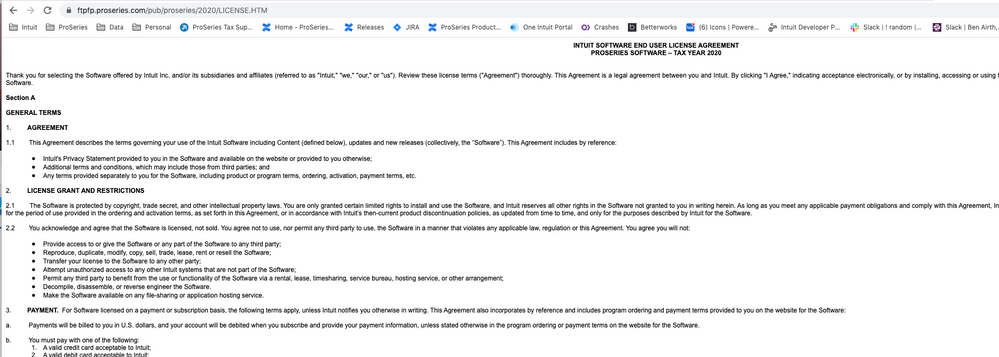- Topics
- Training
- Community
- Product Help
- Industry Discussions
- User Groups
- Discover
- Resources
- Intuit Accountants Community
- :
- ProSeries Tax
- :
- ProSeries Tax Discussions
- :
- Re: "Where Do I Enter" button not working in any year's product
"Where Do I Enter" button not working in any year's product
- Mark Topic as New
- Mark Topic as Read
- Float this Topic for Current User
- Bookmark
- Subscribe
- Printer Friendly Page
- Mark as New
- Bookmark
- Subscribe
- Permalink
- Report Inappropriate Content
I just noticed yesterday that the "Where Do I Enter" button isn't working in 2020. I get a pop up that says: "The "Where Do I Enter" feature is not available in this product.". Today I noticed it's no longer working in 2019 or 2018. I'm using ProSeries professional on a stand alone computer, and I am definitely connected to the internet. Any ideas what's wrong and how to fix it? I LOVE using this feature.
![]() This discussion has been locked.
No new contributions can be made. You may start a new discussion
here
This discussion has been locked.
No new contributions can be made. You may start a new discussion
here
- Mark as New
- Bookmark
- Subscribe
- Permalink
- Report Inappropriate Content
Can ProSeries download and install updates? Sometime the computer has a problem connecting to ProSeries internet, even though it is connected to other internet.
- Mark as New
- Bookmark
- Subscribe
- Permalink
- Report Inappropriate Content
I just checked mine and it is working. Have you tried rebooting your computer?
Slava Ukraini!
- Mark as New
- Bookmark
- Subscribe
- Permalink
- Report Inappropriate Content
Yes - I tried rebooting the computer. Didn't help.
- Mark as New
- Bookmark
- Subscribe
- Permalink
- Report Inappropriate Content
@Orlando this is the same person/situation I messaged you about yesterday.
♪♫•*¨*•.¸¸♥Lisa♥¸¸.•*¨*•♫♪
- Mark as New
- Bookmark
- Subscribe
- Permalink
- Report Inappropriate Content
I had problems downloading it initially. Had to reboot my internet actually in order to make it work. I've tried to install updates, but it hasn't found any recently. I'm currently on version wPro.2020.04.00.23 and it tells me it's up to date. If that's not the current info, you may have hit on my problem... but how do I fix it? I can't reboot my internet everytime I want to use ProSeries, that would be impossible.
- Mark as New
- Bookmark
- Subscribe
- Permalink
- Report Inappropriate Content
Hi - I responded to you on Facebook. Thanks for the link, but it didn't work for me. So is there a reasonable solution?
- Mark as New
- Bookmark
- Subscribe
- Permalink
- Report Inappropriate Content
Have you tried clicking your computer's start menu and then clicking ProSeries and selecting "repair updates"?
Slava Ukraini!
- Mark as New
- Bookmark
- Subscribe
- Permalink
- Report Inappropriate Content
Thanks @Just-Lisa-Now-
@Sean_M Glad to hear you like the feature.. sorry to hear it's having issues.
The "WDIE" feature actually checks a file on the internet first. If it can't find it, you get that "not available" message. For 1040 TY20 Professional, it's:
http://prodldfp.proseries.com/pro/2020/content/wdie/dev/s2020us1040pro.xml
For basic it's
http://prodldfp.proseries.com/pro/2020/content/wdie/dev/s2020us1040pro_basic.xml
Can you try that url in a browser on your machine? If you can't get it in the browser, then this is most likely a router/firewall deciding that it doesn't like the proseries.com domain. We've seen this several times this past few weeks with updates and downloads.. everything was fine, and then the router just up and decided to start blocking proseries.com.
If you can't get that file, even in a browser..
- Make sure nobody in your household is doing something important on the internet
- Turn your router and modem off, wait a minute, then turn them back on
- Try the url in a browser again. If it still doesn't work, check your firewall and anti-virus software.. see if any of them are blocking proseries.com
If you can get that file in a browser.. I'd be stumped. Maybe something in the log could give me a clue.. go to your installation directory and email 32bit/logs/proseries.txt to proseries_engineering@intuit.com.
- Mark as New
- Bookmark
- Subscribe
- Permalink
- Report Inappropriate Content
I tried that link when Lisa gave it to me. It didn't work. I'll try rebooting the modem/router later. It's being used right now. I had to reboot it a couple weeks ago just to install ProSeries 2020 - a new problem that I'd never had before. I hope I don't have to reboot it each time I use ProSeries, that would not be realistic at all.
- Mark as New
- Bookmark
- Subscribe
- Permalink
- Report Inappropriate Content
@Sean_M wrote:I hope I don't have to reboot it each time I use ProSeries, that would not be realistic at all.
You or your IT person (or a friend that is good with computers/networking) should be able to go into your router's settings to fix it. An IT person would be able to figure out where to do it in the router settings, and whitelisting everything from ProSeries.com should probably fix it permanently.
- Mark as New
- Bookmark
- Subscribe
- Permalink
- Report Inappropriate Content
Well I worked on this last night. I rebooted the modem, and I could get your link to work. A page came up with TONS of programming language it appeared. But the WDIE button didn't work still. Today when I tried again, the link you sent no longer works. If there are several people with this problem, is ProSeries going to come out with an update to fix this? It seems strange that the program works, but not this one feature.
Also, I haven't had any updates in a week-ish. I'm currently on Version wPro.2020.04.00.23. Can you let me know if this is the current version? Or if my updates aren't working either??
- Mark as New
- Bookmark
- Subscribe
- Permalink
- Report Inappropriate Content
Have you tried doing the "repair updates" thingy that I suggested earlier?
Slava Ukraini!
- Mark as New
- Bookmark
- Subscribe
- Permalink
- Report Inappropriate Content
Mine shows version 2020.05.00.20 Have you ran REPAIR Updates?
Im on a stand alone system, Im not sure if network is different.
♪♫•*¨*•.¸¸♥Lisa♥¸¸.•*¨*•♫♪
- Mark as New
- Bookmark
- Subscribe
- Permalink
- Report Inappropriate Content
Yes. I tried that... just says "Proseries is up to date" like it does when I try either Update Installed Products or Refresh Updates from the Update menu.
- Mark as New
- Bookmark
- Subscribe
- Permalink
- Report Inappropriate Content
I'm a stand alone system too. Sole Proprietor - no IT expert or department... just me. This is very frustrating. Especially since it appears I can't get updates either. That's a serious problem.
- Mark as New
- Bookmark
- Subscribe
- Permalink
- Report Inappropriate Content
REPAIR updates should flush all the old updates out and download them fresh....you wouldnt get a message that "youre up to date"
♪♫•*¨*•.¸¸♥Lisa♥¸¸.•*¨*•♫♪
- Mark as New
- Bookmark
- Subscribe
- Permalink
- Report Inappropriate Content
Thanks for the picture. I appreciate it.. .but that's exactly what I did - used that button from the Start Menu.
- Mark as New
- Bookmark
- Subscribe
- Permalink
- Report Inappropriate Content
I'm my own IT guy so I feel your pain. But unless @Orlando has some divine guidance, I would be tempted to uninstall the program and install it again.
Slava Ukraini!
- Mark as New
- Bookmark
- Subscribe
- Permalink
- Report Inappropriate Content
Weird, something is blocking you. Firewalls and routers are out of my league.
@Orlando any words of wisdom here?
♪♫•*¨*•.¸¸♥Lisa♥¸¸.•*¨*•♫♪
- Mark as New
- Bookmark
- Subscribe
- Permalink
- Report Inappropriate Content
♪♫•*¨*•.¸¸♥Lisa♥¸¸.•*¨*•♫♪
- Mark as New
- Bookmark
- Subscribe
- Permalink
- Report Inappropriate Content
I'm trying to figure out my router settings, but that could take a while. I hope @Orlando can help guide me. I'm afraid to uninstall it, as I had problems downloading it in the first place. Had to reboot my modem just for that too. I can't be rebooting my modem daily and crossing my fingers it works.
- Mark as New
- Bookmark
- Subscribe
- Permalink
- Report Inappropriate Content
@IRonMaN and @Just-Lisa-Now- I really appreciated the effort to help. I hope Orlando has some magic words of wisdom. I've rarely had problems over the years with ProSeries, but this is a biggie!
- Mark as New
- Bookmark
- Subscribe
- Permalink
- Report Inappropriate Content
Hey Sean, did you see this line in Orlando's response above:
Maybe something in the log could give me a clue.. go to your installation directory and email 32bit/logs/proseries.txt to proseries_engineering@intuit.com.
♪♫•*¨*•.¸¸♥Lisa♥¸¸.•*¨*•♫♪
- Mark as New
- Bookmark
- Subscribe
- Permalink
- Report Inappropriate Content
Yeah, the post is getting a little long and I forgot that you were having issues with other years too. Hopefully our Super Hero Orlando can help.
To be honest, you have more patience than I do. About now I would be giving Drake a trial run 😬
Slava Ukraini!
- Mark as New
- Bookmark
- Subscribe
- Permalink
- Report Inappropriate Content
I saw that... but I didn't fully understand it. Not sure where the installation directory is.
- Mark as New
- Bookmark
- Subscribe
- Permalink
- Report Inappropriate Content
Use Windows File Explorer, it should be down on your Windows taskbar its a little yellow folder.
This is the path to the log files (assuming you installed to the default directory).
♪♫•*¨*•.¸¸♥Lisa♥¸¸.•*¨*•♫♪
- Mark as New
- Bookmark
- Subscribe
- Permalink
- Report Inappropriate Content
Thanks! I got halfway on my own. Got to the ProWin20 folder, but didn't understand the 32 bit piece. E-mail sent to them as requested now!
- Mark as New
- Bookmark
- Subscribe
- Permalink
- Report Inappropriate Content
Unfortunately, as long as your router or whatever is blocking proseries.com a lot won't work.. most notably Updates and WDIE. It's the same problem - they all need access to that domain... and unfortunately it's nothing we can control on our side.
Again, if you fire up a browser, load up https://ftpfp.proseries.com/pub/proseries/2020/LICENSE.HTM , you should get this:
To help troubleshoot.. I would:
- Connect my computer to an entirely different network and try that url in a browser. Tether to a phone or take a laptop to starbucks. This test should isolate the problem to your machine or your router. If you have the same problem on a different network, it's something with your firewall or anti-virus software
- If it's firewall or antivirus.. I'd first try turning stuff off / uninstall to isolate. Once you've figure out which product it is, call them for support or look in their admin panel or post here for advice. Recently we saw this with AVG.
- If it's your router, the folks who've had this reported the issue was fixed with the hard reset, which flushes the cache. But there's lots of reasons why this can happen, and lots of potential fixes. You might consider trying a different router (save the receipt and return if it doesn't work)
- Mark as New
- Bookmark
- Subscribe
- Permalink
- Report Inappropriate Content
@Orlando we've been chatting via e-mail, but I just wanted to publicly thank you for all your help. It is VERY much appreciated, and better than tech support via phone could have done!
- Mark as New
- Bookmark
- Subscribe
- Permalink
- Report Inappropriate Content
@Orlando has been rocking it out this year!! He deserves the big thumbs up!
♪♫•*¨*•.¸¸♥Lisa♥¸¸.•*¨*•♫♪
- Mark as New
- Bookmark
- Subscribe
- Permalink
- Report Inappropriate Content
Thanks! But please know I'm just who you mostly interact with... behind the scenes I'm funneling 80% of these to the engineers on my team who are working like mad to deliver commitments AND look into these issues. Over time you'll see them in here more..
- Mark as New
- Bookmark
- Subscribe
- Permalink
- Report Inappropriate Content
it's not a problem with the router blocking proseries.com. The feature works on every other year except 2020, which figures because that's the year all the horrible changes were made to proseries