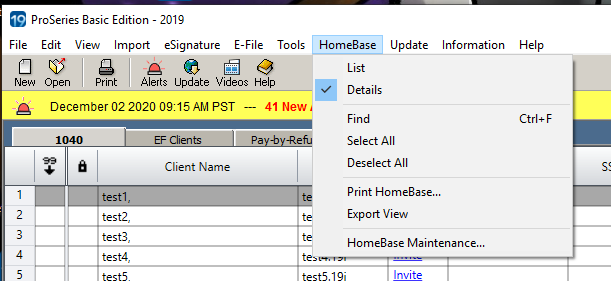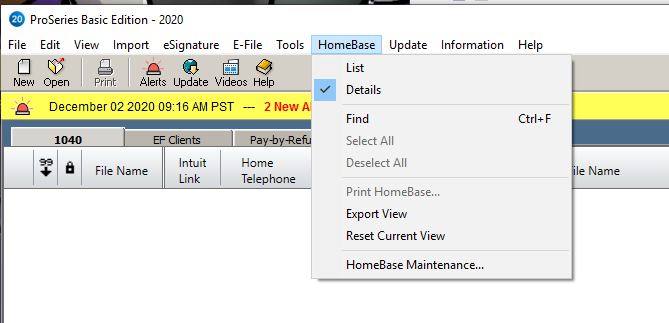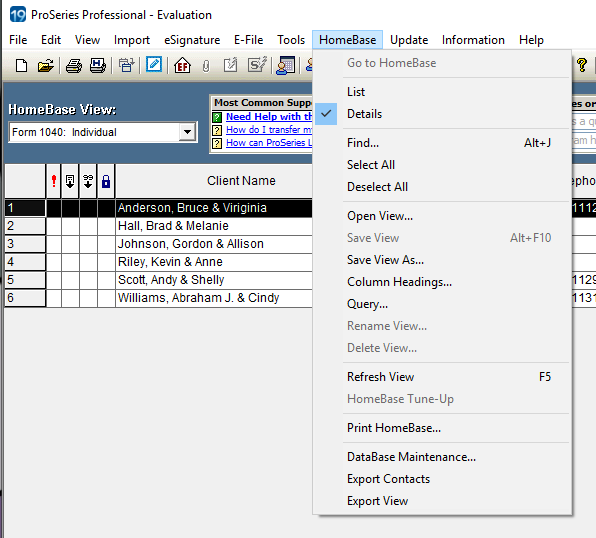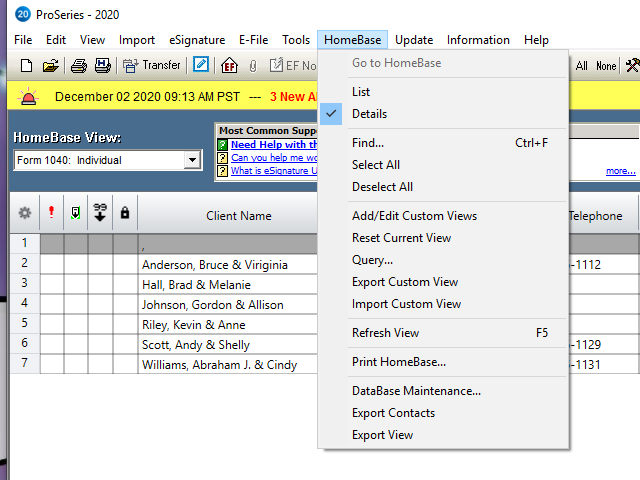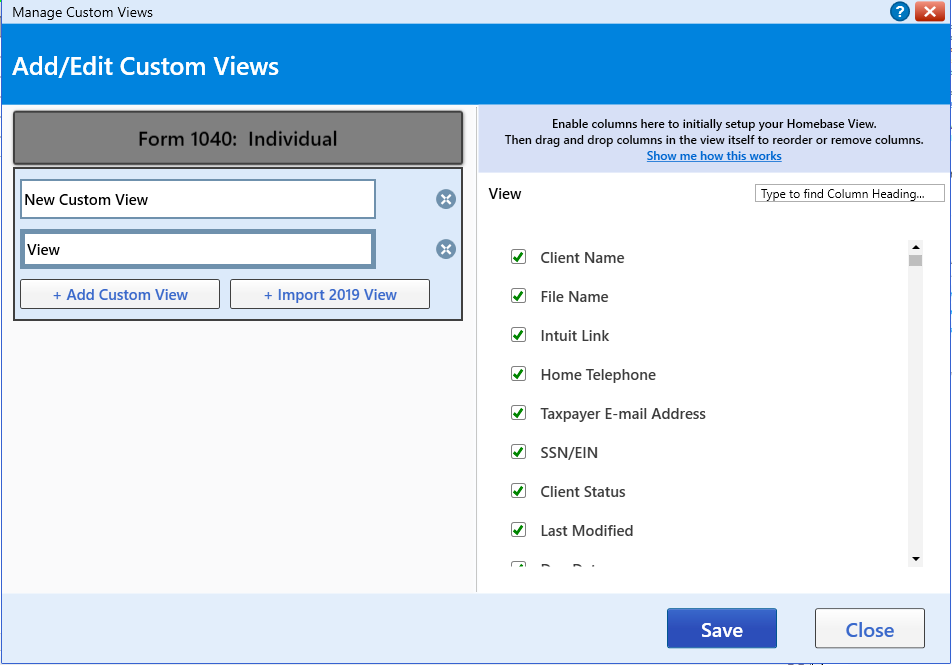- Topics
- Training
- Community
- Product Help
- Industry Discussions
- User Groups
- Discover
- Resources
- Intuit Accountants Community
- :
- ProSeries Tax
- :
- ProSeries Tax Discussions
- :
- Re: Where are the column headings in the Homebase view menu?
Where are the column headings in the Homebase view menu?
- Mark Topic as New
- Mark Topic as Read
- Float this Topic for Current User
- Bookmark
- Subscribe
- Printer Friendly Page
- Mark as New
- Bookmark
- Subscribe
- Permalink
- Report Inappropriate Content
![]() This discussion has been locked.
No new contributions can be made. You may start a new discussion
here
This discussion has been locked.
No new contributions can be made. You may start a new discussion
here
- Mark as New
- Bookmark
- Subscribe
- Permalink
- Report Inappropriate Content
Select from the the options across top of screen - File, Edit, View........HomeBase . From HomeBase drop screen... Column Headings
- Mark as New
- Bookmark
- Subscribe
- Permalink
- Report Inappropriate Content
In 2019 as dkh says. But in 2020 it ain't there no more
- Mark as New
- Bookmark
- Subscribe
- Permalink
- Report Inappropriate Content
The only difference I see between Basic 19 and Basic 20 is that Basic 20 adds the "Reset Current View" option. That resets the view if you've rearranged columns or removed columns via drag and drop.
Professional did change..
"Column Headings" became "Add/Edit Custom Views" & "Reset Current View". Note the screenshot below is for the December Release.. we added a way to export/import Tax Year 20 Views between machines. We also added a way to import exported TY19 Views via the Add/Edit Custom Views wizard.
I put up a youtube video to explain (specific to December release). Be kind, i'm an engineer not a polished voice actor.
https://www.youtube.com/watch?v=Wjv1nsVuqkA&feature=youtu.be
Also one for queries
https://www.youtube.com/watch?v=fDKsu2XjqeQ&feature=youtu.be
- Mark as New
- Bookmark
- Subscribe
- Permalink
- Report Inappropriate Content
Orlando
My Homebase menu does not have the export and import custom views like yours and I just updated 12/09
- Mark as New
- Bookmark
- Subscribe
- Permalink
- Report Inappropriate Content
Our December release should be on the 16th, usually around 11 PST. There will be a number of things in that, including these enhancements, homebase zooming, check/uncheck all in Choose Selected forms, etc.
- Mark as New
- Bookmark
- Subscribe
- Permalink
- Report Inappropriate Content
ahhh.... yep, I was answering based on 2019 Program. I've not downloaded the 2020 program yet.