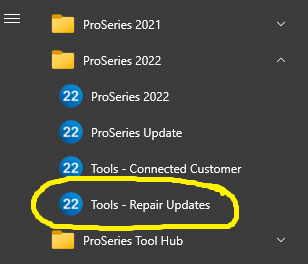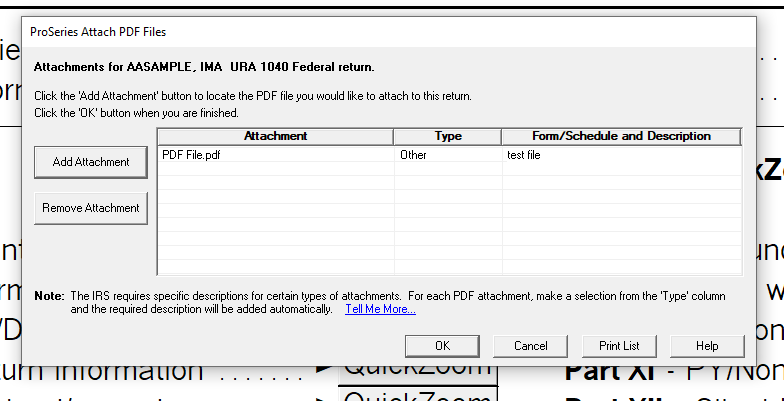- Topics
- Training
- Community
- Product Help
- Industry Discussions
- User Groups
- Discover
- Resources
- Intuit Accountants Community
- :
- ProSeries Tax
- :
- ProSeries Tax Discussions
- :
- Re: When I tried to attach pdf under e-file, nothing happens
When I tried to attach pdf under e-file, nothing happens
- Mark Topic as New
- Mark Topic as Read
- Float this Topic for Current User
- Bookmark
- Subscribe
- Printer Friendly Page
- Mark as New
- Bookmark
- Subscribe
- Permalink
- Report Inappropriate Content
When I click "E-file" - "add pdf files" - "add attachment", after selecting the pdf that I want to attach, I click "open", nothing happens, I'm not even getting an error message.
I tried different return and different pdf files, none works. I called the Proseries support, they told me that it could my computer's problem. What is the possible issue here, anyone knows?
Would really appreciate if anyone can help. Thank you!
![]() This discussion has been locked.
No new contributions can be made. You may start a new discussion
here
This discussion has been locked.
No new contributions can be made. You may start a new discussion
here
- Mark as New
- Bookmark
- Subscribe
- Permalink
- Report Inappropriate Content
works for me, no problems.
You may want to run REPAIR UPDATES from the Windows Programs menu. Close ProSeries, go to the Windows Start button
♪♫•*¨*•.¸¸♥Lisa♥¸¸.•*¨*•♫♪
- Mark as New
- Bookmark
- Subscribe
- Permalink
- Report Inappropriate Content
this is what I get after selecting the pdf and hitting Open
♪♫•*¨*•.¸¸♥Lisa♥¸¸.•*¨*•♫♪
- Mark as New
- Bookmark
- Subscribe
- Permalink
- Report Inappropriate Content
I have tried that with the Proseries support, but it didn't work. They said it might something wrong with my computer, but they can't offer a solution. Thank you anyway.
- Mark as New
- Bookmark
- Subscribe
- Permalink
- Report Inappropriate Content
I would try two things.
1. try lisa's suggestion of using the repair updates.
If that does not work. Log out of and close all open programs, shut down (not restart) your computer, and turn it back on after a couple of minutes and see if that helps.
One other thought - maybe make sure the files you are trying to attach have a .pdf extension on them.
After that I am out of ideas.
- Mark as New
- Bookmark
- Subscribe
- Permalink
- Report Inappropriate Content
That was my thought as well, maybe its not a PDF, but it wont even show non-pdfs n the list of files to choose from, I tried to attach a non pdf, wasnt even an option.
@midnight tax could the file be too big? have you checked the file size?
Just out of curiosity, what is it you need to attach?
♪♫•*¨*•.¸¸♥Lisa♥¸¸.•*¨*•♫♪
- Mark as New
- Bookmark
- Subscribe
- Permalink
- Report Inappropriate Content
I am having the same issue. The update repair did not work.
- Mark as New
- Bookmark
- Subscribe
- Permalink
- Report Inappropriate Content
I am having the same issue. The update repair did not work.
- Mark as New
- Bookmark
- Subscribe
- Permalink
- Report Inappropriate Content
SOLVED for us. The PDF we were trying to attach was secured. We removed the file security and then it was able to be attached.
- Mark as New
- Bookmark
- Subscribe
- Permalink
- Report Inappropriate Content
I actually figured it out last year. It's regarding the file location and the pdf is secured, so you cannot attach it. Try to move the pdf to a different file, such as "download”, then you should be able to attach it.
- Mark as New
- Bookmark
- Subscribe
- Permalink
- Report Inappropriate Content
Thanks for your suggestion of moving the files to download or somewhere else. That worked perfectly. What is funny is that I have used the function with files in the client's file repeatedly this tax season (and past seasons) and never had this issue. That seems strange to me as all of the client files are the same (I think). Anyway, thank you!