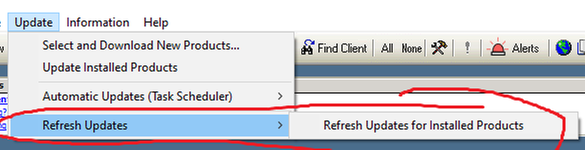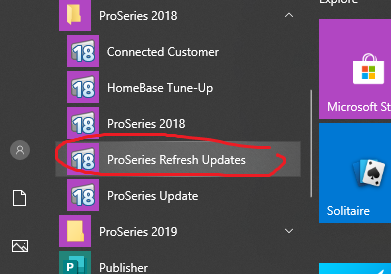- Topics
- Training
- Community
- Product Help
- Industry Discussions
- User Groups
- Discover
- Resources
- Intuit Accountants Community
- :
- ProSeries Tax
- :
- ProSeries Tax Discussions
- :
- Re: Trying to Efile it says program out of date. When try to update it says the program is up to date.Does anyone know if pro series is addressing this issue?
Trying to Efile it says program out of date. When try to update it says the program is up to date.Does anyone know if pro series is addressing this issue?
- Mark Topic as New
- Mark Topic as Read
- Float this Topic for Current User
- Bookmark
- Subscribe
- Printer Friendly Page
- Mark as New
- Bookmark
- Subscribe
- Permalink
- Report Inappropriate Content
![]() This discussion has been locked.
No new contributions can be made. You may start a new discussion
here
This discussion has been locked.
No new contributions can be made. You may start a new discussion
here
- Mark as New
- Bookmark
- Subscribe
- Permalink
- Report Inappropriate Content
♪♫•*¨*•.¸¸♥Lisa♥¸¸.•*¨*•♫♪
- Mark as New
- Bookmark
- Subscribe
- Permalink
- Report Inappropriate Content
4,733rd post on this...
- Mark as New
- Bookmark
- Subscribe
- Permalink
- Report Inappropriate Content
I have tried that and it still is not working. Any other suggestions?
- Mark as New
- Bookmark
- Subscribe
- Permalink
- Report Inappropriate Content
Some people have reported they had to use refresh more than once for it to fix it....or you can try it this way.
Close ProSeries, and restart your computer. When the computer starts back up, dont open Proseries, use REFRESH updates from the Windows Programs menu instead. This is a screen shot of where to find that option for 2018, 2019 is the same just under the ProSeries 2019 heading. If this still doesnt do it for you, you'll need to call support.
♪♫•*¨*•.¸¸♥Lisa♥¸¸.•*¨*•♫♪