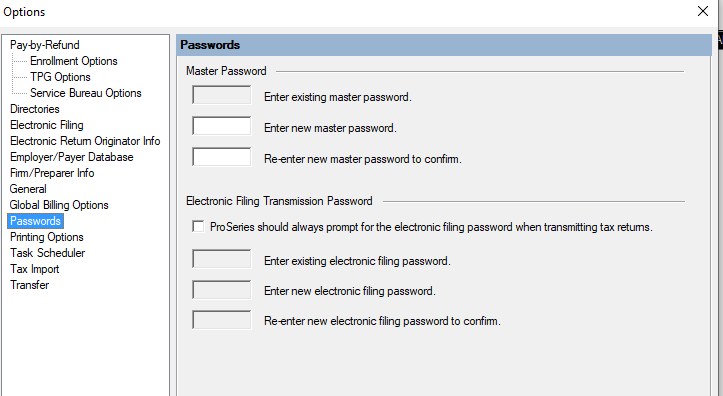- Topics
- Training
- Community
- Product Help
- Industry Discussions
- User Groups
- Discover
- Resources
- Intuit Accountants Community
- :
- ProSeries Tax
- :
- ProSeries Tax Discussions
- :
- Re: TRANSMISSION OF RETURN
TRANSMISSION OF RETURN
- Mark Topic as New
- Mark Topic as Read
- Float this Topic for Current User
- Bookmark
- Subscribe
- Printer Friendly Page
- Mark as New
- Bookmark
- Subscribe
- Permalink
- Report Inappropriate Content
Why when I try to transmit return do I have a box coming up telling me to enter Electronic Filling Password.
![]() This discussion has been locked.
No new contributions can be made. You may start a new discussion
here
This discussion has been locked.
No new contributions can be made. You may start a new discussion
here
- Mark as New
- Bookmark
- Subscribe
- Permalink
- Report Inappropriate Content
Did you set up an EF password here?
♪♫•*¨*•.¸¸♥Lisa♥¸¸.•*¨*•♫♪
- Mark as New
- Bookmark
- Subscribe
- Permalink
- Report Inappropriate Content
no
- Mark as New
- Bookmark
- Subscribe
- Permalink
- Report Inappropriate Content
I have the exact same problem. Why is that all of a sudden?
Every year, we always have to deal with some new and unexpected findings. Someone must have known that. It is very frustrating.
- Mark as New
- Bookmark
- Subscribe
- Permalink
- Report Inappropriate Content
my software does NOT HAVE this option for passwords
Any suggestions????
- Mark as New
- Bookmark
- Subscribe
- Permalink
- Report Inappropriate Content
My first year with ProSeries, I had the same issue. I did not set up any passwords and eventually I reached technical support and after many attempts, including directly accessing my computer remotely, the problem was fixed. Since you are both new, it could be part the initial set-up of your software. They had to use a master password from Intuit and some routine involving ALT, F12,C. This was 6 years ago so don't try this yourself, get on the hold list for technical support and keep at it till you get results.
It took me hours, so don't get too discouraged on the first day.
- Mark as New
- Bookmark
- Subscribe
- Permalink
- Report Inappropriate Content
I have been using proseries for 13 years and this is the first time I see this issue. How can be solve it?
- Mark as New
- Bookmark
- Subscribe
- Permalink
- Report Inappropriate Content
@IntuitAustin is looking into it, there are several other threads asking about the same situation.
♪♫•*¨*•.¸¸♥Lisa♥¸¸.•*¨*•♫♪
- Mark as New
- Bookmark
- Subscribe
- Permalink
- Report Inappropriate Content
i don't know
- Mark as New
- Bookmark
- Subscribe
- Permalink
- Report Inappropriate Content
i did not see where it said password
- Mark as New
- Bookmark
- Subscribe
- Permalink
- Report Inappropriate Content
where on my program?
- Mark as New
- Bookmark
- Subscribe
- Permalink
- Report Inappropriate Content
i could find it
- Mark as New
- Bookmark
- Subscribe
- Permalink
- Report Inappropriate Content
my sofware doens not have this option
- Mark as New
- Bookmark
- Subscribe
- Permalink
- Report Inappropriate Content
Same thing here, I don't have the word "password" on my options. I have been in the phone for more than one hour waiting to someone to answer my call, Very disappointed!
- Mark as New
- Bookmark
- Subscribe
- Permalink
- Report Inappropriate Content
Have used for 20 years, never had a problem. I don't have the passwords option in Options. Cant efile anything.
- Mark as New
- Bookmark
- Subscribe
- Permalink
- Report Inappropriate Content
@SCB60 wrote:
Have used for 20 years, never had a problem. I don't have the passwords option in Options. Cant efile anything.
If you go to Tools/Options/passwords....at bottom there is a checkbox "proseries should always prompt.....". Is that box checked by chance?
- Mark as New
- Bookmark
- Subscribe
- Permalink
- Report Inappropriate Content
Same here. I have been on hold for an hour. No password options under the tools tab. Any updates?
- Mark as New
- Bookmark
- Subscribe
- Permalink
- Report Inappropriate Content
You need to have disable Access Rights feature. Once is disable the passwords will show in options.
- Mark as New
- Bookmark
- Subscribe
- Permalink
- Report Inappropriate Content
There is a workaround for this. You need to Disable User Rights Tools > Users & Access Rights >Disable
Its not a fix, its just a workaround util they fix it.
♪♫•*¨*•.¸¸♥Lisa♥¸¸.•*¨*•♫♪