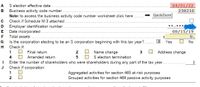- Topics
- Training
- Community
- Product Help
- Industry Discussions
- User Groups
- Discover
- Resources
- Intuit Accountants Community
- :
- ProSeries Tax
- :
- ProSeries Tax Discussions
- :
- Re: S-CORP Effective date
S-CORP Effective date
- Mark Topic as New
- Mark Topic as Read
- Float this Topic for Current User
- Bookmark
- Subscribe
- Printer Friendly Page
- Mark as New
- Bookmark
- Subscribe
- Permalink
- Report Inappropriate Content
My client elected s-corp status and was approved with effective date 4/1/22. I put in the effective date in ProSeries and it is giving me an error message. Is there a way around this? Pictures attached.
Best Answer Click here
Accepted Solutions
- Mark as New
- Bookmark
- Subscribe
- Permalink
- Report Inappropriate Content
@eaf1213 wrote:
How do you mark the 1120S as a short year in ProSeries?
It's on the first information screen. Under the spot where you enter the name, address and EIN of the corporation.
- Mark as New
- Bookmark
- Subscribe
- Permalink
- Report Inappropriate Content
Looks like you'll do a C Corp return from 1/1/22 - 3/31/22 (which might be late if not already filed) and you'll mark your 1120S with a short year 4/1/22 - 12/31/22.
- Mark as New
- Bookmark
- Subscribe
- Permalink
- Report Inappropriate Content
They were never a C-corp. They were a SMLLC and then filed for S-Corp status with effective date 4/1/23. January to March information is being filed on schedule C. How do you mark the 1120S as a short year in ProSeries?
- Mark as New
- Bookmark
- Subscribe
- Permalink
- Report Inappropriate Content
@eaf1213 wrote:
How do you mark the 1120S as a short year in ProSeries?
It's on the first information screen. Under the spot where you enter the name, address and EIN of the corporation.