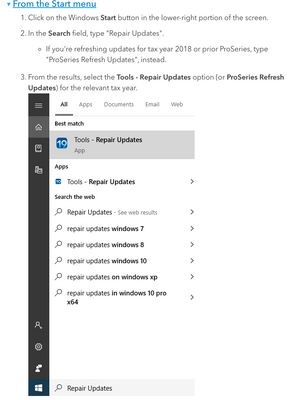- Topics
- Training
- Community
- Product Help
- Industry Discussions
- User Groups
- Discover
- Resources
- Intuit Accountants Community
- :
- ProSeries Tax
- :
- ProSeries Tax Discussions
- :
- Re: proseries database is not accessible after update
proseries database is not accessible after update
- Mark Topic as New
- Mark Topic as Read
- Float this Topic for Current User
- Bookmark
- Subscribe
- Printer Friendly Page
- Mark as New
- Bookmark
- Subscribe
- Permalink
- Report Inappropriate Content
Best Answer Click here
![]() This discussion has been locked.
No new contributions can be made. You may start a new discussion
here
This discussion has been locked.
No new contributions can be made. You may start a new discussion
here
Accepted Solutions
- Mark as New
- Bookmark
- Subscribe
- Permalink
- Report Inappropriate Content
Could you trying running Refresh Updates? Let me know if you're still experiencing the issue after.
- Mark as New
- Bookmark
- Subscribe
- Permalink
- Report Inappropriate Content
Hi - sorry that's happening!
Could you provide some more info about what you're seeing? Is Homebase empty?
- Mark as New
- Bookmark
- Subscribe
- Permalink
- Report Inappropriate Content
when I try to launch proseries I get the message "Proseries data base is not accessible"
Can't even get to the login screen. This started after an automatic update.
- Mark as New
- Bookmark
- Subscribe
- Permalink
- Report Inappropriate Content
I am having the same problem. After update, the application is unable to open and shows "Proseries database is not accessible. Please make sure the file is accessible and restart Proseries." Not sure if this is something to do that I install it in D drive instead of regular C drive.
- Mark as New
- Bookmark
- Subscribe
- Permalink
- Report Inappropriate Content
Could you trying running Refresh Updates? Let me know if you're still experiencing the issue after.
- Mark as New
- Bookmark
- Subscribe
- Permalink
- Report Inappropriate Content
Thank You very much. Ran the repair update and it seems fixed.