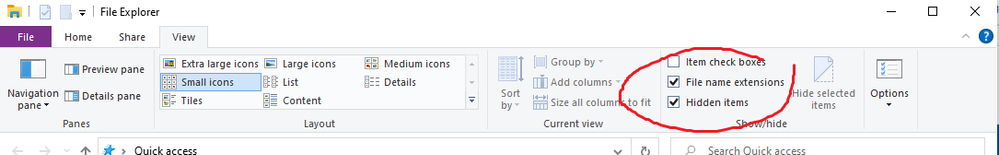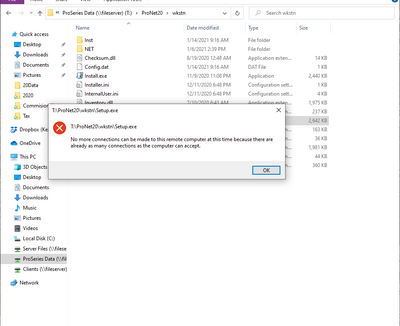- Topics
- Training
- Community
- Product Help
- Industry Discussions
- User Groups
- Discover
- Resources
- Intuit Accountants Community
- :
- ProSeries Tax
- :
- ProSeries Tax Discussions
- :
- Re: Proseries 2020 will not open. Message of ProSeries database version mismatch was found. Please run ProSeries Update to fix issue.
Proseries 2020 will not open. Message of ProSeries database version mismatch was found. Please run ProSeries Update to fix issue.
- Mark Topic as New
- Mark Topic as Read
- Float this Topic for Current User
- Bookmark
- Subscribe
- Printer Friendly Page
- Mark as New
- Bookmark
- Subscribe
- Permalink
- Report Inappropriate Content
Tried to run updates but didn't work.
![]() This discussion has been locked.
No new contributions can be made. You may start a new discussion
here
This discussion has been locked.
No new contributions can be made. You may start a new discussion
here
- Mark as New
- Bookmark
- Subscribe
- Permalink
- Report Inappropriate Content
You tried restarting the computer?
- Mark as New
- Bookmark
- Subscribe
- Permalink
- Report Inappropriate Content
Did you update to the latest of ProSeries? If you already did, please send us the file "c:\prowin20\homebase\hb.db" to ProSeries_Engineering@intuit.com.
For the work around, after sending us the file (c:\prowin20\homebase\hb.db) please remove it from your system, and restart ProSeries.
- Mark as New
- Bookmark
- Subscribe
- Permalink
- Report Inappropriate Content
Yes. Did not work
- Mark as New
- Bookmark
- Subscribe
- Permalink
- Report Inappropriate Content
Big "Shout Out!" to whoever posted this fix...I have the basic version of ProSeries and had the same error message today. I found the hb file just where the path showed, renamed it and then was able to start the program without a hitch. The program then recognized that something had changed in the Homebase folder and had me run a routine to "fix" the problem, which it promptly did. I'm back in business!
- Mark as New
- Bookmark
- Subscribe
- Permalink
- Report Inappropriate Content
I am having this same issue. I uninstalled Proseries and reinstalled. Still no fix. I cannot open to run update. I need help fast. Returns are due Monday.
- Mark as New
- Bookmark
- Subscribe
- Permalink
- Report Inappropriate Content
Did you read any of the posts in this conversation ?? The last post before yours seems to have a fix
- Mark as New
- Bookmark
- Subscribe
- Permalink
- Report Inappropriate Content
I saw the reply dated 1-30-21 about sending file but I have no idea how to do that. Can you instruct me on how to do this?
- Mark as New
- Bookmark
- Subscribe
- Permalink
- Report Inappropriate Content
Do not worry about sending the file. Please remove the file from: c:\prowin20\homebase\hb.db. If you have ProSeries Professional.
- Mark as New
- Bookmark
- Subscribe
- Permalink
- Report Inappropriate Content
I have Proseries Basic
- Mark as New
- Bookmark
- Subscribe
- Permalink
- Report Inappropriate Content
I see. In that case please make a backup & remove the file from c:\baswin20\homebase\hb.db
- Mark as New
- Bookmark
- Subscribe
- Permalink
- Report Inappropriate Content
Hello, I am having this same problem, but this file does not exist in my computer.
- Mark as New
- Bookmark
- Subscribe
- Permalink
- Report Inappropriate Content
Do you have ProSeries Professional or ProSeries Basic? for ProSeries Professional, the file is located at c:\prowin20\homebase\hb.db
- Mark as New
- Bookmark
- Subscribe
- Permalink
- Report Inappropriate Content
I have ProSeries Professional, the file that I have is labeled as just hb in the homebase file, is this what I delete?
- Mark as New
- Bookmark
- Subscribe
- Permalink
- Report Inappropriate Content
you may have file extensions turned off if you dont see the .db
Do any other files show the file extension on the end of the name (a period with 2 or 3 digits after it)?
♪♫•*¨*•.¸¸♥Lisa♥¸¸.•*¨*•♫♪
- Mark as New
- Bookmark
- Subscribe
- Permalink
- Report Inappropriate Content
I turned on file extensions, do I remove the file completely, or do I need to make a backup (I have ProSeries professional).
- Mark as New
- Bookmark
- Subscribe
- Permalink
- Report Inappropriate Content
♪♫•*¨*•.¸¸♥Lisa♥¸¸.•*¨*•♫♪
- Mark as New
- Bookmark
- Subscribe
- Permalink
- Report Inappropriate Content
Before doing anything, could you please update ProSeries? and make sure you have the latest. Once it's updated, could you retry? If you are still seeing the issue, please make a backup copy of the file & possible please email it to us at proseries_engineering@intuit.com, and include a link to this thread (i.e. https://proconnect.intuit.com/community/proseries-tax-discussions/discussion/re-proseries-2020-will-...). After that remove the file from that location.
Thanks & Sorry for the trouble.
- Mark as New
- Bookmark
- Subscribe
- Permalink
- Report Inappropriate Content
One of the problems is that it is not letting me update it. I can not open ProSeries without the message "ProSeries database version mismatch was found. Please run ProSeries Update to fix the issue". It will not let me run the update at all. I have tried deleting it, redownloading it, restarting my computer after, etc. I get the same error message, even after clicking on the updater in the drive, it will pop up for a second and then automatically close without updating or trying to update at all.
- Mark as New
- Bookmark
- Subscribe
- Permalink
- Report Inappropriate Content
We would like to troubleshoot further on your machine, could you please provide us the information? please email to proseries_engineering@intuit.com your contact info.
Thanks.
- Mark as New
- Bookmark
- Subscribe
- Permalink
- Report Inappropriate Content
To keep everyone the loop, there are multiple issues on @lauren_gubler machine:
1. She was not able to update ProSeries. As a result she was unable to efile. We resolve the issue by re-run the Setup.exe from ProNet20\wkstn
2. After the update, all records in the Homebase are getting duplicated, we removed the c:\prowin20\homebase\hb.db files, and re-ran Homebase Maintenance to fix the duplication
3. After that her Homebase was back to normal, and she was able to efile it her working return successfully.
- Mark as New
- Bookmark
- Subscribe
- Permalink
- Report Inappropriate Content
Hello, I am having this same issue again, and it will not let me run the setup.exe anymore, and it says there are too many connections to my computer...need help
- Mark as New
- Bookmark
- Subscribe
- Permalink
- Report Inappropriate Content
Microsoft has a limitation of how many connections can connect to a shared drive(20, I believe). Please close connection from other machines to the shared drive, and retry.
- Mark as New
- Bookmark
- Subscribe
- Permalink
- Report Inappropriate Content
how do I do that?
- Mark as New
- Bookmark
- Subscribe
- Permalink
- Report Inappropriate Content
shut down other workstations which have connection to the shared drive.
- Mark as New
- Bookmark
- Subscribe
- Permalink
- Report Inappropriate Content
how do i shut down other workstations?
- Mark as New
- Bookmark
- Subscribe
- Permalink
- Report Inappropriate Content
Windows shut down should be fine
- Mark as New
- Bookmark
- Subscribe
- Permalink
- Report Inappropriate Content
This did not work, still will not let me update proseries (setup.exe), and will not let me open the application at all. If possible, could you help me figure this out?
- Mark as New
- Bookmark
- Subscribe
- Permalink
- Report Inappropriate Content
Could you please send your contact info, and a reference to this discussion (URL), to proseries_engineering@intuit.com. Sorry for the issue.