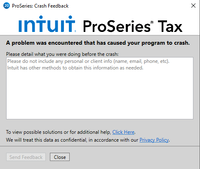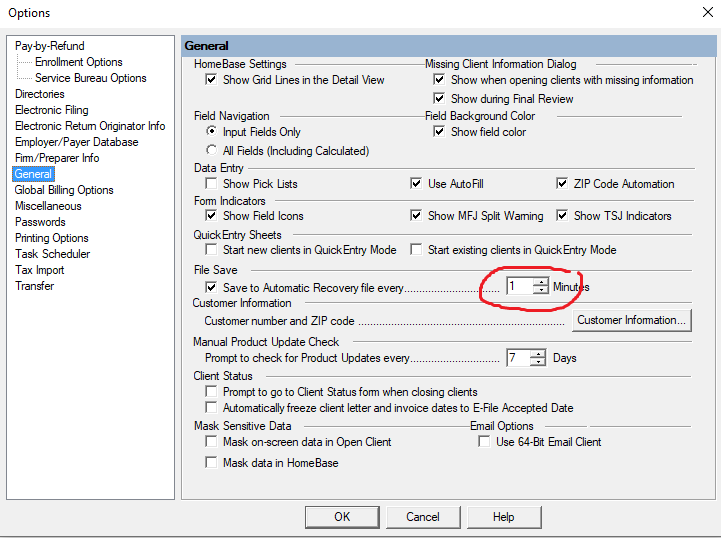- Topics
- Training
- Community
- Product Help
- Industry Discussions
- User Groups
- Discover
- Resources
- Intuit Accountants Community
- :
- ProSeries Tax
- :
- ProSeries Tax Discussions
- :
- Re: Pro Series software EXIT without notice, without save and without recovery.
Pro Series software EXIT without notice, without save and without recovery.
- Mark Topic as New
- Mark Topic as Read
- Float this Topic for Current User
- Bookmark
- Subscribe
- Printer Friendly Page
- Mark as New
- Bookmark
- Subscribe
- Permalink
- Report Inappropriate Content
Pro Series software EXIT without notice, without save and without recovery. It happen a few times a day. This problem also happen in 2018 ProSeries Professional (software freeze and force to shutdown) and was fix in 2019 but happen again in 2020.
Right now, while filing for my client, I have to save manually many times.
Anyone there have the same problem like me ?
Best regards,
Anh Bui
![]() This discussion has been locked.
No new contributions can be made. You may start a new discussion
here
This discussion has been locked.
No new contributions can be made. You may start a new discussion
here
- Mark as New
- Bookmark
- Subscribe
- Permalink
- Report Inappropriate Content
I'm sorry for the frustration.
In 2020, do you get a dialog like this?
If yes, can you please enter "For Orlando, from AnhNgoc"? That will help us tie the crash reports to you and to analyze what's going on.
Additionally,
- Are the crashes random, or do they happen after the same action every time? If it's the same action, can you provide detail?
- Is it only 1 computer that crashes like this, or multiple?
- Mark as New
- Bookmark
- Subscribe
- Permalink
- Report Inappropriate Content
For Orlando, from AnhNgoc
Thank you for your response!
There is no crash feedback box like this, the software just completely EXIT without any notice. Right now, it only happen with the Admin Computer, the network computer is ok.
The Crash are random, sometime after I switch between Federal and State or sometime after I close one client file.
Best regards
Anh Bui
- Mark as New
- Bookmark
- Subscribe
- Permalink
- Report Inappropriate Content
Ok, thank you for the detail. Can you
* Open ProSeries
* Choose Help -> Send Logs
* Email the resulting .zip file (saved to your desktop) to proseries_engineering@intuit.com
That will send us all the various logs we generate, so that we can investigate.
- Mark as New
- Bookmark
- Subscribe
- Permalink
- Report Inappropriate Content
I just send the logs.
Thanks.
- Mark as New
- Bookmark
- Subscribe
- Permalink
- Report Inappropriate Content
I'm having the same problem, program simply shuts down, sometimes multiple times within the same hour. While i'm working on the return, while I'm e-filing, it seems to be totally random.
Fran
- Mark as New
- Bookmark
- Subscribe
- Permalink
- Report Inappropriate Content
I've been having the same random crashing problem over the past few days. Happened when efiling, saving, 'create pdf' and closing a client (but not closing the program).
There better be a better solution than REBOOTING EVERY TIME. Like all of you, I get paid to work on tax returns, not to reboot my laptop every. time. this. happens. License fees go up, quality of service goes down. Not a recipe for KEEPING long term professional users of this software.
- Mark as New
- Bookmark
- Subscribe
- Permalink
- Report Inappropriate Content
Ditto the random shutdown of ProSeries. It started within the last day or two (hard to remember one day to the next during filing season). Thankfully I haven't been working in a client when it's happened, but it did happen while e-filing yesterday. The issue is very frustrating.
- Mark as New
- Bookmark
- Subscribe
- Permalink
- Report Inappropriate Content
Same problem here! ProSeries user since 2004.
I am SO FRUSTRATED!
I have tried rebooting and repair updates. Program continues to shut down. Started last week after an update (unemp). Random shutdowns, but often when trying to efile or save a client file. Happens with both efile button and drop down list.
Help!
- Mark as New
- Bookmark
- Subscribe
- Permalink
- Report Inappropriate Content
I have the same issue. My ProSeries Basic Edition 2020 keeps crashing at random times multiple times a day! This is unacceptable. !
- Mark as New
- Bookmark
- Subscribe
- Permalink
- Report Inappropriate Content
UPDATE - I spent three hours on the phone with Pro Series support yesterday. VERY frustrating. They had me uninstall, then reinstall, then attempt to re-populate my client data. The program crashed and closed at least a dozen times in that process (so much for the reinstall option being the fix). I had a supervisor call me back today (to further complain about the lousy service in the middle of tax season). He told me that the fix is NOT to reinstall (wasted 3 hrs yesterday), but to close the program and (in Windows), open the Pro Series Basic Edition 2020 folder and select "TOOLS - REPAIR UPDATES". Supposedly, the reinstall covered this and the crashing may have been related to reimporting the data. They thought it might be anti-virus software related (I disabled McAfee to do the data re-transfer, but it still crashed when I tried to do more than 4 client data files at a time).
They offered a credit to compensate for the lousy ProSeries experience this year and all the lost time - non billable time!!! (slightly more than 10% of my license fee). I'll re-post if I find I'm still crashing. Today, so far, so good. Was able to efile without crashing (that's been my biggest 'crash point' so far). Fingers crossed.
Good luck all!
- Mark as New
- Bookmark
- Subscribe
- Permalink
- Report Inappropriate Content
Tool repair update not work for me. It still crash after 2 or 3 returns and more crash when I efile. I don't know if I have 10% discount for next year 🙂 !
- Mark as New
- Bookmark
- Subscribe
- Permalink
- Report Inappropriate Content
Tons of people are having the same issue. Set your AutoSave for 1 minute, at least it will save you some time when it happens
♪♫•*¨*•.¸¸♥Lisa♥¸¸.•*¨*•♫♪
- Mark as New
- Bookmark
- Subscribe
- Permalink
- Report Inappropriate Content
Thanks for the advice, I've been hitting the F10 (save) key after every few items of inputting because you can input a lot of info in a minute. I've lost info on the Form 8867 as well as a few W-2's and had to re-input them.
- Mark as New
- Bookmark
- Subscribe
- Permalink
- Report Inappropriate Content
Tools - Repair Updates did not work for me, either.
ProSeries Client since 2004. (or 2003?)
Have lost so much time this past week over these shut downs. (Read $$$)
Still no solution.
- Mark as New
- Bookmark
- Subscribe
- Permalink
- Report Inappropriate Content
Try the new update on mar 27th evening. May be they found the problem and it was fixed!
- Mark as New
- Bookmark
- Subscribe
- Permalink
- Report Inappropriate Content
- Mark as New
- Bookmark
- Subscribe
- Permalink
- Report Inappropriate Content
Tried it. So far, so good!