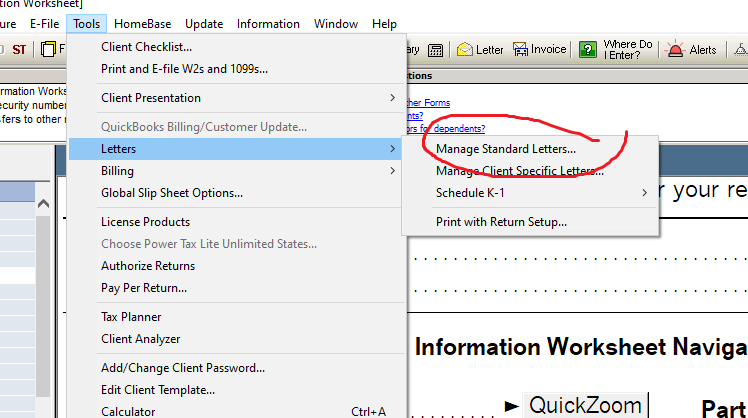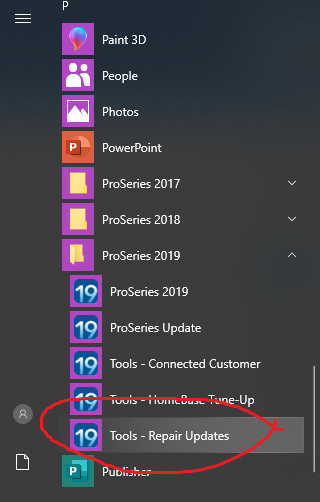- Topics
- Training
- Community
- Product Help
- Industry Discussions
- User Groups
- Discover
- Resources
- Intuit Accountants Community
- :
- ProSeries Tax
- :
- ProSeries Tax Discussions
- :
- Re: Lost Standard Client Letter (1040)
Lost Standard Client Letter (1040)
- Mark Topic as New
- Mark Topic as Read
- Float this Topic for Current User
- Bookmark
- Subscribe
- Printer Friendly Page
- Mark as New
- Bookmark
- Subscribe
- Permalink
- Report Inappropriate Content
I could not see my standard client letter for my forms 1040. It seems lost, and i could not see any option to view when I click from the tools menu and letters.
However, my 1120-S standard client letter is fine.
Does anybody have experience on this too? Thanks!
![]() This discussion has been locked.
No new contributions can be made. You may start a new discussion
here
This discussion has been locked.
No new contributions can be made. You may start a new discussion
here
- Mark as New
- Bookmark
- Subscribe
- Permalink
- Report Inappropriate Content
So from within a 1040 return (not an indvidual state return), you dont see this?
♪♫•*¨*•.¸¸♥Lisa♥¸¸.•*¨*•♫♪
- Mark as New
- Bookmark
- Subscribe
- Permalink
- Report Inappropriate Content
Similar issue just in last 30 minutes (was working earlier today) - installed update and now missing all client letters (default and custom). When printing, the main letter is like 40 pages with a few words on each page from the letter. Is there a way to uninstall the update? I try to reopen Pro19 and it asks for admin rights to make changes but then doesn't open program?
- Mark as New
- Bookmark
- Subscribe
- Permalink
- Report Inappropriate Content
If things went buggy after an update, close ProSeries and try using REPAIR Updates from the Windows Programs menu
♪♫•*¨*•.¸¸♥Lisa♥¸¸.•*¨*•♫♪
- Mark as New
- Bookmark
- Subscribe
- Permalink
- Report Inappropriate Content
Tried that - asks if ProSeries can make updates - I click yes and then nothing. Looking for instructions to uninstall and reinstall program??
- Mark as New
- Bookmark
- Subscribe
- Permalink
- Report Inappropriate Content
♪♫•*¨*•.¸¸♥Lisa♥¸¸.•*¨*•♫♪
- Mark as New
- Bookmark
- Subscribe
- Permalink
- Report Inappropriate Content
Thank you Lisa for the directions on uninstalling. I then updated the Homebase and connected the files but all of my client status and efile info is missing - do you have a number to tech support?
- Mark as New
- Bookmark
- Subscribe
- Permalink
- Report Inappropriate Content
If you highlight all the clients in the EFCenter, then choose Update Acknowledgements of Selected Returns (not the regular Receive Acknowledgements) that should bring all your EF info back into the EFcenter.
Here is support's phone number
1-800-434-6818
♪♫•*¨*•.¸¸♥Lisa♥¸¸.•*¨*•♫♪
- Mark as New
- Bookmark
- Subscribe
- Permalink
- Report Inappropriate Content
Got it - was panicked for a bit there...Thank you for your help.