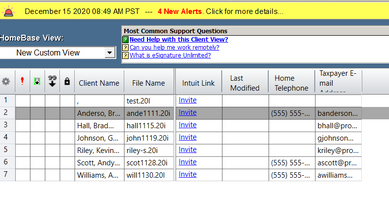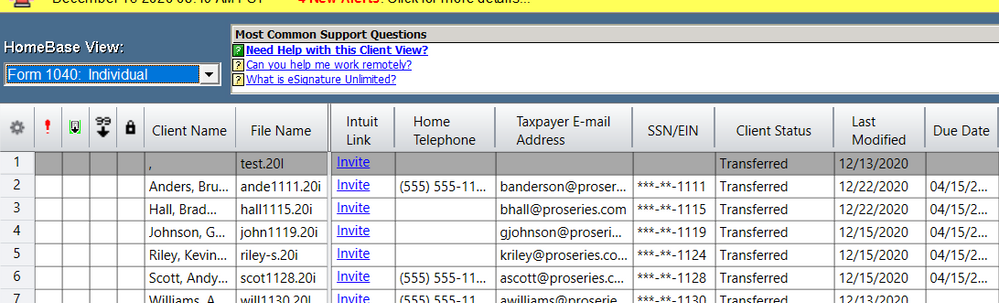- Topics
- Training
- Community
- Product Help
- Industry Discussions
- User Groups
- Discover
- Resources
- Intuit Accountants Community
- :
- ProSeries Tax
- :
- ProSeries Tax Discussions
- :
- Re: Last Modified Date
Last Modified Date
- Mark Topic as New
- Mark Topic as Read
- Float this Topic for Current User
- Bookmark
- Subscribe
- Printer Friendly Page
- Mark as New
- Bookmark
- Subscribe
- Permalink
- Report Inappropriate Content
On my Homebase, the Last Modified date is not appearing
![]() This discussion has been locked.
No new contributions can be made. You may start a new discussion
here
This discussion has been locked.
No new contributions can be made. You may start a new discussion
here
- Mark as New
- Bookmark
- Subscribe
- Permalink
- Report Inappropriate Content
Is it still showing that way after rebooting your computer?
Slava Ukraini!
- Mark as New
- Bookmark
- Subscribe
- Permalink
- Report Inappropriate Content
it has been this way since I installed it weeks ago and I reboot my computer every day. I did a refresh of updates as recommended by Intuit, but still date does not appear
- Mark as New
- Bookmark
- Subscribe
- Permalink
- Report Inappropriate Content
The column isn't showing or the date isn't showing in the box? Have you tried opening a return and then going back to homebase to see if that updates the status? If all else fails, uninstall the program and do a fresh install.
Slava Ukraini!
- Mark as New
- Bookmark
- Subscribe
- Permalink
- Report Inappropriate Content
I see what you mean. Thank you for bringing this up. I'll get it fixed, probably by our January 6th release.
Note above is a custom view. For the default view it's populating, at least on my machine.
- Mark as New
- Bookmark
- Subscribe
- Permalink
- Report Inappropriate Content
Last modified is appearing in the default view but not in the custom view I created
- Mark as New
- Bookmark
- Subscribe
- Permalink
- Report Inappropriate Content
Orlando - thanks for having the same problem I have when I created a custom view.