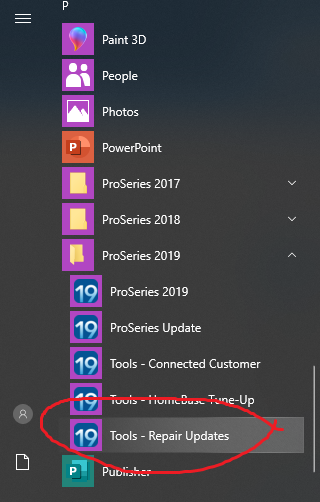- Topics
- Training
- Community
- Product Help
- Industry Discussions
- User Groups
- Discover
- Resources
- Intuit Accountants Community
- :
- ProSeries Tax
- :
- ProSeries Tax Discussions
- :
- Re: is there a problem with intuit electronic filing today - May 9, 2020?
is there a problem with intuit electronic filing today - May 9, 2020?
- Mark Topic as New
- Mark Topic as Read
- Float this Topic for Current User
- Bookmark
- Subscribe
- Printer Friendly Page
- Mark as New
- Bookmark
- Subscribe
- Permalink
- Report Inappropriate Content
I'm trying to file a tax return electronically and keep getting "Return not transmitted" with no explanation.
Already went through "Refresh Updates for Installed Projects", and that didn't help.
Anybody else has the same problem? Any suggestions other than calling Intuit for help on Monday?
Best Answer Click here
![]() This discussion has been locked.
No new contributions can be made. You may start a new discussion
here
This discussion has been locked.
No new contributions can be made. You may start a new discussion
here
Accepted Solutions
- Mark as New
- Bookmark
- Subscribe
- Permalink
- Report Inappropriate Content
Update: I have finally figured it out and submitted.
Looks like the problem in this particular case was the size of the attachments. I've had two very large Form 1099 files (so many stock sales 🙄) attached (one was over 11 MB). Once both files were saved as Reduced PDF files and re-attached (the larger one is now <2.5 MB), the return went through.
I'm not sure what's the max size of the attachment that is allowed in ProSeries, but it would be nice to get an error message pointing out what's wrong instead of just seeing "Return not transmitted". Or, the system shouldn't allow to attach the files over the limit.
- Mark as New
- Bookmark
- Subscribe
- Permalink
- Report Inappropriate Content
I saw a post about this for the state of CO earlier today, they said Fed went through fine though.....I Efiled multiple Fed and CA state returns this morning, no issues (I did have to update for CA to be able to be filed).
If refresh updates from within PS didnt help, you may want to close ProSeries and try this method instead.
♪♫•*¨*•.¸¸♥Lisa♥¸¸.•*¨*•♫♪
- Mark as New
- Bookmark
- Subscribe
- Permalink
- Report Inappropriate Content
Good suggestion - thanks! I have just used that tool, and it didn't help. 😞
Having the same problem.
- Mark as New
- Bookmark
- Subscribe
- Permalink
- Report Inappropriate Content
Is it both federal and state that give the message?
♪♫•*¨*•.¸¸♥Lisa♥¸¸.•*¨*•♫♪
- Mark as New
- Bookmark
- Subscribe
- Permalink
- Report Inappropriate Content
Sadly, yes: both federal and CA have the same problem.
- Mark as New
- Bookmark
- Subscribe
- Permalink
- Report Inappropriate Content
Youre doing this from the EFCenter or from within the client file itself?
I used the EFCenter for mine, I converted in one step, once they passed conversion then I transmitted in a separate step..is this what you're doing as well?
♪♫•*¨*•.¸¸♥Lisa♥¸¸.•*¨*•♫♪
- Mark as New
- Bookmark
- Subscribe
- Permalink
- Report Inappropriate Content
I normally submit directly out of the client's file. In this case, I've tried both ways with the same results.
I keep getting the same message that it is successfully converted but not transmitted.
So very strange...
- Mark as New
- Bookmark
- Subscribe
- Permalink
- Report Inappropriate Content
I remember this being an issue a month or so ago when filing from within the return (Ive never Efiled that way, I have no clue how it works) but some people were able to get it to go through using the EFCenter, but not all.......I feel like there was some other "trick" support had someone do to get it to work again back then....but I cant find the right keywords to pull up that old thread again...and this extra long tax season has overloaded my mental rolodex for issues like this, sorry.....you may be stuck waiting until Monday when support opens.
♪♫•*¨*•.¸¸♥Lisa♥¸¸.•*¨*•♫♪
- Mark as New
- Bookmark
- Subscribe
- Permalink
- Report Inappropriate Content
Yeah, I was struggling with this return from the early morning and am giving up until Monday.
Thanks for your help!
- Mark as New
- Bookmark
- Subscribe
- Permalink
- Report Inappropriate Content
Lisa,
Nice of you to lend moral support. I have made some edits but the name seemed short enough before. Let's see what happens
Thanks
- Mark as New
- Bookmark
- Subscribe
- Permalink
- Report Inappropriate Content
It is May 10th 2020, and I'm having a similar problem with 2018 tax year return. When I attempt to e-file I get an error message that says the "version I'm using is no longer valid, need to update". I have updated several times, and get the message that there are no new updates needed. Still getting the message. ONLY with Federal, my state filed correctly. I filed a bunch of 2019 returns on the 9th and all was well.
- Mark as New
- Bookmark
- Subscribe
- Permalink
- Report Inappropriate Content
I used the "refresh Updates" button, and that worked!!! I've been using ProSeries for more than 15 years and didn't even know that button was there!! Thanks for the support!!
- Mark as New
- Bookmark
- Subscribe
- Permalink
- Report Inappropriate Content
Update: I have finally figured it out and submitted.
Looks like the problem in this particular case was the size of the attachments. I've had two very large Form 1099 files (so many stock sales 🙄) attached (one was over 11 MB). Once both files were saved as Reduced PDF files and re-attached (the larger one is now <2.5 MB), the return went through.
I'm not sure what's the max size of the attachment that is allowed in ProSeries, but it would be nice to get an error message pointing out what's wrong instead of just seeing "Return not transmitted". Or, the system shouldn't allow to attach the files over the limit.
- Mark as New
- Bookmark
- Subscribe
- Permalink
- Report Inappropriate Content
LenaCal, I am so happy to have found this thread! I spent around 4 hours trying everything else from updates to re-installing ProSeries. The attached pdf size limit should most definitely be listed somewhere, at the very least in the error message!
Thank you so much!