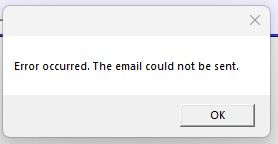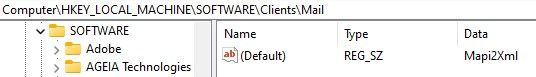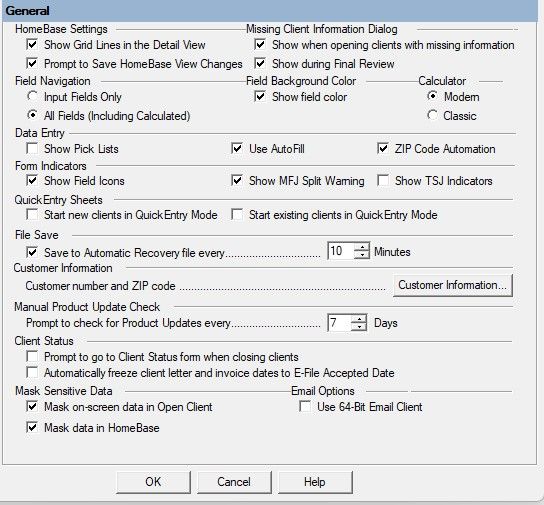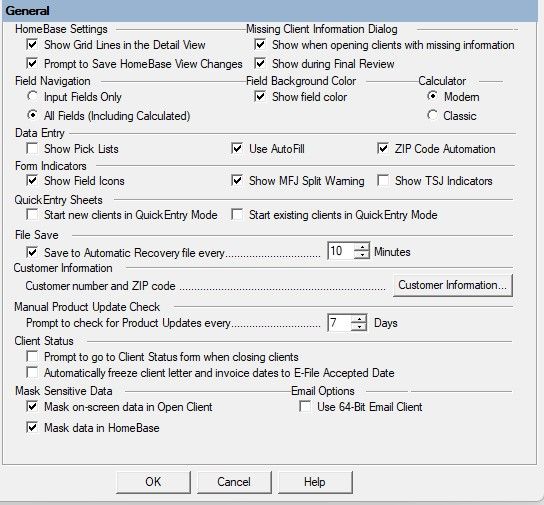- Topics
- Training
- Community
- Product Help
- Industry Discussions
- User Groups
- Discover
- Resources
- Intuit Accountants Community
- :
- ProSeries Tax
- :
- ProSeries Tax Discussions
- :
- Re: Is anyone else having trouble emailing PDF checklists through ProSeries 2022?
Is anyone else having trouble emailing PDF checklists through ProSeries 2022?
- Mark Topic as New
- Mark Topic as Read
- Float this Topic for Current User
- Bookmark
- Subscribe
- Printer Friendly Page
- Mark as New
- Bookmark
- Subscribe
- Permalink
- Report Inappropriate Content
I also can't email a PDF tax return (not that any are finished yet, of course:) I'm trying to determine if this is a problem with the new software or just me. I am able to email from ProSeries 2021 from the same computer and email client. Thanks for any insight!
Best Answer Click here
![]() This discussion has been locked.
No new contributions can be made. You may start a new discussion
here
This discussion has been locked.
No new contributions can be made. You may start a new discussion
here
Accepted Solutions
- Mark as New
- Bookmark
- Subscribe
- Permalink
- Report Inappropriate Content
@MargieC
If Mozilla Thunderbird is the default email client:
Please check "use 64 bit email client" in Tools ==> Options ==> General
And re-start ProSeries.
- Mark as New
- Bookmark
- Subscribe
- Permalink
- Report Inappropriate Content
It's probably the new software because it is too early to expect it to work 100%.
- Mark as New
- Bookmark
- Subscribe
- Permalink
- Report Inappropriate Content
Actually, it's too early to expect it to work 10% 😬
Slava Ukraini!
- Mark as New
- Bookmark
- Subscribe
- Permalink
- Report Inappropriate Content
Thank you, dkh. Are you able to email a client checklist through ProSeries 2022 at this time?
- Mark as New
- Bookmark
- Subscribe
- Permalink
- Report Inappropriate Content
Thank you, IRonMaN. Are you able to email a client checklist through ProSeries 2022 at this time?
- Mark as New
- Bookmark
- Subscribe
- Permalink
- Report Inappropriate Content
No, but that could also have to do with the fact that I haven't loaded the 2022 version yet. 😉 I typically don't do anything with the software until the first part of January.
Slava Ukraini!
- Mark as New
- Bookmark
- Subscribe
- Permalink
- Report Inappropriate Content
Thank you, IRonMaN.
- Mark as New
- Bookmark
- Subscribe
- Permalink
- Report Inappropriate Content
You betcha!
Slava Ukraini!
- Mark as New
- Bookmark
- Subscribe
- Permalink
- Report Inappropriate Content
I have not downloaded the 2022 program yet.
- Mark as New
- Bookmark
- Subscribe
- Permalink
- Report Inappropriate Content
Thank you, dkh.
- Mark as New
- Bookmark
- Subscribe
- Permalink
- Report Inappropriate Content
Please share the error snapshot.
Also, please send the logs:
From ProSeries menu,
Help ==> Send Logs
And follow the prompt to send these via email to us. Thanks.
- Mark as New
- Bookmark
- Subscribe
- Permalink
- Report Inappropriate Content
- Mark as New
- Bookmark
- Subscribe
- Permalink
- Report Inappropriate Content
yash_k, I just emailed the logs. Thank you!
- Mark as New
- Bookmark
- Subscribe
- Permalink
- Report Inappropriate Content
I suspect Intuit products are not yet ready for Windows 11. I have the same problem with QuickBooks 2021 Desktop....which worked fine until I moved to Windows 11 about two weeks ago. We're keeping a Windows 10 machine around for the meantime.
- Mark as New
- Bookmark
- Subscribe
- Permalink
- Report Inappropriate Content
Thank you, Taxes-by-Rocky. I have Windows 11, and I can actually email from QuickBooks 2023 Desktop and ProSeries 2021 on that machine, but not ProSeries 2022. Hope your problem is solved soon! And thank you!
- Mark as New
- Bookmark
- Subscribe
- Permalink
- Report Inappropriate Content
Thanks for sharing the error snap and logs.
1) Which email client you have as default email?
You may find this here in registry: Computer\HKEY_LOCAL_MACHINE\SOFTWARE\Clients\Mail
2) Please share the snapshot of "Email Options"
Tools ==> Options ==> General
- Mark as New
- Bookmark
- Subscribe
- Permalink
- Report Inappropriate Content
1.
2.
Affixa is my default email client. It is MAPI-compliant (https://www.affixa.com/). I can currently email from ProSeries 2021 on the same computer using this email client.
- Mark as New
- Bookmark
- Subscribe
- Permalink
- Report Inappropriate Content
- Mark as New
- Bookmark
- Subscribe
- Permalink
- Report Inappropriate Content
What happens if you click on the box near the bottom for "use 64 bit email client"?
Slava Ukraini!
- Mark as New
- Bookmark
- Subscribe
- Permalink
- Report Inappropriate Content
Hi, IRonMaN. If I do that, I get a different error, "Send Mail Error", but the email does not send. Thanks anyway!
- Mark as New
- Bookmark
- Subscribe
- Permalink
- Report Inappropriate Content
Hi yash_k,
Since I sent thouse earlier messages, I have downloaded Thunderbird and set that up as my default email and now I cannot email from either ProSeries 2021 or ProSeries 2022. I'm trying not to cry. Any help would be greatly appreciated. Thank you. Margie
- Mark as New
- Bookmark
- Subscribe
- Permalink
- Report Inappropriate Content
@MargieC
If Mozilla Thunderbird is the default email client:
Please check "use 64 bit email client" in Tools ==> Options ==> General
And re-start ProSeries.
- Mark as New
- Bookmark
- Subscribe
- Permalink
- Report Inappropriate Content
Thanks!
- Mark as New
- Bookmark
- Subscribe
- Permalink
- Report Inappropriate Content
I was never able to get ProSeries 2022 to work with Thunderbird or my MAPI-compliant email client. During my 6 hours on the phone with Intuit tech support, they tried lots of things, eventually helping me to uninstall Thunderbird and install Microsoft Outlook 365 64-bit. I can now email through both ProSeries 2021 and ProSeries 2022. Thank you, Chris!!! I hope this thread is helpful to other tax preparers.
- Mark as New
- Bookmark
- Subscribe
- Permalink
- Report Inappropriate Content
Hi Margie,
A belated response.
I was told by QB personnel that QB 2022 and 2023 would work with Windows 11 but not QB 2021. [They wanted me to upgrade something that is/was only a year old.]
I don't know about PS 2021 or 2022.
We are holding on to the Windows 10 machine until someone at QB (PS) fixes the problem.
- Mark as New
- Bookmark
- Subscribe
- Permalink
- Report Inappropriate Content
I am having the same issue with emailing clients copies of their 2022 return. I use Thunderbird and have always been able to email with that. I can still do from 2021, just not 2022. Was on phone with tech pros 3 times and final solution suggestion was to uninstall Thunderbird and purchase Microsoft Outlook 365. I can do that, but still have a problem with purchasing a subscription that will continue into the future when it seems to be a problem for Proseries to correct. I pay a lot for the service, and have for many years ( since before 2013).
- Mark as New
- Bookmark
- Subscribe
- Permalink
- Report Inappropriate Content
Just an update on the QB 2021 Desktop "Print to PDF" issue:
With the migration from Windows 10 to Windows 11, Microsoft no longer automatically installs "Microsoft XPS Document Writer" in the Windows 11 platform. Hence, our QB 2021 Desktop and prior could not print and send invoices with PDFs attached through Outlook. The error message from QB was "QuickBooks Missing PDF Component." Tool Hub was unable to fix this problem but this article referenced below will walk you through the steps of reinstalling MS XPS Document Writer from within Windows 11 - its an "Optional Feature" found in App within Windows Settings (at the bottom of the page...where else). Appears to be working.
https://www.limdynamics.com/blog/quickbooks-desktop-cannot-send-invoices-by-e-mail-in-windows-11
Hope it helps!