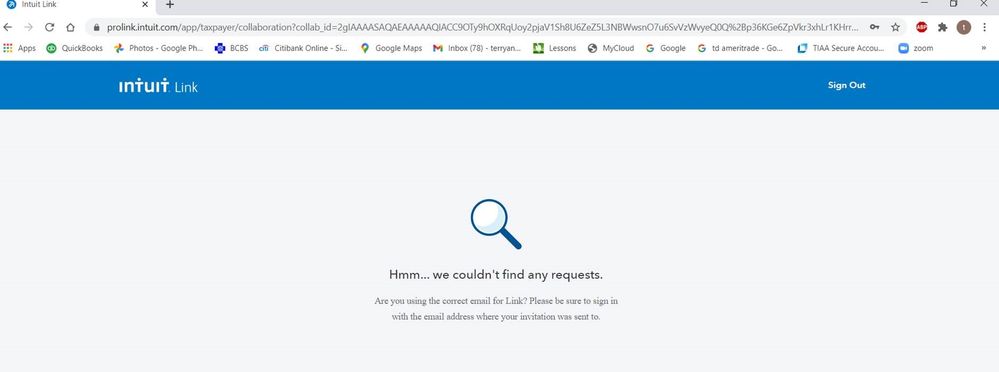- Topics
- Training
- Community
- Product Help
- Industry Discussions
- User Groups
- Discover
- Resources
- Intuit Accountants Community
- :
- ProSeries Tax
- :
- ProSeries Tax Discussions
- :
- Re: Intuit Link. 2020 Business Tax Organizer. Error message. "We couldn't find any requests."
Intuit Link. 2020 Business Tax Organizer. Error message. "We couldn't find any requests."
- Mark Topic as New
- Mark Topic as Read
- Float this Topic for Current User
- Bookmark
- Subscribe
- Printer Friendly Page
- Mark as New
- Bookmark
- Subscribe
- Permalink
- Report Inappropriate Content
Business taxpayer get error message when accessing to Intuit Link S Corp Tax Organizer. Error "Hmm ... we couldn't find any requests."
Although I recreated and resent the tax organizer several times, and the taxpayer tried from different computers and browsers (also using incognito window), still not working . . . same error. I checked Intuit Link on my end and the current and prior tax organizer are there.
In short, taxpayer can log in but the tax organizer is missing. Any idea?
![]() This discussion has been locked.
No new contributions can be made. You may start a new discussion
here
This discussion has been locked.
No new contributions can be made. You may start a new discussion
here
- Mark as New
- Bookmark
- Subscribe
- Permalink
- Report Inappropriate Content
If you checked that those questions and checklist are showing on your side of your portal, did you ensure your client clicked on the button in the invitation email (which contains a token) and use the email address to which the invitation was sent (which should be populated automatically on the browser) to log into Intuit Link for the first time for this tax year?
Often times, the problem is caused by clients, especially existing ones, logging into Intuit Link directly, without clicking on the button in the invitation.
Still an AllStar
- Mark as New
- Bookmark
- Subscribe
- Permalink
- Report Inappropriate Content
I've had this issue and I discovered that the e-mail i used to send the client the Intuit Link request was not the same as an e-mail the client already had registered with Intuit. I resent the Intuit Link request to the e-mail the client had registered with Intuit and it resolved the issue.
If the client has used any other Intuit Account (i.e. QuickBooks, Turbo Tax, etc.) the Intuit Link request should be sent to the same e-mail the client used with those products.