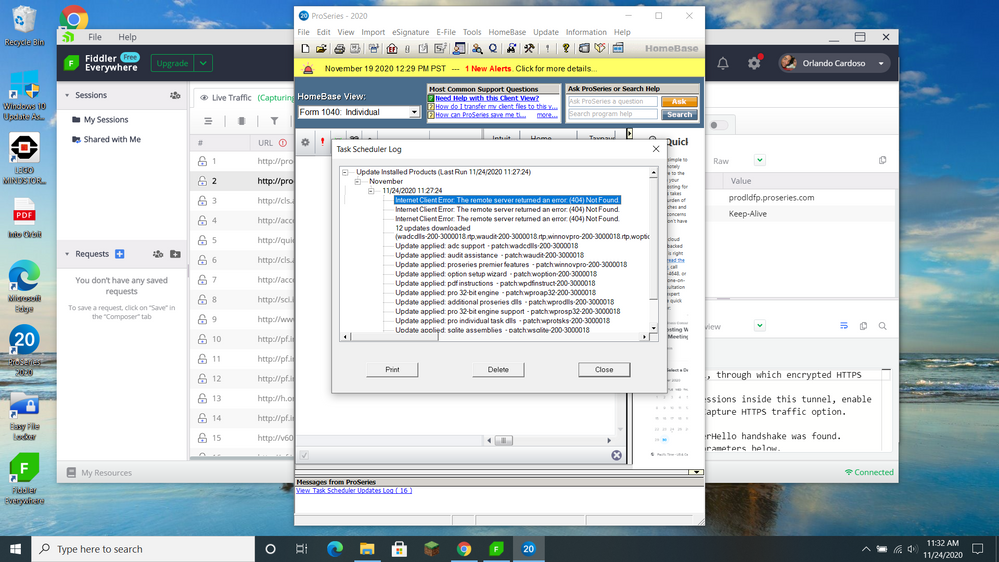- Topics
- Training
- Community
- Product Help
- Industry Discussions
- User Groups
- Discover
- Resources
- Intuit Accountants Community
- :
- ProSeries Tax
- :
- ProSeries Tax Discussions
- :
- Re: Internet Error 404: An Internet Error has occurred. Please check your connection and try your transmission again. (Not Found)
Internet Error 404: An Internet Error has occurred. Please check your connection and try your transmission again. (Not Found)
- Mark Topic as New
- Mark Topic as Read
- Float this Topic for Current User
- Bookmark
- Subscribe
- Printer Friendly Page
- Mark as New
- Bookmark
- Subscribe
- Permalink
- Report Inappropriate Content
I am receiving this message on my ProSeries 2020 software on my admin computer where we run our task scheduler. It seems that the task scheduler is not working and receiving this error 404 message. Can anyone help with this please?
Best Answer Click here
![]() This discussion has been locked.
No new contributions can be made. You may start a new discussion
here
This discussion has been locked.
No new contributions can be made. You may start a new discussion
here
Accepted Solutions
- Mark as New
- Bookmark
- Subscribe
- Permalink
- Report Inappropriate Content
Certain forms aren't available right now. We'll make the message more clear, but in terms of when the actual form will be available you'll have to refer to this guide:
https://proconnect.intuit.com/proseries/forms-finder/
- Mark as New
- Bookmark
- Subscribe
- Permalink
- Report Inappropriate Content
Hmm, thanks for tagging me. I'm sorry you're running into issues.
We've seen some issues with the Prereq Installer being unable to download the vcredist.exe, but don't know why that was (theory is antivirus / firewall kicking in). That doesn't sound like this though. I'm not aware of any 404 issues with the Task Scheduler.
I'm following up with the engineers and the ops team to see if anyone else is aware of an issue. In the meantime, I'll do so more research and get back to you.
- Mark as New
- Bookmark
- Subscribe
- Permalink
- Report Inappropriate Content
Appreciate your response. 🙂
- Mark as New
- Bookmark
- Subscribe
- Permalink
- Report Inappropriate Content
Is this what you are getting (or similar)?
If yes, then it's our [unhelpful] way of indicating a form is not yet available. I'll file a bug to make the message much more user friendly.
If you turn on debug logging, you see a bit more detail in the Update log:
[Thu Nov 12 16:58:30 2020] TRACE: zAutoPatchMgr::DownloadFile - Downloading w_organizer_pro.inv from https://prodldfp.proseries.com/pro/patches/2020/release to C:\ProWin20\Updates -
[Thu Nov 12 16:58:30 2020] TRACE: zAutoPatchMgr::DownloadFile - Downloading wpcai.inv from https://prodldfp.proseries.com/pro/patches/2020/release to C:\ProWin20\Updates -
[Thu Nov 12 16:58:30 2020] Internet Client Error: The remote server returned an error: (404) Not Found.
[Thu Nov 12 16:58:30 2020] TRACE: zAutoPatchMgr::DownloadFile - Downloading wpcal.inv from https://prodldfp.proseries.com/pro/patches/2020/release to C:\ProWin20\Updates -
[Thu Nov 12 16:58:30 2020] Internet Client Error: The remote server returned an error: (404) Not Found.
[Thu Nov 12 16:58:30 2020] TRACE: zAutoPatchMgr::DownloadFile - Downloading wpfba.inv from https://prodldfp.proseries.com/pro/patches/2020/release to C:\ProWin20\Updates -
[Thu Nov 12 16:58:30 2020] Internet Client Error: The remote server returned an error: (404) Not Found.
[Way more context than you might want]
This year we put a lot more effort into exposing the detail of underlying issues, so that we can detect, fix and remediate. So for example, instead of saying "Some generic licensing error occurred" we'll say "XYZ file is locked and we're unable to license (error code 1234)". It makes for a more technical error, but let's us better tie problem to solution in help and CARE playbooks (and to troubleshoot and fix). In this case we've gone too far on the technical and need to better report the situation. In the long run hopefully it will make for a much better/stabler product. In the short term, we appreciate reports like this and will jump on them ASAP to correct.
- Mark as New
- Bookmark
- Subscribe
- Permalink
- Report Inappropriate Content
Yes. Thank you. That is the 404 error I am receiving.
- Mark as New
- Bookmark
- Subscribe
- Permalink
- Report Inappropriate Content
I'm having the same problem, hope it gets fixed soon.
- Mark as New
- Bookmark
- Subscribe
- Permalink
- Report Inappropriate Content
Certain forms aren't available right now. We'll make the message more clear, but in terms of when the actual form will be available you'll have to refer to this guide:
https://proconnect.intuit.com/proseries/forms-finder/