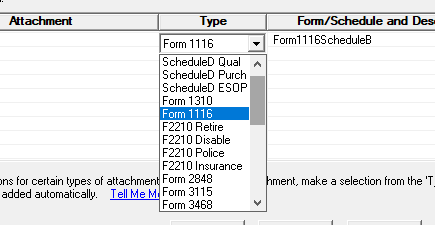- Topics
- Training
- Community
- Product Help
- Industry Discussions
- User Groups
- Discover
- Resources
- Intuit Accountants Community
- :
- ProSeries Tax
- :
- ProSeries Tax Discussions
- :
- Re: I don't understand this reject can any one help Code: F1116-004-02 Foreign Tax carry back
I don't understand this reject can any one help Code: F1116-004-02 Foreign Tax carry back
- Mark Topic as New
- Mark Topic as Read
- Float this Topic for Current User
- Bookmark
- Subscribe
- Printer Friendly Page
- Mark as New
- Bookmark
- Subscribe
- Permalink
- Report Inappropriate Content
Return Rejected 03/22/2022
Code: F1116-004-02
Form: 0(00) Form Copy:
Line #:
Description: 2636(/efile:Return/efile:ReturnData/efile:IRS1116/efile:ForeignTaxCrCarrybackOrOverAmt)
Error Detail:
If Form 1116, 'ForeignTaxCrCarrybackOrOverAmt' has a non-zero value, then a binary attachment with description 'Form1116ScheduleB' must be attached to 'ForeignTaxCrCarrybackOrOverAmt' and 'ForeignIncmSection951AInd' must not be checked.
Error Resolution:
A PDF attachment of Form 1116 Schedule B is required to file this return electronically. To attach the PDF, select from the top of your screen E-File> Attach PDF Files, then select Add Attachment, navigate to the PDF copy of form 1116 Schedule B, select the file and click open. In the Type drop down select "1116" the Form/Schedule and Description will be "Form1116ScheduleB", then select OK to attach the PDF. Make the necessary changes and re-submit this return electronically. However, if the reject continues you may want to file this return via U.S. Mail, print this federal return and mail it to the appropriate IRS Service Center.
Best Answer Click here
![]() This discussion has been locked.
No new contributions can be made. You may start a new discussion
here
This discussion has been locked.
No new contributions can be made. You may start a new discussion
here
Accepted Solutions
- Mark as New
- Bookmark
- Subscribe
- Permalink
- Report Inappropriate Content
Did you attach Sch B of the 1116?
Open the form and save as a PDF, then attach it to the return prior to EFiling.
♪♫•*¨*•.¸¸♥Lisa♥¸¸.•*¨*•♫♪
- Mark as New
- Bookmark
- Subscribe
- Permalink
- Report Inappropriate Content
Did you attach Sch B of the 1116?
Open the form and save as a PDF, then attach it to the return prior to EFiling.
♪♫•*¨*•.¸¸♥Lisa♥¸¸.•*¨*•♫♪
- Mark as New
- Bookmark
- Subscribe
- Permalink
- Report Inappropriate Content
All mine have been rejected - and I am getting the same message. Any help would be appreciated!
- Mark as New
- Bookmark
- Subscribe
- Permalink
- Report Inappropriate Content
Thank you so much I scanned and attached the sch B of 1116 and then attached the Returns were accepted.
- Mark as New
- Bookmark
- Subscribe
- Permalink
- Report Inappropriate Content
Thank you same problem.
Why does this happen?
- Mark as New
- Bookmark
- Subscribe
- Permalink
- Report Inappropriate Content
♪♫•*¨*•.¸¸♥Lisa♥¸¸.•*¨*•♫♪
- Mark as New
- Bookmark
- Subscribe
- Permalink
- Report Inappropriate Content
The 1116B PDF file is attached but the tax program will not keep the TYPE of 1116.
And then the return is rejected. When will the tax program be updated to correct this
problem?
- Mark as New
- Bookmark
- Subscribe
- Permalink
- Report Inappropriate Content
did you scroll UP in that drop down list of attachment types to find the 1116? It wont let you type it in yourself as Other.
♪♫•*¨*•.¸¸♥Lisa♥¸¸.•*¨*•♫♪
- Mark as New
- Bookmark
- Subscribe
- Permalink
- Report Inappropriate Content
I've attached the pdf per the instructions, but am still getting an error code that it must be attached.
Any help is appreciated.
- Mark as New
- Bookmark
- Subscribe
- Permalink
- Report Inappropriate Content
Dettach it, save./exit then come back and reattach...see if you have better luck.
♪♫•*¨*•.¸¸♥Lisa♥¸¸.•*¨*•♫♪