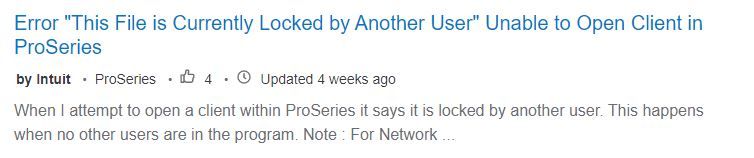- Topics
- Training
- Community
- Product Help
- Industry Discussions
- User Groups
- Discover
- Resources
- Intuit Accountants Community
- :
- ProSeries Tax
- :
- ProSeries Tax Discussions
- :
- Re: how to unlock a client file
how to unlock a client file
- Mark Topic as New
- Mark Topic as Read
- Float this Topic for Current User
- Bookmark
- Subscribe
- Printer Friendly Page
- Mark as New
- Bookmark
- Subscribe
- Permalink
- Report Inappropriate Content
received a notice that file is currently locked by another user, there are no other users in the program
how do I unlock it?
![]() This discussion has been locked.
No new contributions can be made. You may start a new discussion
here
This discussion has been locked.
No new contributions can be made. You may start a new discussion
here
- Mark as New
- Bookmark
- Subscribe
- Permalink
- Report Inappropriate Content
Before you call a locksmith, have you tried rebooting your computer?
Slava Ukraini!
- Mark as New
- Bookmark
- Subscribe
- Permalink
- Report Inappropriate Content
Search located https://proconnect.intuit.com/community/save-data-file/help/this-file-is-currently-locked-by-another...
and
Which has this broken Link https://accountants-community.intuit.com/articles/1861515-error-this-file-is-currently-locked-by-ano... Maybe @IntuitAustin or @IntuitBettyJo could get the repair crew out to work on it.
Answers are easy. Questions are hard!
- Mark as New
- Bookmark
- Subscribe
- Permalink
- Report Inappropriate Content
Sometimes this only needs closing the software, then re-opening it.
Other times it requires a soft re-boot of the PC. And this is stand-alone only, not networks.
This happens more with my Win10 then ever before with my Win7.
- Mark as New
- Bookmark
- Subscribe
- Permalink
- Report Inappropriate Content
I'm have the same issue, what was the solution.
- Mark as New
- Bookmark
- Subscribe
- Permalink
- Report Inappropriate Content
https://proconnect.intuit.com/community/save-data-file/help/this-file-is-currently-locked-by-another...
Answers are easy. Questions are hard!
- Mark as New
- Bookmark
- Subscribe
- Permalink
- Report Inappropriate Content
How can I open a locked file by another user while there is no other user?