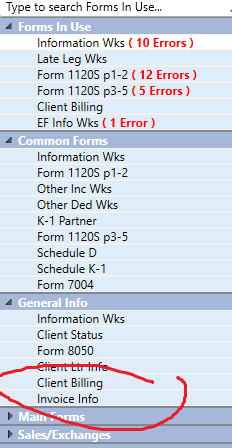- Topics
- Training
- Community
- Product Help
- Industry Discussions
- User Groups
- Discover
- Resources
- Intuit Accountants Community
- :
- ProSeries Tax
- :
- ProSeries Tax Discussions
- :
- Re: How to enter invoice amount for an 1120-S
How to enter invoice amount for an 1120-S
- Mark Topic as New
- Mark Topic as Read
- Float this Topic for Current User
- Bookmark
- Subscribe
- Printer Friendly Page
- Mark as New
- Bookmark
- Subscribe
- Permalink
- Report Inappropriate Content
Frustration is too mild a word!! Time to finish a group of S corporation returns and after spending over an hour on this, I still cannot find anywhere to enter the invoice amount including Global Options and Client Specific Options You can't even do an override on the actual invoice. This is not a problem on any forms except for 1120-S and for Form 1065.
Best Answer Click here
Accepted Solutions
- Mark as New
- Bookmark
- Subscribe
- Permalink
- Report Inappropriate Content
If you can't figure out a billing, isn't the return free?
Sorry, I don't use the software for billings but I was curious. I clicked on "client billing" from the menu bar, clicked on flat fee description and entered an amount. Then I went to tools and selected billing and got an invoice to print.
Maybe your computer just likes to have Sundays off.😁
Slava Ukraini!
- Mark as New
- Bookmark
- Subscribe
- Permalink
- Report Inappropriate Content
That is the problem! There is no option to pick Client Billing for 1065 and 1120-S. I went back to prior years to see if there where it was to verify the location and it was in the correct place in prior years. The computer can have Sundays off as long as I get Sundays off. Thanks for the try! I had a big issue on the April deadline where it wouldn't let me file extensions for trusts and C corps. I gave up and tried to duplicate the problem. Your old advice helped......reboot the computer. I'm off to try that.
- Mark as New
- Bookmark
- Subscribe
- Permalink
- Report Inappropriate Content
Cold boot did not solve the problem.
- Mark as New
- Bookmark
- Subscribe
- Permalink
- Report Inappropriate Content
♪♫•*¨*•.¸¸♥Lisa♥¸¸.•*¨*•♫♪
- Mark as New
- Bookmark
- Subscribe
- Permalink
- Report Inappropriate Content
Client Billing is not in Forms in Use! Thank you!.
- Mark as New
- Bookmark
- Subscribe
- Permalink
- Report Inappropriate Content
Susan, that may be the only possible answer. I have tried every logical thing around.
- Mark as New
- Bookmark
- Subscribe
- Permalink
- Report Inappropriate Content
@poolcleaner is there an icon at the top that says client billing. That's what I use. I just did one for a partnership about a week ago and had no problem.
- Mark as New
- Bookmark
- Subscribe
- Permalink
- Report Inappropriate Content
That didn't work either. Iquit for the day. Thanks to all for the excellent suggestions.
- Mark as New
- Bookmark
- Subscribe
- Permalink
- Report Inappropriate Content
Don't give up yet cement Pond cleaner. If you can't get it to work then what Susan said is logical or you can just include the amount in the letter to the client with the instructions. I don't think many of them look at the invoices anyways.
- Mark as New
- Bookmark
- Subscribe
- Permalink
- Report Inappropriate Content
Its not under the Forms In Use heading, scroll down under the General Info sub heading
♪♫•*¨*•.¸¸♥Lisa♥¸¸.•*¨*•♫♪
- Mark as New
- Bookmark
- Subscribe
- Permalink
- Report Inappropriate Content
Thank you, Lisa. That worked!
- Mark as New
- Bookmark
- Subscribe
- Permalink
- Report Inappropriate Content
The pool boys are very tired of our Texas heat this summer. Today is the first day in forever that it didn't go over 100 degrees.
- Mark as New
- Bookmark
- Subscribe
- Permalink
- Report Inappropriate Content
Thank you for that, Bruce. Hope you both are doing beautifully.
- Mark as New
- Bookmark
- Subscribe
- Permalink
- Report Inappropriate Content
Last night I received an email from a Former All Star suggesting that I open the tool bar on the left of the screen. I did and that worked!
- Mark as New
- Bookmark
- Subscribe
- Permalink
- Report Inappropriate Content
I thought about that, Rick. I had even tried doing an override in History. One of the few duct tape failures!