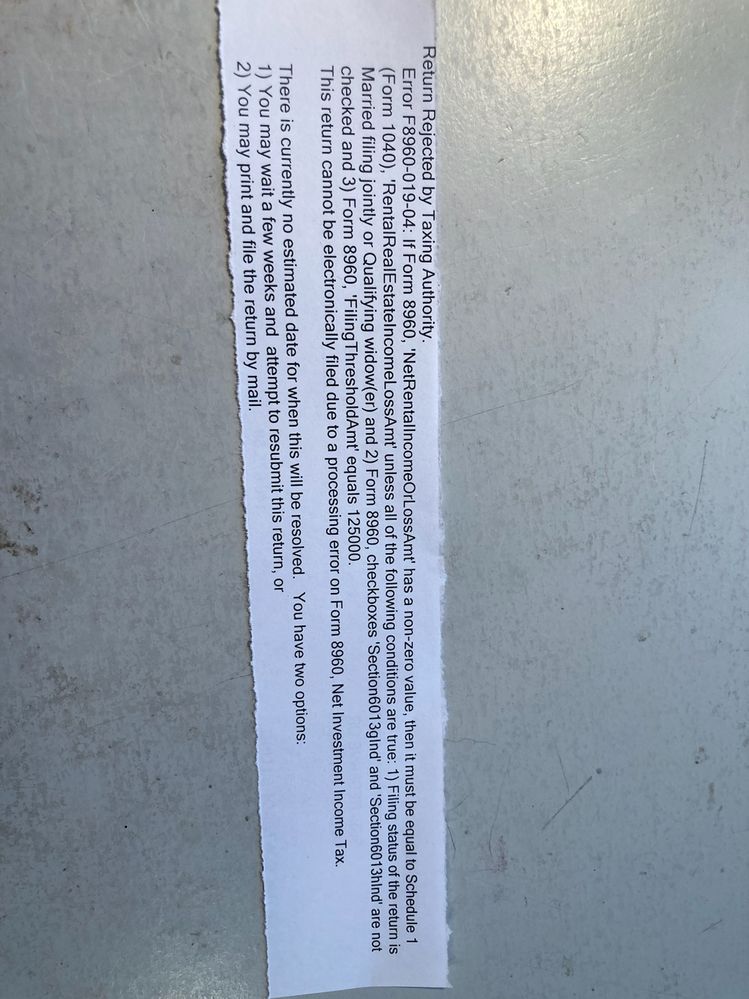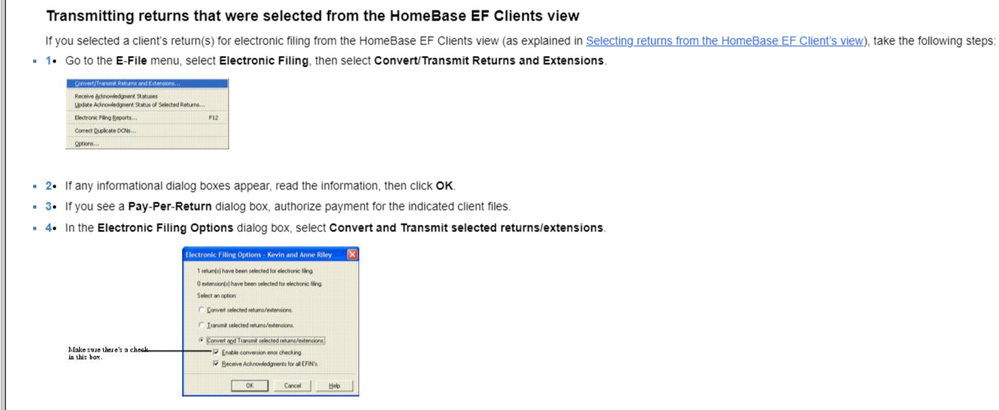- Topics
- Training
- Community
- Product Help
- Industry Discussions
- User Groups
- Discover
- Resources
- Intuit Accountants Community
- :
- ProSeries Tax
- :
- ProSeries Tax Discussions
- :
- Re: Form 8960 rejection
Form 8960 rejection
- Mark Topic as New
- Mark Topic as Read
- Float this Topic for Current User
- Bookmark
- Subscribe
- Printer Friendly Page
- Mark as New
- Bookmark
- Subscribe
- Permalink
- Report Inappropriate Content
Form 8960 does not show any errors but the return got rejected due to an issue with the 8960. Anyone else seeing this?
Best Answer Click here
![]() This discussion has been locked.
No new contributions can be made. You may start a new discussion
here
This discussion has been locked.
No new contributions can be made. You may start a new discussion
here
Accepted Solutions
- Mark as New
- Bookmark
- Subscribe
- Permalink
- Report Inappropriate Content
Users experiencing reject errors F8960-019-04 and F8960-003 can begin to e-file.
The IRS business rules have been modified to reflect the updates to the Instructions for Form 8960 (Tax Year 2022) and in-product diagnostics have been removed.
Thanks for your patience, happy filing!
- Mark as New
- Bookmark
- Subscribe
- Permalink
- Report Inappropriate Content
Yes, I am also. In my case, my client's Schedule C income is flowing over to Form 8960. It is a plus and minus on Lines 4a and 4b. Since it is listed on Line 4a as rental income, it is not appearing on Schedule 1 as rental income and therefore causes the efile rejection. I did some testing in the 2021 program and put $300000 on a Schedule C and it did NOT flow to 8960. My clients had $300000 of Schedule C NET income in 2022 and it DID flow to 8960. I will try to call Proseries tomorrow and talk about the problem.
- Mark as New
- Bookmark
- Subscribe
- Permalink
- Report Inappropriate Content
I sent a sanitized file and the error message to my intuit contact and got a reply back that Intuit is now aware of the problem and will be fixed with an update on February 5.
- Mark as New
- Bookmark
- Subscribe
- Permalink
- Report Inappropriate Content
I also spent about 2 1/2 hours on the telephone doing overwrites and other variations. When my contact was able to get an Advanced Tech, they asked for the ID number of my client's rejection. About 5 minutes later I was told, Oh Proseries is aware of that problem and working on it. I really did not have to spend 2 1/2 hours on the phone had they asked about the efile rejection ID number. I hope your projected date of February 5 is at least close.
- Mark as New
- Bookmark
- Subscribe
- Permalink
- Report Inappropriate Content
I had the same issue on January 31st. Return rejected twice even after calling Support. IRS says no resoluton is foreseen at this time. We need this resolved by ProSeries.
- Mark as New
- Bookmark
- Subscribe
- Permalink
- Report Inappropriate Content
This rejection is looking to be resolved mid-February.
Thanks for your patience and for sharing this.
- Mark as New
- Bookmark
- Subscribe
- Permalink
- Report Inappropriate Content
Thank you for the update. Client is waiting to e-file return does not want to mail.
- Mark as New
- Bookmark
- Subscribe
- Permalink
- Report Inappropriate Content
I have had the same problem.
- Mark as New
- Bookmark
- Subscribe
- Permalink
- Report Inappropriate Content
I got the same rejection this morning.
- Mark as New
- Bookmark
- Subscribe
- Permalink
- Report Inappropriate Content
Is the 8960 Rejection issued fixed? I have 20 returns with the same problem.
- Mark as New
- Bookmark
- Subscribe
- Permalink
- Report Inappropriate Content
Is the problem solved as I am getting stacked up on returns with the same error.
- Mark as New
- Bookmark
- Subscribe
- Permalink
- Report Inappropriate Content
Is the form 8960 Problem resolved as I have a lot of returns backed up and clients getting very frustrated.
- Mark as New
- Bookmark
- Subscribe
- Permalink
- Report Inappropriate Content
8960 list the Schedule C income which is an error according to the IRS. Please fix this. Thanks, Dale from Atlanta
- Mark as New
- Bookmark
- Subscribe
- Permalink
- Report Inappropriate Content
We are having the same issue. Client wants to e-file and is very frustrated.
- Mark as New
- Bookmark
- Subscribe
- Permalink
- Report Inappropriate Content
@Anonymous
Could you "please" address this issue?
The PS problem was been reported a week ago, the Lacerte issue with this was just recently reported by @Carol65.
And is it 'really' going to take until mid-February to fix this rather glaring problem???
- Mark as New
- Bookmark
- Subscribe
- Permalink
- Report Inappropriate Content
This is known by Intuit and we're working to get it resolved around Mid-February.
More details on this and other IRS related topics can be found in a downloadable excel sheet on this site here: https://www.irs.gov/e-file-providers/known-issues-and-solutions
If get updates outside of whats listed above I'll be sure to update this thread. Thanks for your patience.
- Mark as New
- Bookmark
- Subscribe
- Permalink
- Report Inappropriate Content
Following thread as we are having the same issue... Intuit, please address.
- Mark as New
- Bookmark
- Subscribe
- Permalink
- Report Inappropriate Content
Following this also. Having the same problem with Sch C income flowing to Form 8960
- Mark as New
- Bookmark
- Subscribe
- Permalink
- Report Inappropriate Content
Despite the "solve" given to Gabi - it appears this is still an issue. Someone posted in one of the other threads on this situation that "the instructions have changed for 2022" and this is the way it should be reported.
I'm not sure if the reject issue is an IRS snafu, or an Intuit presentation snafu.
I'm guessing, based the the reject shown by the OP, that when all there is on 4a & 4b on the F 8960 (thus showing 'null'), that the IRS doesn't like that.
Gonna' be fun finding out and waiting to get a 'fix'.
- Mark as New
- Bookmark
- Subscribe
- Permalink
- Report Inappropriate Content
Why does that spreadsheet state
"BUSINESS RULES WILL BE UPDATED SOMETIME IN LATE FEBRUARY OR MID-MARCH 2023"
This is totally unacceptable. As you can see in this topic posting, many preparers have frustrated clients waiting to file their returns and are unable because of this error. Please try to accelerate this error correction
- Mark as New
- Bookmark
- Subscribe
- Permalink
- Report Inappropriate Content
I agree that this is unacceptable. Seeing the spreadsheet was not helpful. It just let us know that there are more problems with Lacerte than we realized.
- Mark as New
- Bookmark
- Subscribe
- Permalink
- Report Inappropriate Content
I am having the same issue. This is an Intuit, proseries, turbotax, lacerte issue. Other software providers are able to efile without this issue. I have confirmed with various providers.
Some IT guys on the back end screwed up and Intuit is not owning up to it.
- Mark as New
- Bookmark
- Subscribe
- Permalink
- Report Inappropriate Content
Is the form 8960 error fixed? I am getting so far backed up with clients continually calling about status so it is making far more work to an already messed up season. This is not acceptable as we have enough stress during the crazy tax seasons.
- Mark as New
- Bookmark
- Subscribe
- Permalink
- Report Inappropriate Content
As of 11:00A on 2/8/23 I received a reject due to 8960 error.
- Mark as New
- Bookmark
- Subscribe
- Permalink
- Report Inappropriate Content
Form 8960 - anybody still having problem getting a efile rejection ?
Clients getting upset with preparers & we have no control
- Mark as New
- Bookmark
- Subscribe
- Permalink
- Report Inappropriate Content
8960 Still fails as of 2/8 3:45 pm PST
- Mark as New
- Bookmark
- Subscribe
- Permalink
- Report Inappropriate Content
Intuit has stated " late February". MY calendar shows it is Feb 8th. ... ... But
@Anonymous
A bit of communication from you guys sure would help sooth the all the ruffled feathers and keep the forum from getting so clogged up with hourly postings about this problem.
- Mark as New
- Bookmark
- Subscribe
- Permalink
- Report Inappropriate Content
We can't wait until late February! We want Lacerte to know how upset we are.
- Mark as New
- Bookmark
- Subscribe
- Permalink
- Report Inappropriate Content
Late Feb is unacceptable. Clients are already getting mad so much it may be time to leave proseries for another program. If indeed they wait til late feb that would mean I would have a few hundred backed up returns which I would not be able to catch up on as I do about 2000 returns each tax season.
This is very unacceptable. INTUIT NEEDS TO COMMUNITAE AN ACTUAL FIX DATE. So far Proseries help is a waste of time.
- Mark as New
- Bookmark
- Subscribe
- Permalink
- Report Inappropriate Content
I just got off the phone with Proseries tech support. They are aware of the problem and have NO FIX DATE AT ALL. They were notified of the problem right after efile opened.
May be time to look at tax software alternatives. The problem is with Proseries and Lacerte. Other software works fine. Sad thing is that I have been with Proseries over 20 years but this is devastating to my practice as I have over 75 backed up already and growing by 3-4 per day. Irate customer calls at a rate of 10-15 daily wanting to know why their returns are not filed.
- Mark as New
- Bookmark
- Subscribe
- Permalink
- Report Inappropriate Content
It appears no solution?
- Mark as New
- Bookmark
- Subscribe
- Permalink
- Report Inappropriate Content
It appears no solution?
I would guess that's a relatively safe assumption if you read the last post.
- Mark as New
- Bookmark
- Subscribe
- Permalink
- Report Inappropriate Content
My own return was rejected. This is SO frustrating.If anyone figures out a way around please post
- Mark as New
- Bookmark
- Subscribe
- Permalink
- Report Inappropriate Content
Any fix in sight?
- Mark as New
- Bookmark
- Subscribe
- Permalink
- Report Inappropriate Content
Luckily I have only one client with this problem. I did a lot of experimenting but I finally got a Federal acceptance.
1) on Form 8960 Worksheet I overwrote the Line 4g Grand Total
2) on Form 8960 I overwrote the Line 4a total. That should make the total ZERO
3) if there are no other errors I went to the EF Control and clicked on the client. In the bottom line of that worksheet, I removed the dot from Check for Review errors or whatever it says there.
4) I hit efile now, only the Federal, and about two hours later I got an IRS acceptance
5) I went back to Federal and removed the two overwrites. I did a Federal review. I am in NY and did a NY State review. I was then able to efile the NY State return.
Again I only had one client with that problem. For those of you with numerous clients, this can be time-consuming
I wish you all luck. I was floored when I got the acceptance.
I advised my client that they might receive an IRS letter about the Form. The main thing is hopefully Proseries will eventually have this fixed. The main thing is the actual tax return balance due was not affected, it was only the form itself..
- Mark as New
- Bookmark
- Subscribe
- Permalink
- Report Inappropriate Content
THIS WORK AROUND WORKS!
Just got my first acceptance back.
- Mark as New
- Bookmark
- Subscribe
- Permalink
- Report Inappropriate Content
Did you just zero out the figures on lines 4a and 4b
- Mark as New
- Bookmark
- Subscribe
- Permalink
- Report Inappropriate Content
I used the ProConnect online, I tried so many ways but can't zero out the figures on lines 4a and 4b. I couldn't find the trick (workaround) either. Spent 2.5 hours on the phone with intuit technician, there isn't no luck as well. So frustrated.
- Mark as New
- Bookmark
- Subscribe
- Permalink
- Report Inappropriate Content
I zeroed out the 4b on the Form 8960 worksheet where the total is.
I zeroed out the 4a on the actual Form 8960. Then the total should be ZERO on Form 8960
When efiling, i made sure to disconnect the CHECK FOR ERRORS line on the efile page
- Mark as New
- Bookmark
- Subscribe
- Permalink
- Report Inappropriate Content
I'm using Pro Series Basic edition and I cannot locate the CHECK FOR ERRORS box on the efile page several of you are referring to 😞 I guess I'll be calling support.
- Mark as New
- Bookmark
- Subscribe
- Permalink
- Report Inappropriate Content
When you go to EF Center and click on the federal return to file, do you not get a dropdown box? The bottom line says something like Enable error and overwrite review or something like that. Just uncheck that box. If you do not get that screen in basic then I am unable to help you.
- Mark as New
- Bookmark
- Subscribe
- Permalink
- Report Inappropriate Content
Thank you for taking the time to help us out.
- Mark as New
- Bookmark
- Subscribe
- Permalink
- Report Inappropriate Content
I did this and it worked!!! Thanks for the smart thoughts. I was going to try something much more complicated.
- Mark as New
- Bookmark
- Subscribe
- Permalink
- Report Inappropriate Content
Thanks so much, I went in and finally found the checkbox. I appreciate you taking the time to help.
- Mark as New
- Bookmark
- Subscribe
- Permalink
- Report Inappropriate Content
Here is the dialog box a believe the other poster was mentioning. I don't believe its in the Basic version.
- Mark as New
- Bookmark
- Subscribe
- Permalink
- Report Inappropriate Content
I did too. Finally
- Mark as New
- Bookmark
- Subscribe
- Permalink
- Report Inappropriate Content
Thank you for you efforts.
- Mark as New
- Bookmark
- Subscribe
- Permalink
- Report Inappropriate Content
Followed your corrections. Finally got the IRS to accept federal return and now waiting for state to accept.
- Mark as New
- Bookmark
- Subscribe
- Permalink
- Report Inappropriate Content
Thank you for the efiling clarification
- Mark as New
- Bookmark
- Subscribe
- Permalink
- Report Inappropriate Content
Why does it take ProSeries (Intuit) support so long to fix an issue that all of us are experiencing? My client wants to efile, but I cannot do so.