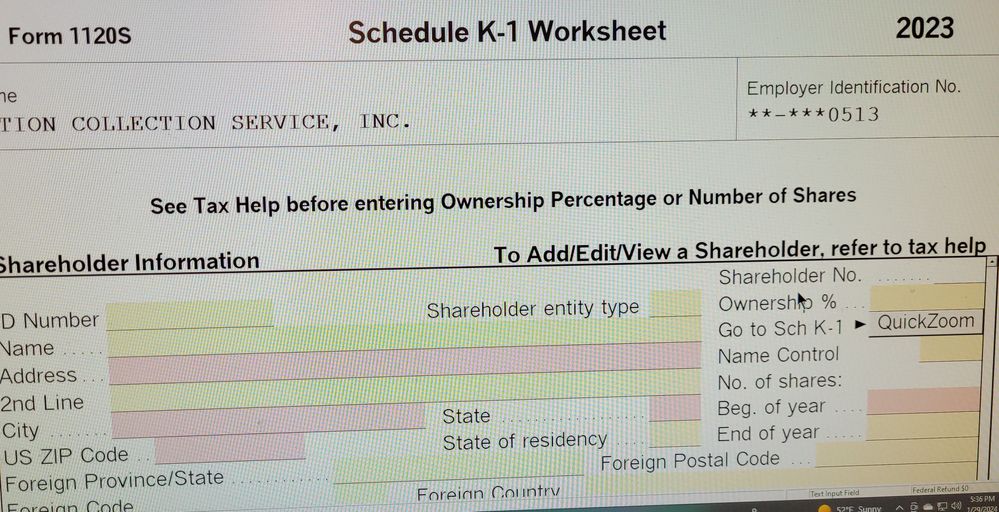- Topics
- Training
- Community
- Product Help
- Industry Discussions
- User Groups
- Discover
- Resources
- Intuit Accountants Community
- :
- ProSeries Tax
- :
- ProSeries Tax Discussions
- :
- Re: Form 1120S K-1 worksheet - how to delete fields for non existant shareholders
Form 1120S K-1 worksheet - how to delete fields for non existant shareholders
- Mark Topic as New
- Mark Topic as Read
- Float this Topic for Current User
- Bookmark
- Subscribe
- Printer Friendly Page
- Mark as New
- Bookmark
- Subscribe
- Permalink
- Report Inappropriate Content
Client had 3 shareholders in 2022. Two surrended their shares and K-1s are marked final but when I work on 2023, the K-1 Worksheet still has fields highlighted for #2 & 3 as well as Statement A for #2 & 3. I tried to follow the help directions - How to Delete a Schedule K-1 but they do not work.
How can I delete these highlighted fields on the Schedule K-1 worksheet as well as the Statements A?
- Mark as New
- Bookmark
- Subscribe
- Permalink
- Report Inappropriate Content
When did they surrender their shares?
It they didn't surrender them until January 2023, would they have been a shareholder for part of the year ?
If they surrendered in 2022, the 2022 K-1 should have been marked final at that time.
It may be that you have to do a very small proration (to make their K-1's show 0) if they only owned the shares for a few minutes or a day on January 1, 2023.
- Mark as New
- Bookmark
- Subscribe
- Permalink
- Report Inappropriate Content
Thanks. They surrendered in 2022 and K-1 were marked final.
- Mark as New
- Bookmark
- Subscribe
- Permalink
- Report Inappropriate Content
'll try and see if that works. Thanks
- Mark as New
- Bookmark
- Subscribe
- Permalink
- Report Inappropriate Content
Any solution to this? This is happening on two of my S Corps. 2022 marked final for a shareholder. 2023 has an extra shareholder with no name, ID number, etc. Yet, there are red error message boxes wanting me to complete the information for a shareholder that does not exist. How do I resolve this?
- Mark as New
- Bookmark
- Subscribe
- Permalink
- Report Inappropriate Content
Based on ProSeries Help instructions for K1 Worksheet - To delete a Shareholder - it seems it can be convoluted if the shareholder you are deleting is not the last in the shareholder list.
Instructions indicate you have to reenter shareholder information......not ideal.
I'd first try hitting delete through each data entry box of the K1 worksheet of shareholder you want to delete.
- Mark as New
- Bookmark
- Subscribe
- Permalink
- Report Inappropriate Content
yes but maybe the program thinks there is data....don't ask me why it would but it might.
Can't hurt to hit delete in each data entry box..... better than the alternative of re-entering shareholder info
- Mark as New
- Bookmark
- Subscribe
- Permalink
- Report Inappropriate Content
For whatever reason, sometimes the software just ends up with a phantom K-1 that you can't shake. We have encountered this before and there have been other posts about it over the years. Sometimes it is easier to start a new return. Sometimes you can create a copy of the prior year return and mess around with it to delete that other K-1 and then transfer it. We just had one the other day that a family member was bought out the prior year. Since it was family, we just left the phantom in the return using the individual's name, etc but showed ownership as zero percent just to get around the problem. It sucks.
Slava Ukraini!
- Mark as New
- Bookmark
- Subscribe
- Permalink
- Report Inappropriate Content
I already tried that previously. And, the alternative is to start over or do what was suggested in the last post. I can't simply delete the "shareholder". There isn't one there to delete.
- Mark as New
- Bookmark
- Subscribe
- Permalink
- Report Inappropriate Content
I have this exact problem. I tried the fix above to enter 0% ownership. It made all but the zip and state go away. Can't seem to make those two go away.
Proseries? You on this?
- Mark as New
- Bookmark
- Subscribe
- Permalink
- Report Inappropriate Content
Based on ProSeries Help instructions for K1 Worksheet - To delete a Shareholder - if the shareholder you are deleting is not the last in the shareholder list.you have to reenter shareholder information...... in other words, you cannot actually delete a shareholder
- Mark as New
- Bookmark
- Subscribe
- Permalink
- Report Inappropriate Content
Even if you reenter the information, that doesn't mean it is going to work. This is a bug and I don't believe the mad scientists at Intuit have figured out a fool proof fix yet.
Slava Ukraini!
- Mark as New
- Bookmark
- Subscribe
- Permalink
- Report Inappropriate Content
I've been chasing down a solution and think I figured it out.
From the entry screen that has all of the fields glowing red, hit the QuickZoom at the top right of the screen. Once you get to the phantom K-1 (mine was all blank but marked 'Final'). From here, go to the top row and click on Forms. Go down to "Remove schedule K-1'. A dialog box will pop up warning that deleting will remove the K-1 and the Statement A page as well. I selected ok and all of my errors disappeared along with the pain in the butt blank K-1.
Hope this helps!
- Mark as New
- Bookmark
- Subscribe
- Permalink
- Report Inappropriate Content
Thank you - I just spent 2 hrs trying to get rid of this Phantom K1. Your suggestion worked!