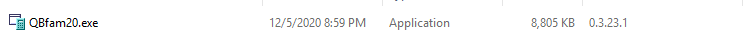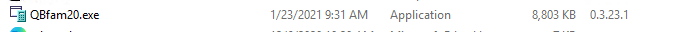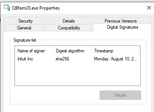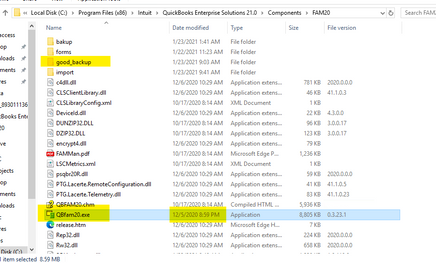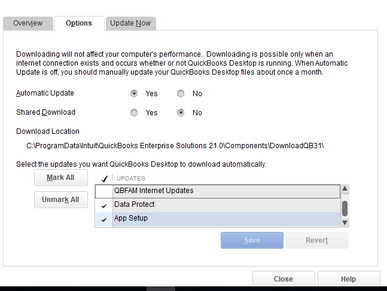- Topics
- Training
- Community
- Product Help
- Industry Discussions
- User Groups
- Discover
- Resources
- Intuit Accountants Community
- :
- ProSeries Tax
- :
- ProSeries Tax Discussions
- :
- Re: FAM (Fixed Asset Manager)
FAM (Fixed Asset Manager)
- Mark Topic as New
- Mark Topic as Read
- Float this Topic for Current User
- Bookmark
- Subscribe
- Printer Friendly Page
- Mark as New
- Bookmark
- Subscribe
- Permalink
- Report Inappropriate Content
Is anyone else having problems getting Fixed Asset Manager (FAM) to work in QuickBooks Accountant Desktop 2021 and Enterprise Solutions Accountant 21.0? The reason I bring it up here is that I cannot get the FAM program to stay open in QB. If I can't get it to stay open in QB, how am I going to export my fixed asset information to ProSeries? There is some problem with FAM in QB every year! Last year, I reported a problem on 2/4/2020. I finally got a call from a "cheerful" supervisor with QB on 4/1/2020, telling me that they had finally gotten the problems with FAM resolved! Too late! I had already had to re-enter every fixed asset item directly in ProSeries for most of my entity returns. I specifically asked this year before I renewed any Intuit products if they had resolved these problems between QB, FAM, and ProSeries. I was assured all was in good shape. Here we go again!
![]() This discussion has been locked.
No new contributions can be made. You may start a new discussion
here
This discussion has been locked.
No new contributions can be made. You may start a new discussion
here
- Mark as New
- Bookmark
- Subscribe
- Permalink
- Report Inappropriate Content
I'm very sorry for the frustration. We are investigating and I will update by the end of the day. Unfortunately the interplay between ProSeries & QuickBooks includes Microsoft, so it can be complicated. This sounds like an issue we had with a Microsoft Update that was impacting things in the manner you describe back in September, but it had been resolved and verified. We're looking into if it came back.
In the meantime, what version of Windows 10 are you on? This *might* be an issue with 1809, and it might not be an issue with 1909.. that's what we are in the process of trying to verify.
Also, can you confirm you are on the latest update of QuickBooks *and* FAM? From what I understand when you update you have to explicitly choose to update that component.
(I wouldn't do anything just yet.. just wanted to ask what version you are on)
- Mark as New
- Bookmark
- Subscribe
- Permalink
- Report Inappropriate Content
I'm not doing anything until the engineers tell me what to do. The really frustrating part of this is that I reported it over 2 weeks ago. And then, at least 6 or 7 times after the first time. Each time, the technical support people acted like they had it fixed and closed the cases. Therefore, when I would experience the problem the very next time I opened a new client or maybe the next day, I would call back to report the problem again, and nobody knew anything about the previous call. One of them even told me that they didn't see any previous case numbers with this problem. After 6 or 7 times of calling in with the same problem, you would think the technical support people would know to escalate this problem up to the engineers. Each one of them wasted at least 2 hours of my time. Let's see - 14 hours! What could I have gotten accomplished in that time? How much could I have billed out for completed work? The key words are "could have". I didn't get to complete anything, because the program wouldn't work and no one took my calls seriously until now. I'm really upset again - same thing happened last year!
- Mark as New
- Bookmark
- Subscribe
- Permalink
- Report Inappropriate Content
I'm sorry for the frustration, and will look into the background of how the case was handled as well. Just so that I know where to start, where you working with QuickBooks Technical Support or ProSeries Technical Support or both?
And just for way of introduction, I'm the ProSeries Engineering Manager. I can't say with certainty yet where the issue is or what it is, but that we are looking into right now and any information you can provide will help. To start with, what version of Windows are you on and are you on latest version of QuickBooks & FAM?
- Mark as New
- Bookmark
- Subscribe
- Permalink
- Report Inappropriate Content
I have been reporting the problem to QuickBooks technical support. I do not believe it is a ProSeries problem at this point. I can never get to that point of seeing if the data will move out of QB/FAM to ProSeries, because FAM will not open in QB Premier Accountant Edition - Desktop 2021, or in Intuit QuickBooks Enterprise Solutions Accountant - 21.0 - and stay open. It tries to open, but just shuts down after a few seconds. I can repair the QB installation file and FAM will open and work successfully one time. But, the next time I try to do the same thing in the same company, or in another company, or in the other software, FAM will not open and stay open. I can repair the QB installation file again, and it will work again. But only once! Then, it's no good again. According to my computer, I have Windows 10 Pro, Version 1909. I have the absolute latest version of QB and ProSeries software - believe they have had me uninstall and reinstall, and reset updates more times than you can imagine. I have no idea what version of FAM I have - remember it is the embedded FAM in QB - not the stand alone version.
- Mark as New
- Bookmark
- Subscribe
- Permalink
- Report Inappropriate Content
Ok, I know what's going on. We've released two versions of QBFam. The newer one is dated December 5th and it's the one you want. If you go into Add/Remove programs and repair QuickBooks, you get that one:
The problem is that the QuickBooks update is giving you the old, broken one (Microsoft did something in September that broke it.. the December release fixes the issue). Note this is super confusing because the "Modified Date" shows January - so that it looks newer... but that just reflects the update. If you right click and look at when the file was signed, you'll see August.
To Work around this
- Get the good December version of QBFam.exe. The easiest way is to do what you've been doing - go to Add/Remove Programs and Repair QuickBooks
- Back up this good December Version of QBFam.exe (for example, Open File Explorer and copy it to a new "good_backup" directory).
- Then - I suggest going into QuickBooks and turning off Updates for QBFam. I'm sorry I don't know QuickBooks too well, so I'm not quite sure if there's a permanent way to do that. I tried this and it seemed to work, but I'm not positive.
- If QBFam stops working.. go back to your good_backup and copy it over. If it keeps doing that, i'll follow up with the QuickBooks team to figure out a better workaround. Additionally of course I'll be meeting with them Monday to figure out a timeline around getting the root problem fixed.
Again, i'm sorry for the frustration and the initial challenges you faced reporting this.
- Mark as New
- Bookmark
- Subscribe
- Permalink
- Report Inappropriate Content
You do need to start FAM first for the right file to load into your computer. Without opening FAM first I still had the August version and didn't have the option for FAM updates.
I had never used FAM before and trying it for the first time the other day I was getting the same issues. After repairing in Windows FAM worked the first time opening but then stopped again, I'm assuming because I had FAM updates selected. Now with FAM updates unselected it is working for me. Thank you for that suggestion
- Mark as New
- Bookmark
- Subscribe
- Permalink
- Report Inappropriate Content
Just closing the loop - the update to the QuickBooks update has gone out. If you get latest QBFam update in QuickBooks you should correctly get - and stay on - the "December" version.
- Mark as New
- Bookmark
- Subscribe
- Permalink
- Report Inappropriate Content
Thanks for the follow up.
Don't yell at us; we're volunteers