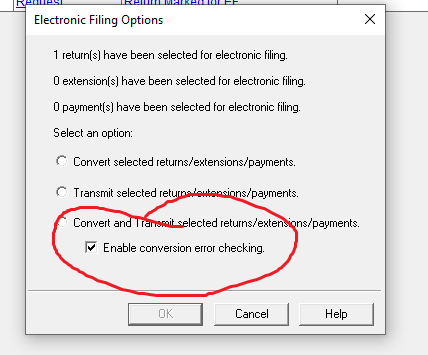- Topics
- Training
- Community
- Product Help
- Industry Discussions
- User Groups
- Discover
- Resources
- Intuit Accountants Community
- :
- ProSeries Tax
- :
- ProSeries Tax Discussions
- :
- Re: Error Primary Signature Date
Error Primary Signature Date
- Mark Topic as New
- Mark Topic as Read
- Float this Topic for Current User
- Bookmark
- Subscribe
- Printer Friendly Page
- Mark as New
- Bookmark
- Subscribe
- Permalink
- Report Inappropriate Content
I'm filing a 2021 return in January 2023. I have an error "Primary Signature Date". I assume it's because the Date Pin Entered needs to be in the same year of transmitting the form to the IRS. When I try to enter today's date, the software gives me an error and says the date needs to be in 2022. Thoughts?
Thanks for your help.
Steve
Best Answer Click here
![]() This discussion has been locked.
No new contributions can be made. You may start a new discussion
here
This discussion has been locked.
No new contributions can be made. You may start a new discussion
here
Accepted Solutions
- Mark as New
- Bookmark
- Subscribe
- Permalink
- Report Inappropriate Content
Multiple posts about this in the group, theyre working on it. As a workaround, EFile from the EFCenter and turn off error checking at conversion and it will go through. If you use a 2022 date, it will get rejected.
♪♫•*¨*•.¸¸♥Lisa♥¸¸.•*¨*•♫♪
- Mark as New
- Bookmark
- Subscribe
- Permalink
- Report Inappropriate Content
Put today's date in and unclick the error checking box when you convert the file for e-filing.
Slava Ukraini!
- Mark as New
- Bookmark
- Subscribe
- Permalink
- Report Inappropriate Content
Multiple posts about this in the group, theyre working on it. As a workaround, EFile from the EFCenter and turn off error checking at conversion and it will go through. If you use a 2022 date, it will get rejected.
♪♫•*¨*•.¸¸♥Lisa♥¸¸.•*¨*•♫♪
- Mark as New
- Bookmark
- Subscribe
- Permalink
- Report Inappropriate Content
Thanks for both responses. It worked!
- Mark as New
- Bookmark
- Subscribe
- Permalink
- Report Inappropriate Content
Thanks, it worked!
- Mark as New
- Bookmark
- Subscribe
- Permalink
- Report Inappropriate Content
Pro Series basic Does Not have this option.......
- Mark as New
- Bookmark
- Subscribe
- Permalink
- Report Inappropriate Content
Someone in another post about the subject was able to shutoff error checking when using Basic so I'm thinking it does have that option.
Slava Ukraini!
- Mark as New
- Bookmark
- Subscribe
- Permalink
- Report Inappropriate Content
I'm looking, but I cannot find it. I'll look some more.
- Mark as New
- Bookmark
- Subscribe
- Permalink
- Report Inappropriate Content
it did not work for me
- Mark as New
- Bookmark
- Subscribe
- Permalink
- Report Inappropriate Content
You need to EFile from the EFCenter, I dont think you'll have the option to uncheck that if you try to EFile from within the client return
♪♫•*¨*•.¸¸♥Lisa♥¸¸.•*¨*•♫♪
- Mark as New
- Bookmark
- Subscribe
- Permalink
- Report Inappropriate Content
Yes, That's the piece I was missing. Do not e-file an open tax file. Highlight the file in EF Center and use the E-file tab.
Got it. Thanks.
- Mark as New
- Bookmark
- Subscribe
- Permalink
- Report Inappropriate Content
When will the software be fixed so we do not have to skip the error check?
- Mark as New
- Bookmark
- Subscribe
- Permalink
- Report Inappropriate Content
What's the status of this repair? Foregoing error checking is not a solution.
- Mark as New
- Bookmark
- Subscribe
- Permalink
- Report Inappropriate Content
It did not worked for me.
- Mark as New
- Bookmark
- Subscribe
- Permalink
- Report Inappropriate Content
It's a bit odd that it worked for everyone except you.
Slava Ukraini!
- Mark as New
- Bookmark
- Subscribe
- Permalink
- Report Inappropriate Content
What is this EF Center that you mention in your post? Is this something for Professional tax preparers, and not available to an individual tax preparer like me using Turbo Tax Premier?
It is EXACTLY what I need to proceed with eFile'ing my 2021 Amended return. I am getting an error on the signature date when I try to submit. Can't add the current 2023 date, so try with the date I eFile'd the original 2021 taxes, and it gets kicked back during the validation stage of eFiling... would MUCH prefer to eFile versus mailing the 50-page thick printed 2021 Amended return.
appreciate any assistance you could provide!!
- Mark as New
- Bookmark
- Subscribe
- Permalink
- Report Inappropriate Content
Sorry, this isn't Turbotax support. I have no clue how it works.
Try asking over in TT support
https://ttlc.intuit.com/turbotax-support/en-us
♪♫•*¨*•.¸¸♥Lisa♥¸¸.•*¨*•♫♪