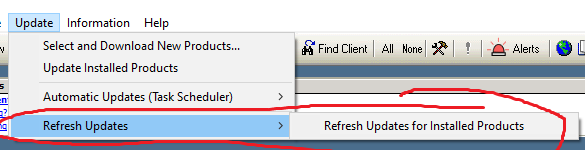- Topics
- Training
- Community
- Product Help
- Industry Discussions
- User Groups
- Discover
- Resources
- Intuit Accountants Community
- :
- ProSeries Tax
- :
- ProSeries Tax Discussions
- :
- Re: E-filing Amended 1040
E-filing Amended 1040
- Mark Topic as New
- Mark Topic as Read
- Float this Topic for Current User
- Bookmark
- Subscribe
- Printer Friendly Page
- Mark as New
- Bookmark
- Subscribe
- Permalink
- Report Inappropriate Content
I am having trouble e-filing an amended 1040. I followed all the steps to copy the return and make all my changes.
The EF center shows my Amended Return Ready to EF, when I convert/transmit, I get a pop-up box that says, "Update, Transfer was unsuccessful. Internal error." When I select the OK box, I get the Print Log dialogue box and it says below the client name "User cancelled EF conversion request."
Then I get another box that says "None of the selected returns/extensions/payments were transmitted. Check to ensure that all selected returns/extensions/payments have been successfully converted for Electronic Filing."
I have the return marked to file the amended return electronically. I have indicated the Amended Return ready to EF.
Any suggestions?
![]() This discussion has been locked.
No new contributions can be made. You may start a new discussion
here
This discussion has been locked.
No new contributions can be made. You may start a new discussion
here
- Mark as New
- Bookmark
- Subscribe
- Permalink
- Report Inappropriate Content
YOU Efiled the original using ProSeries?
Make sure you're using the original file for the amended return, don't use the copy.
What is it youre amending for? For some changes you can't Efile the amended return.
Run through the rules, see if that helps.
♪♫•*¨*•.¸¸♥Lisa♥¸¸.•*¨*•♫♪
- Mark as New
- Bookmark
- Subscribe
- Permalink
- Report Inappropriate Content
I did e-file the original using ProSeries and I am using that original file to prepare the amended.
The taypayer received and amended K-1 from an S Corporation.
I didn't see anything in the rules that would apply to this return.
- Mark as New
- Bookmark
- Subscribe
- Permalink
- Report Inappropriate Content
"Update, Transfer was unsuccessful. Internal error."
Since it says Update in the error message....I wonder if you run REFRESH UPDATES that fixes the issue? Couldn't hurt. If that doesnt seem to help, a call to support would be the next move.
♪♫•*¨*•.¸¸♥Lisa♥¸¸.•*¨*•♫♪
- Mark as New
- Bookmark
- Subscribe
- Permalink
- Report Inappropriate Content
I did try that also.
I think a call to support is in my future.
Thank you for you time.
- Mark as New
- Bookmark
- Subscribe
- Permalink
- Report Inappropriate Content
You didnt rename the file, right? It needs to keep the same file name that was used to file the original return.
♪♫•*¨*•.¸¸♥Lisa♥¸¸.•*¨*•♫♪
- Mark as New
- Bookmark
- Subscribe
- Permalink
- Report Inappropriate Content
Correct, I did not change the file name
- Mark as New
- Bookmark
- Subscribe
- Permalink
- Report Inappropriate Content
Lisa, just wanted to update you on what I found out from Tech Support.
The error that was preventing me from e-filing the amended 1040X was a blank line in the explanation statement on the 1040-X.
Thankfully an easy fix.
- Mark as New
- Bookmark
- Subscribe
- Permalink
- Report Inappropriate Content
♪♫•*¨*•.¸¸♥Lisa♥¸¸.•*¨*•♫♪
- Mark as New
- Bookmark
- Subscribe
- Permalink
- Report Inappropriate Content
No it didn't. I ran my review before trying to file and I had zero errors.
- Mark as New
- Bookmark
- Subscribe
- Permalink
- Report Inappropriate Content
Wow.
I had this exact same problem and just came across this.
I also had blank lines in the explanation portion of the 1040-x.
When I deleted the blank lines it was successfully submitted!
Thanks for your help and for calling in to support, which I have been putting off.
- Mark as New
- Bookmark
- Subscribe
- Permalink
- Report Inappropriate Content
I'm trying to amend a 2019 1040 prepared in ProSeries 2019. I followed all the instructions. I got the following error "Cannot electronically file Form 1040X when the original return was not successfully efiled". The original return was successfully efiled and accepted. Any solution?
Thank You
- Mark as New
- Bookmark
- Subscribe
- Permalink
- Report Inappropriate Content
♪♫•*¨*•.¸¸♥Lisa♥¸¸.•*¨*•♫♪
- Mark as New
- Bookmark
- Subscribe
- Permalink
- Report Inappropriate Content
Thank you.