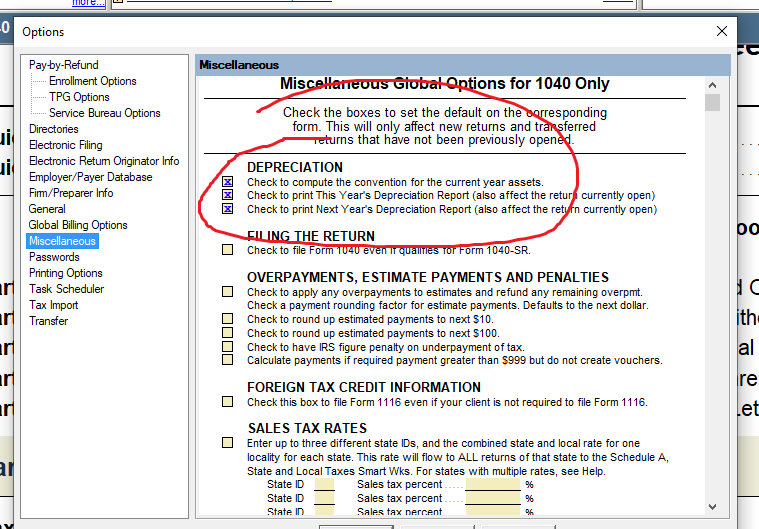- Topics
- Training
- Community
- Product Help
- Industry Discussions
- User Groups
- Discover
- Resources
- Intuit Accountants Community
- :
- ProSeries Tax
- :
- ProSeries Tax Discussions
- :
- Re: depreciation
depreciation
- Mark Topic as New
- Mark Topic as Read
- Float this Topic for Current User
- Bookmark
- Subscribe
- Printer Friendly Page
- Mark as New
- Bookmark
- Subscribe
- Permalink
- Report Inappropriate Content
How do I get a report showing next year's depreciation?
![]() This discussion has been locked.
No new contributions can be made. You may start a new discussion
here
This discussion has been locked.
No new contributions can be made. You may start a new discussion
here
- Mark as New
- Bookmark
- Subscribe
- Permalink
- Report Inappropriate Content
Asset life report for each asset. You can find the link on each asset entry worksheet
- Mark as New
- Bookmark
- Subscribe
- Permalink
- Report Inappropriate Content
Theres a checkbox somewhere to get it to be included....let me go digging!
♪♫•*¨*•.¸¸♥Lisa♥¸¸.•*¨*•♫♪
- Mark as New
- Bookmark
- Subscribe
- Permalink
- Report Inappropriate Content
Form 4562 Options. Check box to generate next year's depreciation.
- Mark as New
- Bookmark
- Subscribe
- Permalink
- Report Inappropriate Content
Ok, you need to be within a client file, then click Tools > Options > Miscellaneous
You'll see the boxes at the top, Enxt Year is the 3rd box down.
Then you'll find the form to print it out in your list of Forms in Use, down toward the bottom....see screen shots below
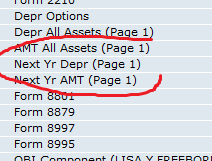
♪♫•*¨*•.¸¸♥Lisa♥¸¸.•*¨*•♫♪