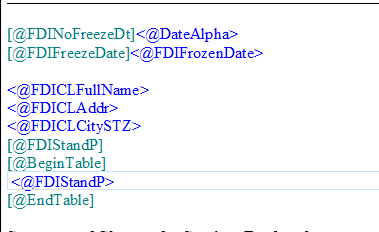- Topics
- Training
- Community
- Product Help
- Industry Discussions
- User Groups
- Discover
- Resources
- Intuit Accountants Community
- :
- ProSeries Tax
- :
- ProSeries Tax Discussions
- :
- Re: Client Invoice Format
Client Invoice Format
- Mark Topic as New
- Mark Topic as Read
- Float this Topic for Current User
- Bookmark
- Subscribe
- Printer Friendly Page
- Mark as New
- Bookmark
- Subscribe
- Permalink
- Report Inappropriate Content
The name on my client's invoice shows as TAXPAYERFIRSTNAME and SPOUSEFIRSTNAME LASTNAME. How can I make it show the taxpayer's whole name on the first line and then the spouse's name on the second line and all in caps?
![]() This discussion has been locked.
No new contributions can be made. You may start a new discussion
here
This discussion has been locked.
No new contributions can be made. You may start a new discussion
here
- Mark as New
- Bookmark
- Subscribe
- Permalink
- Report Inappropriate Content
I am using Professional, not Basic so Im only guessing they work similarly.
If TP/SP both have the same last name, it will automatically put them in the format you show above.
You can add a blank space to the end of the spouse last name then it will print
TAXPAYERFIRSTNAME LASTNAME and SPOUSEFIRSTNAME LASTNAME
In order to get them to print on separate lines, you'd need to go in and change the formatting on the client invoice/letter itself.
It will print in whatever case you have typed in the Personal Information section, if you have it typed in all caps, it will print in all caps.
♪♫•*¨*•.¸¸♥Lisa♥¸¸.•*¨*•♫♪
- Mark as New
- Bookmark
- Subscribe
- Permalink
- Report Inappropriate Content
Thank you very much for this information, Just-Lisa-Now. Is there at least a way to get the word "and" to type in caps?
- Mark as New
- Bookmark
- Subscribe
- Permalink
- Report Inappropriate Content
Wanted to provide this KB just in case Lisa does not get back to you soon enough.
- Mark as New
- Bookmark
- Subscribe
- Permalink
- Report Inappropriate Content
No simple way that I can see. Im not sure how many editing options you have in Basic, but even in Professional, I'd have to fiddle with the editing more than Im willing to do to make it happen...see that line that says has the code @FDICLFullName youd need to get rid of that and find the codes for each name individually and put them in it's place and insert an AND between the 2 codes.
♪♫•*¨*•.¸¸♥Lisa♥¸¸.•*¨*•♫♪
- Mark as New
- Bookmark
- Subscribe
- Permalink
- Report Inappropriate Content
I answered my own question. I went to Tools-Billing-Edit Invoice
Thanks.
How do you get to the default Invoice to edit?
I'm using PS 2023 Professional
- Ky