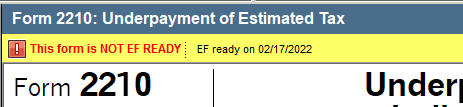- Topics
- Training
- Community
- Product Help
- Industry Discussions
- User Groups
- Discover
- Resources
- Intuit Accountants Community
- :
- ProSeries Tax
- :
- ProSeries Tax Discussions
- :
- Re: CANNOT REMOVE FORM 2210
CANNOT REMOVE FORM 2210
- Mark Topic as New
- Mark Topic as Read
- Float this Topic for Current User
- Bookmark
- Subscribe
- Printer Friendly Page
- Mark as New
- Bookmark
- Subscribe
- Permalink
- Report Inappropriate Content
I have a client who had a tax liability in 2020, withheld more in 2021 than that liability, and due to Child Credit/Earned Income Credits will owe nothing in 2021. Expecting a large refund. Form 2010 appears on the return. I have not checked box to allow IRS to calculate penalty and then unchecked it - no penalty is calculated, but I cannot remove the form. It shows in the return as NOT READY TO FILE. I do not want it to stop e-filing tomorrow - how can I eliminate the 2210 from the return?
Best Answer Click here
![]() This discussion has been locked.
No new contributions can be made. You may start a new discussion
here
This discussion has been locked.
No new contributions can be made. You may start a new discussion
here
Accepted Solutions
- Mark as New
- Bookmark
- Subscribe
- Permalink
- Report Inappropriate Content
@Just-Lisa-Now- I believe all returns list the 2210 under forms in use, but if you don't owe, or have no requirement to use 2210, then that form is not filed, and you can efile even if the 2210 is not needed. I do know I efile returns not needing the 2210 before the form is ready with no problems. I did not have to turn off error checking. When you run review no error will show up, because you are not using 2210
- Mark as New
- Bookmark
- Subscribe
- Permalink
- Report Inappropriate Content
If your client has no penalty the form will not file, and will not prevent you from efiling. You can't delete the form.
- Mark as New
- Bookmark
- Subscribe
- Permalink
- Report Inappropriate Content
I believe you are indicating that it will not prevent the return from being e-filed - great! However, it still appears in forms with a DO NOT FILE watermark on the Form when I create a PDF to send to the client or a printed version. Do I have to choose the forms to print and eliminate this one before printing?
- Mark as New
- Bookmark
- Subscribe
- Permalink
- Report Inappropriate Content
I always do a "print preview" then check or uncheck the boxes so I only print what I need. For me this is faster than choosing forms to print
- Mark as New
- Bookmark
- Subscribe
- Permalink
- Report Inappropriate Content
2210 isnt final and ready for filing, you'll have to wait to EF that return until its ready....shows 3/17 as of right now, hopefully it will happen sooner, lots of returns will be stuck waiting for this form. Its not picking up the correct current information when they had a balance due in 2020.
https://myproconnect.intuit.com/releasedates
♪♫•*¨*•.¸¸♥Lisa♥¸¸.•*¨*•♫♪
- Mark as New
- Bookmark
- Subscribe
- Permalink
- Report Inappropriate Content
@Just-Lisa-Now- You can efile a return that isn't required to file 2210. The only holdup will be folks that owe and have to file the form. The form shows up in forms in use even when you don't need it.
- Mark as New
- Bookmark
- Subscribe
- Permalink
- Report Inappropriate Content
♪♫•*¨*•.¸¸♥Lisa♥¸¸.•*¨*•♫♪
- Mark as New
- Bookmark
- Subscribe
- Permalink
- Report Inappropriate Content
If you click the box at the top of 2210 to let the IRS calculate the penalty, doesn't it go away?
- Mark as New
- Bookmark
- Subscribe
- Permalink
- Report Inappropriate Content
The client does not owe a penalty and Form 2210 is not needed, I realize that it is not yet approved to send and if they owe a penalty I would need to wait. But, my client does not owe a penalty and does not need to file the return. I simply cannot remove it from the return. Someone provided an easy fix for printing the return by choosing not to include it with print preview. But I would like to eliminate it from the return completely, if possible.
- Mark as New
- Bookmark
- Subscribe
- Permalink
- Report Inappropriate Content
No
- Mark as New
- Bookmark
- Subscribe
- Permalink
- Report Inappropriate Content
@Just-Lisa-Now- I believe all returns list the 2210 under forms in use, but if you don't owe, or have no requirement to use 2210, then that form is not filed, and you can efile even if the 2210 is not needed. I do know I efile returns not needing the 2210 before the form is ready with no problems. I did not have to turn off error checking. When you run review no error will show up, because you are not using 2210
- Mark as New
- Bookmark
- Subscribe
- Permalink
- Report Inappropriate Content
♪♫•*¨*•.¸¸♥Lisa♥¸¸.•*¨*•♫♪
- Mark as New
- Bookmark
- Subscribe
- Permalink
- Report Inappropriate Content
Enter zero for the prior year tax and see if your problems go away.
Slava Ukraini!
- Mark as New
- Bookmark
- Subscribe
- Permalink
- Report Inappropriate Content
That did not work. Still cannot remove the form and still shows up in PDF Print Preview (unless I uncheck box to include it in print).
- Mark as New
- Bookmark
- Subscribe
- Permalink
- Report Inappropriate Content
I ran review and no error appeared, so I think I will be okay to e-file tomorrow. Will just not let the Form print with the watermark "Do Not File" when I print for the client. You folks are very helpful. Been doing returns for 42 years, but first year for ProSeries - still learning.
- Mark as New
- Bookmark
- Subscribe
- Permalink
- Report Inappropriate Content
Well that sucks. According to Intuit, taxpayer habits tell them the form isn’t needed until 3/17. That also sucks.
Slava Ukraini!
- Mark as New
- Bookmark
- Subscribe
- Permalink
- Report Inappropriate Content
It looks like Intuit released an alert yesterday on this issue and have now updated the software to eliminated the DO NOT FILE watermark on the entire return. It looks like the return can be e-filed since the 2210 will not be included if the client does not owe anything. It still looks like the 2210 wants to print and will show the watermark on the face of the form until it is released from Intuit purgatory on 3/17. I simply did not print the 2210 for the client. Last night, I e-filed the return without that pesky 2210 Form and it was accepted. So, all is well. Thanks to those who supplied answers - it is noice to see and active and helpful community.
- Mark as New
- Bookmark
- Subscribe
- Permalink
- Report Inappropriate Content
as of this morning it says 2/17/22
- Mark as New
- Bookmark
- Subscribe
- Permalink
- Report Inappropriate Content
Same problem....these are EASY W2 returns and we can not efile? Has anyone found a work-around to efile it? I tried everything...putting 0 in, checking boxes, deleting form (it came back LOL)...spent hours on the phone with Intuit...NO fix???
But I filed a simple one on H&R block and person already got their refund....
Our fancy software is not.
I want my money back 😉
- Mark as New
- Bookmark
- Subscribe
- Permalink
- Report Inappropriate Content
Actually the Form 2210 says 3/17?
- Mark as New
- Bookmark
- Subscribe
- Permalink
- Report Inappropriate Content
Ive been marking the box to have IRS figure the penalty (assuming its something small that they wont bother to bill for anyhow) and theyve gone through fine.
Those with larger penalties, Ive been holding...my screen says 2/17, tomorrow
♪♫•*¨*•.¸¸♥Lisa♥¸¸.•*¨*•♫♪
- Mark as New
- Bookmark
- Subscribe
- Permalink
- Report Inappropriate Content
Mine still says 3.17 and I update and refresh and it says no updates BUT Code 54 which says I am using an old version...after 1.5 hours on phone with Intuit, they said it was because of the Form 2210? Maybe there is something else going on?
I downloaded the Tool box and did the repairs...? Any suggestions? This is sooooooooo frustrating!
- Mark as New
- Bookmark
- Subscribe
- Permalink
- Report Inappropriate Content
Also, Licensed the product.
I used Basic 50 last year and they goofed when I wanted to do pay per return this year and licensed me for Basic again, but then said I needed Professional, so I am new to Professional...
Do you have to mark the return "REady to Efile" every time you want to efile? I just saw that...marked it and unchecked the 0 liability box on 2210. (I already had the one you suggested checked)
Thanks so much for any help!
- Mark as New
- Bookmark
- Subscribe
- Permalink
- Report Inappropriate Content
♪♫•*¨*•.¸¸♥Lisa♥¸¸.•*¨*•♫♪
- Mark as New
- Bookmark
- Subscribe
- Permalink
- Report Inappropriate Content
Yes, Lisa...it is the Form 2210, but I wonder why mine still says 3.17 and yours says tomorrow? It sounds like mine it really not updating...I have gotten no updates in the last 4-5 days...have you? I did the tool box, but it just keeps saying no updates available.
- Mark as New
- Bookmark
- Subscribe
- Permalink
- Report Inappropriate Content
♪♫•*¨*•.¸¸♥Lisa♥¸¸.•*¨*•♫♪
- Mark as New
- Bookmark
- Subscribe
- Permalink
- Report Inappropriate Content
So it says last update was 2.11....anyone else had a more current one? Or how do I check to see if that is the last one...
Sorry I am so high maintenance today!! 😉 You don't have anything else to do, right? 😉
- Mark as New
- Bookmark
- Subscribe
- Permalink
- Report Inappropriate Content
♪♫•*¨*•.¸¸♥Lisa♥¸¸.•*¨*•♫♪