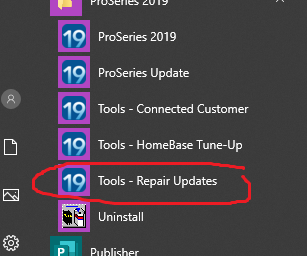- Topics
- Training
- Community
- Product Help
- Industry Discussions
- User Groups
- Discover
- Resources
- Intuit Accountants Community
- :
- ProSeries Tax
- :
- ProSeries Tax Discussions
- :
- Re: Can't get into program - authorization error
Can't get into program - authorization error
- Mark Topic as New
- Mark Topic as Read
- Float this Topic for Current User
- Bookmark
- Subscribe
- Printer Friendly Page
- Mark as New
- Bookmark
- Subscribe
- Permalink
- Report Inappropriate Content
I was thrown out of program and cannot get back in. I get an error tat says Authorization error Sign in completion failed. A task was canceled. On phone hold with support for over 40 minutes.
Best Answer Click here
![]() This discussion has been locked.
No new contributions can be made. You may start a new discussion
here
This discussion has been locked.
No new contributions can be made. You may start a new discussion
here
Accepted Solutions
- Mark as New
- Bookmark
- Subscribe
- Permalink
- Report Inappropriate Content
I finally removed the program, downloaded again and it worked. Then I was able to restore the clients that were already completed or in process. Thanks for all the help.
- Mark as New
- Bookmark
- Subscribe
- Permalink
- Report Inappropriate Content
Rebooted the computer, still the same message?
♪♫•*¨*•.¸¸♥Lisa♥¸¸.•*¨*•♫♪
- Mark as New
- Bookmark
- Subscribe
- Permalink
- Report Inappropriate Content
Yes I rebooted and still have same problem. Still onhold for tech support.
- Mark as New
- Bookmark
- Subscribe
- Permalink
- Report Inappropriate Content
Did you update today? I wonder if the Update Repair tool and then downloading he updates refresh would help at all.
♪♫•*¨*•.¸¸♥Lisa♥¸¸.•*¨*•♫♪
- Mark as New
- Bookmark
- Subscribe
- Permalink
- Report Inappropriate Content
My program automatically updates every day. If I can't get into the program how can I update or use update repair tool?
- Mark as New
- Bookmark
- Subscribe
- Permalink
- Report Inappropriate Content
From the Windows Program menu
♪♫•*¨*•.¸¸♥Lisa♥¸¸.•*¨*•♫♪
- Mark as New
- Bookmark
- Subscribe
- Permalink
- Report Inappropriate Content
Thanks. I just got off the phone after 3 hours, 1 hour waiting and 2 hours talking to tech support. He was unable to solve my problem. We did get the program to open in safe mode but not in the regular mode. I just did the repair updates you suggested and now when I try to sign in I get the message "Server busy. This action cannot be completed because the other program is busy. Choose Switch to activate the busy program and correct the problem." When I click Switch to all it does is bring up the left screen with all my programs. I am beyond frustrated. Any other suggestions? Thanks so much.
- Mark as New
- Bookmark
- Subscribe
- Permalink
- Report Inappropriate Content
When all else fails...
♪♫•*¨*•.¸¸♥Lisa♥¸¸.•*¨*•♫♪
- Mark as New
- Bookmark
- Subscribe
- Permalink
- Report Inappropriate Content
Still fails. I uninstalled, reinstalled and still get the server busy message.
- Mark as New
- Bookmark
- Subscribe
- Permalink
- Report Inappropriate Content
Thats all I got
♪♫•*¨*•.¸¸♥Lisa♥¸¸.•*¨*•♫♪
- Mark as New
- Bookmark
- Subscribe
- Permalink
- Report Inappropriate Content
Thanks. I'll have to get my IT guy to work on this tomorrow. I'm literally done for the night. Thanks for all the help. Dorothy
- Mark as New
- Bookmark
- Subscribe
- Permalink
- Report Inappropriate Content
I finally removed the program, downloaded again and it worked. Then I was able to restore the clients that were already completed or in process. Thanks for all the help.
- Mark as New
- Bookmark
- Subscribe
- Permalink
- Report Inappropriate Content
Dear Just-Lisa-Now,
We've never met but I owe you tonight's sanity as you really saved my a**. Was unable to login into the program after installing an update earlier this evening. With one remaining corp return to file, I was near panic stricken, as Intuit wouldn't sign me into the Community Q&A either for some reason. Anyway, long story longer - I saw your advice regarding Tools - Repair Updates, and - after about a half hour of updating etc - wallah: the program remembered my p.w. and let me in. Returns filed - nobody died or even got hurt............Thank you so much !
JJ
- Mark as New
- Bookmark
- Subscribe
- Permalink
- Report Inappropriate Content
You're welcome! Glad you got back up and running!
♪♫•*¨*•.¸¸♥Lisa♥¸¸.•*¨*•♫♪