- Mark as New
- Bookmark
- Subscribe
- Permalink
- Report Inappropriate Content
I'm in 2023 ProSeries Professional. When I go to print the return, in years past, in the "Print Selected Forms" box, I'd check the "Letters Only" button, click the "Choose" button, then select the client letter I want to use. This year, when I click "Choose", I get an error saying "There are no standard letters associated with this formset type". OK, now I go to File > Print Options > Control Which Forms Print, then I select one or all of the different letters under filing copy. I then try to print again, and the software basically ignores that I checked the client letters, and won't let me print the client letter, still thinks there is no letter associated with this formset. Is there a way to print the client letter with ProSeries 2023? Thank you in advance for your help.
- Mark as New
- Bookmark
- Subscribe
- Permalink
- Report Inappropriate Content
Hmmm, they seem to be working as they have in years prior for me.
These 3 files shown below should be in your ProWin23/common folder they make up the Standard Client Letter, maybe one of them is damaged or missing?
You may want to download the ProSeries Tool Hub and see if a repair tool can help
https://accountants.intuit.com/support/en-us/help-article/data-utilities/proseries-tool-hub-helping-...
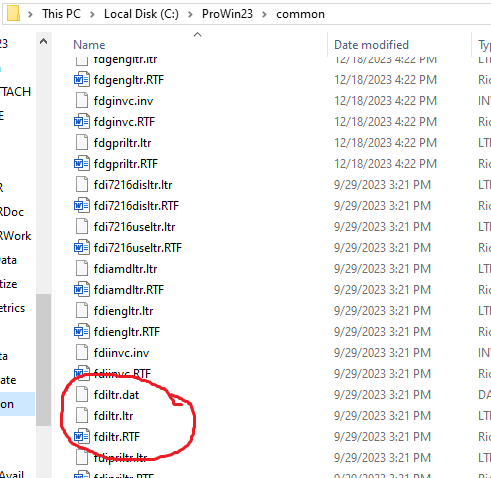
♪♫•*¨*•.¸¸♥Lisa♥¸¸.•*¨*•♫♪
- Mark as New
- Bookmark
- Subscribe
- Permalink
- Report Inappropriate Content
I am having the same issue. Never had it before and have been using the program for 30 years
- Mark as New
- Bookmark
- Subscribe
- Permalink
- Report Inappropriate Content
I am having the same issue. If I close the return and reopen it, I can print the letter. A colleague of mine is having the issue randomly on her system. I called support and of course, I could not get the error to replicate but most of my files did not have data in them. I have checked all the things mentioned in other responses.
- Mark as New
- Bookmark
- Subscribe
- Permalink
- Report Inappropriate Content
I'm having the same issue. If I print the letters before the return it works. If I try to print the letters after the return I can't print. But then if I close the return and go back to it, the letters print fine. I don't understand what's happening.
- Mark as New
- Bookmark
- Subscribe
- Permalink
- Report Inappropriate Content
Thank you. I usually print the return first and give it a once over just to be sure. This is crazy. The cost keeps going up and the errors keep increasing.
- Mark as New
- Bookmark
- Subscribe
- Permalink
- Report Inappropriate Content
No, its a weird quirk this year.
You can switch over to the state, then back to he fed and the letter will work again.
♪♫•*¨*•.¸¸♥Lisa♥¸¸.•*¨*•♫♪
- Mark as New
- Bookmark
- Subscribe
- Permalink
- Report Inappropriate Content
Please share the error snapshot.
Also, please send the logs:
From ProSeries menu,
Help ==> Send Logs
And follow the prompt to send these via email to us. Thanks.
- Mark as New
- Bookmark
- Subscribe
- Permalink
- Report Inappropriate Content
there is no error message
♪♫•*¨*•.¸¸♥Lisa♥¸¸.•*¨*•♫♪
- Mark as New
- Bookmark
- Subscribe
- Permalink
- Report Inappropriate Content
Hi, I'm having the same problem as Tim Crawford. There is no error message. The standard client letter is just unavailable in 2023 under the "Choose items to print" pop up box. It's not greyed out; it's just not there. And it's super time consuming to have to switch between fed and state or fed and Homebase in order to make it available to print all by itself. This also means that I have to start printing twice (once for the letter and once for the return).




