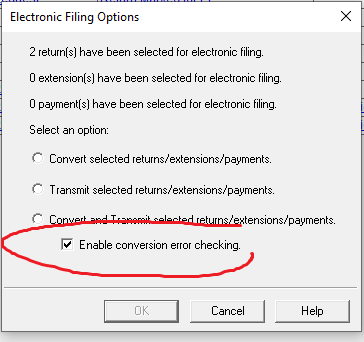- Topics
- Training
- Community
- Product Help
- Industry Discussions
- User Groups
- Discover
- Resources
- Intuit Accountants Community
- :
- ProSeries Tax
- :
- ProSeries Tax Discussions
- :
- Re: Calculation Error on Form 8936, Qualified Plug-in Electric Drive Motor Vehicle Credit
Calculation Error on Form 8936, Qualified Plug-in Electric Drive Motor Vehicle Credit
- Mark Topic as New
- Mark Topic as Read
- Float this Topic for Current User
- Bookmark
- Subscribe
- Printer Friendly Page
- Mark as New
- Bookmark
- Subscribe
- Permalink
- Report Inappropriate Content
On Form 8936, Part I, line 4c calculation is wrong. When there are amounts on line 4a and 4b, they should multiply and result should come on line 4c. But line 4a amount is directly flowing to line 4c (it is skipping multiplication by line 4b).
![]() This discussion has been locked.
No new contributions can be made. You may start a new discussion
here
This discussion has been locked.
No new contributions can be made. You may start a new discussion
here
- Mark as New
- Bookmark
- Subscribe
- Permalink
- Report Inappropriate Content
Someone reported it yesterday as well.... @IntuitAustin I know youre gone for the weekend, hopefully you see this upon return.
@AshleyatIntuit I saw you poke your head in here a few times this morning, can you get this handed off to where it needs to go?
♪♫•*¨*•.¸¸♥Lisa♥¸¸.•*¨*•♫♪
- Mark as New
- Bookmark
- Subscribe
- Permalink
- Report Inappropriate Content
This has been reported to our development team as of yesterday. Currently, the only option is to override the value on line 4c, based on the phase out percentage generated on line 4b. but it should be resolved in a subsequent update. Note if you opt to override, you'll need to disable error checking in order to efile the return.
- Mark as New
- Bookmark
- Subscribe
- Permalink
- Report Inappropriate Content
How to disable error checking in order to efile the return?
I tried to e-file the return by overridden line 4c amount but system/proseries is not allowing efile stating that we need to clear the error.
- Mark as New
- Bookmark
- Subscribe
- Permalink
- Report Inappropriate Content
From the EFCenter, when you go to Efile. HIghlight the return, hit the Efile button and on that window you should see a box to uncheck to disable error checking.
♪♫•*¨*•.¸¸♥Lisa♥¸¸.•*¨*•♫♪
- Mark as New
- Bookmark
- Subscribe
- Permalink
- Report Inappropriate Content
When I unchecked box to disable error checking, I am getting below error and not able to e-file the return.
"Return not transmitted. You chose to: Only Transmit Returns when Status is set to "Return Ready to EF". To correct the this issue, mark the Return as "Ready to EF" on the E-File menu or disable under Tools/Options/Electronic Filing menu.
I am not able to attach a screenshot of error hence mentioned error description above.
When this issue is going to fix in Proseries?
- Mark as New
- Bookmark
- Subscribe
- Permalink
- Report Inappropriate Content
And as indicated, when in the return go to efile menu and be sure it's marked RETURN READY for efile first. Instead of using the EF NOW button, try using efile menu at top of screen, efiling, then CONVERT AND TRANSMIT. sometimes returns fail the conversion/transmission process when using EF Now.
- Mark as New
- Bookmark
- Subscribe
- Permalink
- Report Inappropriate Content
The program is smart enough to apply the phase out amount depends on the manufacture. For example Tesla, and it put 25% phase out amount based on the time the vehicle it was purchase. However, I was not aware of this calculation error, and the tax return was show a allowable credit of $1875 for a Model 3 purchased in Sep 2019. However, when I e-file it, the program recalculated it and applied the 25% to the $1875 maximum allowable credit, which only give my client 468.75. (25% of $1875). I call the support team and they apologize for the error, but my client will not return to me next year !!! hope you are not in my situation.
Just be careful when you dealing with the credit and see if the calculation is correct and if that matches the IRS's credit, https://www.irs.gov/businesses/irc-30d-new-qualified-plug-in-electric-drive-motor-vehicle-credit.
- Mark as New
- Bookmark
- Subscribe
- Permalink
- Report Inappropriate Content
Just checking to see if this has been corrected yet or if there is an estimated date it will be fixed?
I have the same issue. My client purchased a Tesla Model X in December 2019 and the system is giving the full $7500 credit and not 25% credit of $1875.
- Mark as New
- Bookmark
- Subscribe
- Permalink
- Report Inappropriate Content
I HAVE A NEW 2021 CALCULATION ERROR FOR THIS FORM-TAXPAYERS PURCHASED TWO EACH TWO WHEEL E-BIKES. THE PROGRAM WANTS A 17 DIGIT SEREAL NUMBER BUT THEY ARE NOT CARS! THE SERIAL NUMBERS ARE NINE DIGITS AND WHEN I PUT IN ENOUGH 0's TO MAKE IT 17 DIGITS, TH ERROR CHANGES TO NOT COMPLYING WITH THE VEHICLE RGISTRY FORMAT. OF COURSE IT DOES NOT MATCH, IT'S A TWO-WHEEL VEHICLE AND I CHECKED THE BOX FOR A TWO-WHEEL VEHICLE.