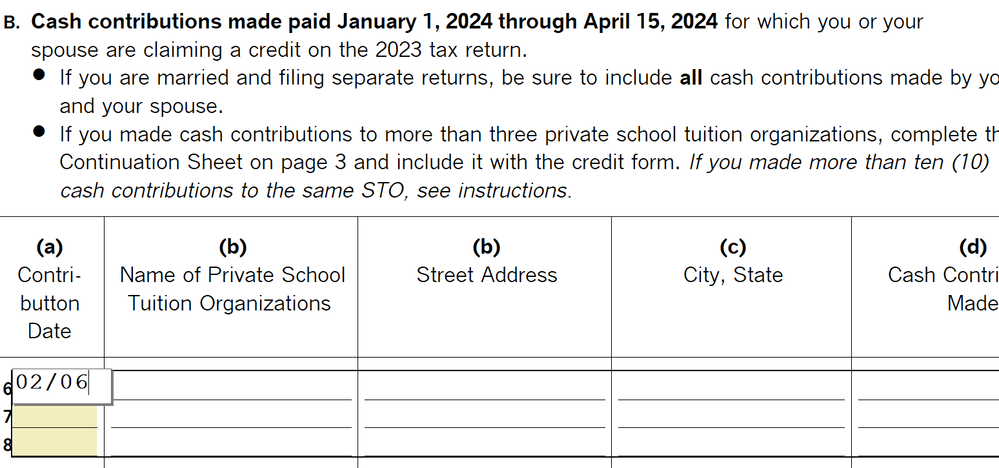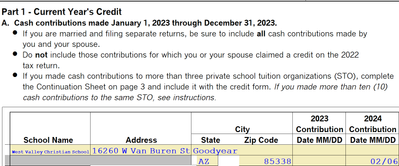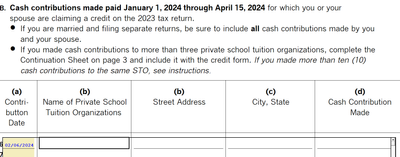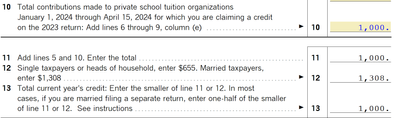- Topics
- Training
- Community
- Product Help
- Industry Discussions
- User Groups
- Discover
- Resources
- Intuit Accountants Community
- :
- ProSeries Tax
- :
- ProSeries Tax Discussions
- :
- Re: AZ credit form 323 rejected in efile. Data isn't flowing.
AZ credit form 323 rejected in efile. Data isn't flowing.
- Mark Topic as New
- Mark Topic as Read
- Float this Topic for Current User
- Bookmark
- Subscribe
- Printer Friendly Page
- Mark as New
- Bookmark
- Subscribe
- Permalink
- Report Inappropriate Content
Efile is rejecting filing of AZ school tuition credit form 323. The rejection error says the lines don't total. I entered the school data and date of contribution in the worksheet area. But it isn't flowing to the body of the form. The only field open to me in the body is the date of contribution. When I enter that, the form freezes and I cannot enter any other data or even move to another field unless I remove the date.
Best Answer Click here
Accepted Solutions
- Mark as New
- Bookmark
- Subscribe
- Permalink
- Report Inappropriate Content
The amount needs to be shown on the line above the 02/06 date. I don't like these split-level entry forms, but that's what they sell us.
- Mark as New
- Bookmark
- Subscribe
- Permalink
- Report Inappropriate Content
Try putting date with year IE: 02/06/2023
- Mark as New
- Bookmark
- Subscribe
- Permalink
- Report Inappropriate Content
It does accept the year, though there are different sections for 2023 and 2024. The data still doesn't flow from the worksheet area though. Thanks for the suggestion.
- Mark as New
- Bookmark
- Subscribe
- Permalink
- Report Inappropriate Content
Once you reach a certain amount, it flows through to the 348, not the 323. Is anything showing up on the 323? Also, have you updated the program? Maybe it doesn't take a date later than what it thinks the current date is.
- Mark as New
- Bookmark
- Subscribe
- Permalink
- Report Inappropriate Content
Thank you for responding. I checked for updates and none were available. The data entered in the worksheet portion of Form 323 does not flow to the body. The $1,000 amount entered on line 10 in the body flows through to Form 301 non-ref credits. Form 348 only has checked boxes. The credit flows through Form 301 to Form 140. However, electronic filing rejects with error 820 citing Form 323 lines do not add up. It says Part 1 of form 323 needs to be completed.
- Mark as New
- Bookmark
- Subscribe
- Permalink
- Report Inappropriate Content
Incidentally, my major headache this week has been dealing with these credits that are not deductible as charitable contributions, but can be deducted as tax payments, if you haven't already met the $10K limit. If not, you have to scroll down to the bottom of the form -- at least on my screen, you don't see it until you scroll down -- and enter a zero where it asks how much is being deducted on Schedule A. I'm not sure I have done all of them right this year, but I don't worry too much about the anarchists who don't want to fund police and fire.
- Mark as New
- Bookmark
- Subscribe
- Permalink
- Report Inappropriate Content
Such a simple solution. I should have seen that. THANK YOU SO MUCH! The system didn't throw an error and it carried the dollar amount through. I just didn't see that $ field.