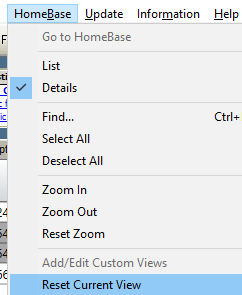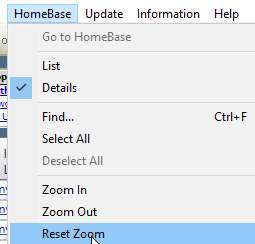- Topics
- Training
- Community
- Product Help
- Industry Discussions
- User Groups
- Discover
- Resources
- Intuit Accountants Community
- :
- ProSeries Tax
- :
- ProSeries Tax Discussions
- :
- Re: 2021 Proseries - HomeBase View - EF Center - Pending tab - last name is blank...any way to fix?
2021 Proseries - HomeBase View - EF Center - Pending tab - last name is blank...any way to fix?
- Mark Topic as New
- Mark Topic as Read
- Float this Topic for Current User
- Bookmark
- Subscribe
- Printer Friendly Page
- Mark as New
- Bookmark
- Subscribe
- Permalink
- Report Inappropriate Content
![]() This discussion has been locked.
No new contributions can be made. You may start a new discussion
here
This discussion has been locked.
No new contributions can be made. You may start a new discussion
here
- Mark as New
- Bookmark
- Subscribe
- Permalink
- Report Inappropriate Content
Weird.... have you closed/reopened the program ?
- Mark as New
- Bookmark
- Subscribe
- Permalink
- Report Inappropriate Content
does the blank last name happen for one row, or all rows? Also you could try to reset your EF center with 'Reset Current View' under HomeBase
- Mark as New
- Bookmark
- Subscribe
- Permalink
- Report Inappropriate Content
Yes, to no effect. I have not tried uninstalling/reinstalling the program, as that takes too much time.
- Mark as New
- Bookmark
- Subscribe
- Permalink
- Report Inappropriate Content
I tried that before posting the problem, no effect. The blank name only appears on the bottom row. If you sort the rows Z-A instead of A-Z, it's still the bottom row that has the blank name, so I can use this work around to see the name of the bottom row (by just resorting).
- Mark as New
- Bookmark
- Subscribe
- Permalink
- Report Inappropriate Content
@msdcpaok sorry about the issue, we are aware about it and currently working on a fix. In the mean time, you could try to work around the issue by the sorting, as you had mentioned. Or, you can try to zoom in/out, by either using the HomeBase menu, or by pressing Ctrl on keyboard, and scroll mouse wheel up or down. You can also reset the zoom as: