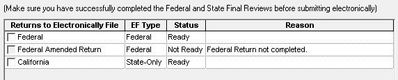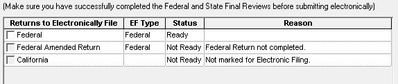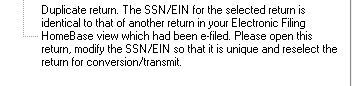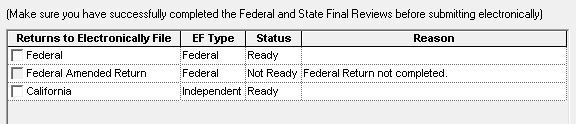- Topics
- Training
- Community
- Product Help
- Industry Discussions
- User Groups
- Discover
- Resources
- Intuit Accountants Community
- :
- ProSeries Tax
- :
- ProSeries Tax Discussions
- :
- Re: 2020 Instructions for Amended Tax Returns Failing Fed and CA Return
2020 Instructions for Amended Tax Returns Failing Fed and CA Return
- Mark Topic as New
- Mark Topic as Read
- Float this Topic for Current User
- Bookmark
- Subscribe
- Printer Friendly Page
- Mark as New
- Bookmark
- Subscribe
- Permalink
- Report Inappropriate Content
I have followed this: https://proconnect.intuit.com/community/amend-tax-return/help/how-do-i-amend-an-individual-return-us...
My Federal return has 0 errors but when I click e-file I see "Federal" is ready but "Federal Amended Return" is not ready. Why is that? Am I supposed to select the "Federal" box only?
In CA it is telling me to uncheck the e-file box and mail it in. Why do I have to mail it in if CA is allowing amendments to be e-filed? If I have the wrong information about CA allowing form X to be e-filed please let me know. Does ProSeries still not support e-filing of a CA return?
After unchecking e-file CA and e-file CA amendment boxes I thought atleast Federal e-file amendment would work but the box is still showing "not ready". Any ideas why this is preventing me from selecting the box?
If I continue following the instructions in the link above I get this error:
Best Answer Click here
![]() This discussion has been locked.
No new contributions can be made. You may start a new discussion
here
This discussion has been locked.
No new contributions can be made. You may start a new discussion
here
Accepted Solutions
- Mark as New
- Bookmark
- Subscribe
- Permalink
- Report Inappropriate Content
What Terry said above. You have to use the original file with the original filename as the amended return.
And CA just showed up as a choice a week or two ago, but I don't remember seeing any announcement that it was available and working, so.its possible that its not functioning yet.
♪♫•*¨*•.¸¸♥Lisa♥¸¸.•*¨*•♫♪
- Mark as New
- Bookmark
- Subscribe
- Permalink
- Report Inappropriate Content
sounds like you created a new file for the amendment, but you have to change the original and not create a new file. I print a pdf of original, then correct it. here are Intuit instructions:
- Mark as New
- Bookmark
- Subscribe
- Permalink
- Report Inappropriate Content
What Terry said above. You have to use the original file with the original filename as the amended return.
And CA just showed up as a choice a week or two ago, but I don't remember seeing any announcement that it was available and working, so.its possible that its not functioning yet.
♪♫•*¨*•.¸¸♥Lisa♥¸¸.•*¨*•♫♪
- Mark as New
- Bookmark
- Subscribe
- Permalink
- Report Inappropriate Content
Hi,
Yes in my post I followed that link. It says to save the file but name it something else. So now that I created a new file for amendment I assume to fix the issue of duplicated SSN I can just remove the e-file option on the original. Is that correct?
Any ideas on my other issues?
- Mark as New
- Bookmark
- Subscribe
- Permalink
- Report Inappropriate Content
Why would PS say "Federal return not completed" but the Federal return has 0 errors?
- Mark as New
- Bookmark
- Subscribe
- Permalink
- Report Inappropriate Content
"Yes in my post I followed that link. It says to save the file but name it something else. So now that I created a new file for amendment I assume to fix the issue of duplicated SSN I can just remove the e-file option on the original. Is that correct?"
That part in red is wrong.
You want to save a copy of the original (and uncheck the EF boxes on it for both fed and state), but use the actual original file as the amended. You cannot use the copy for the amended return.
♪♫•*¨*•.¸¸♥Lisa♥¸¸.•*¨*•♫♪
- Mark as New
- Bookmark
- Subscribe
- Permalink
- Report Inappropriate Content
Skip this first section if you dont want backstory
Ive been having this issue for 2 weeks. I recreated a 2020 return, efiled by another preparer. i saved it. I made the changes for 1040X/500X and "Saved As" a new file. I clicked the 'efile federal return', clicked 'efile federal amended return', and clicked 'marked original return as efiled'. but i forgot that the IRS doesnt accept 9465's for previous years for the current efile system. I sent it, they received it, and I got a rejection code, of course for the ridiculous 9465 issue. When I tried to efile the amended return, 4 rows showed up, and the box next to "federal amended return" was greyed out; it said in the status area, "not ready", and in the reason area, "federal return not completed". It drove me nuts. So i backed up the original and the amended file, to try a few things.
Solution:
Once you receive a 'Rejected' status from the IRS, go back to the amended file, and UNCHECK the FIRST "efile federal return", just under Part VI, ABOVE the box of states that can be efiled. Do the final reviews, click "File Electronically" on the left sidebar as if you were normally efiling. 3 rows will show up, and The box next to "Federal amended return" will now be open. Click it, and efile it. Because you still have the error of unchecking the "efile federal return", it won't actually efile. It's an automatic failure bc of not passing the review portion. Once you get that failure status, open the same amended return, RECLICK "efile federal return", and go through the reviews, and efile like normal. THIS time, all 4 rows will appear, and the box next to "federal amended return" will be open. Click to choose it, and efile as normal. You should receive an efile successful status, and in my case, i got an "Accepted" status after about 10 mins. Until Proseries fixes this, I think this might be the only fix.
and fyi, you can use a separate amended file to efile. I always done it that way. Create original, save, make changes, save as, and efile.
- Mark as New
- Bookmark
- Subscribe
- Permalink
- Report Inappropriate Content
Not sure I understand all of your steps. For 2021 tax return client prepared themselves, do you suggest I put that the return was self prepared for what is considered the original return? I can't seem to get the 2021 amended to reflect if I put that the original return was E-filed, as soon as I do that the return switches from Amended on the E-File Center to Federal Return.
I did not have any issues doing amended 2020 returns.
- Mark as New
- Bookmark
- Subscribe
- Permalink
- Report Inappropriate Content
That might work. Perhaps if client used another program like Turbotax, selecting self prepared might allow the amended selection to pop-up when efiling.
I broke down the steps I took, but this is really for clients you might have already done an original return for, as well as an amended return, but can't seem to efile the amended. I wish we could edit replies instead of reposting.
Solution:
a) Once you receive a 'Rejected' status from the IRS, click to open the amended file, and UNCHECK the "efile federal return" box, just under Part VI (It's ABOVE the box of states that can be efiled).
b) Do the final reviews, click "File Electronically" on the left sidebar as if you were normally efiling. 3 rows will show up (fed amend, state, and state amend). The box next to "Federal amended return" should now be available to select. Select it, and efile that one only. Because you unchecked the "efile federal return" box, this efile attempt will fail (which is what you want) when you attempt it because the program won't allow this error to pass.
c) Once you get that failure status box, open back up the same amended return, CHECK "efile federal return" (under PART VI), go through the final reviews, and efile like normal. THIS time, when you go to efile all 4 rows will appear (fed, fed amend, state, state amend).
d) Select box next to federal and/or state amended return, and efile as normal.
- Mark as New
- Bookmark
- Subscribe
- Permalink
- Report Inappropriate Content
Steps to amend 2021 return if client already E-Filed.
Input their return as original, Select original return was successfully E-Filed and E-File that return.
Taxing Authority will reject as duplicate of previously accepted transmission.
Go into return and select File amended electronically, go to 1040X and select 2021 tax year.
Make appropriate changes in return to accurately file 1040X.
File Amended return.
This was totally different than filing a 2020 return but it seems to have worked.