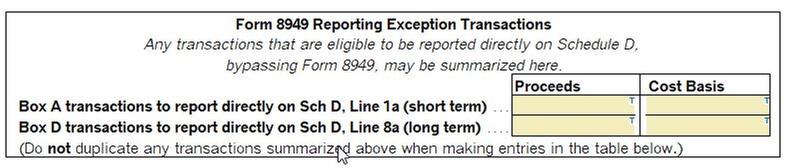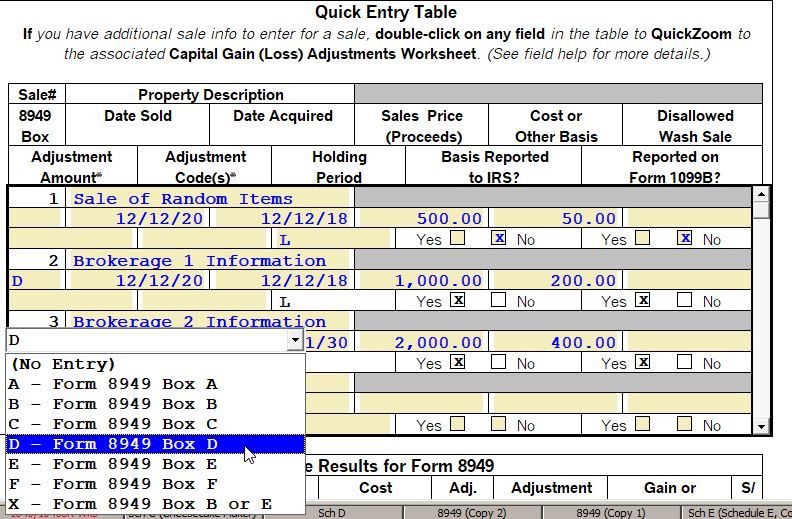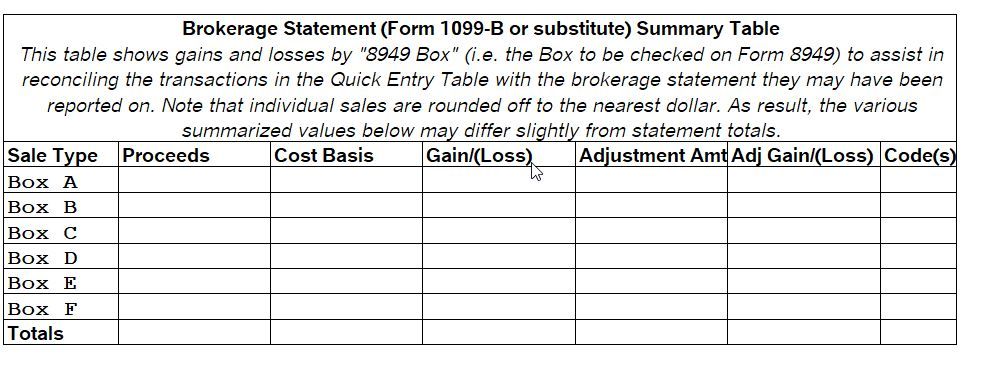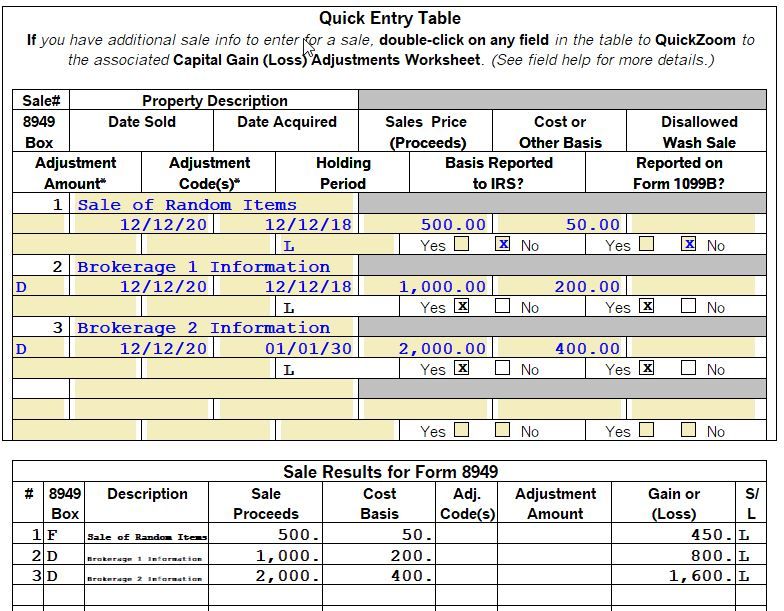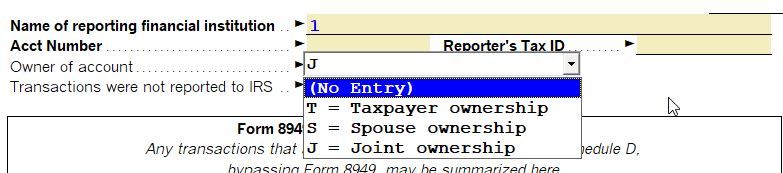- Topics
- Training
- Community
- Product Help
- Industry Discussions
- User Groups
- Discover
- Resources
- Intuit Accountants Community
- :
- ProSeries Tax
- :
- ProSeries Tax Discussions
- :
- Re: 1099-B Worksheet in Sch D
1099-B Worksheet in Sch D
- Mark Topic as New
- Mark Topic as Read
- Float this Topic for Current User
- Bookmark
- Subscribe
- Printer Friendly Page
- Mark as New
- Bookmark
- Subscribe
- Permalink
- Report Inappropriate Content
Does Proseries have a summary printout of all the 1099-B worksheet entries (long and short term separately) from various brokerage houses. Like the 1099-R Summary that's very helpful for checking one's work.
Best Answer Click here
![]() This discussion has been locked.
No new contributions can be made. You may start a new discussion
here
This discussion has been locked.
No new contributions can be made. You may start a new discussion
here
Accepted Solutions
- Mark as New
- Bookmark
- Subscribe
- Permalink
- Report Inappropriate Content
@Greta wrote:I thought the section you point to is for sales whose cost basis was not reported to IRS? No?
Are you talking about a different section that what I posted? Are you referring to the two lines that you only enter the TOTALS, to bypass 8949?
If you are using the full data table ("Quick Entry Table") you can enter anything. The box on the left side that is called "8949 Box" is the box you select for determining long, short, basis, no basis etc. (you can manually enter those, but the 1099-Bs that I remember show indicate that Box #, so choosing the box seems easier).
- Mark as New
- Bookmark
- Subscribe
- Permalink
- Report Inappropriate Content
I don't know the answer to your actual question, but to check if you have it all entered correctly, you can look at the totals on Schedule D to see if they match the totals that they should be.
Obviously if they don't match up, what you are asking about could make it easier to hunt down the error.
- Mark as New
- Bookmark
- Subscribe
- Permalink
- Report Inappropriate Content
Right. My issue is with clients who bring up to 7 separate brokerage accounts, so I would have to add 7 short term sales & cost basis, 7 long term proceeds & cost basis, while separating out those that are not reported to IRS. A computer can do that so much faster. In previous years, I could still check Schedule D because all the information was on one or two pages, not umpteen worksheets.
I love how Proseries summarizes all 1099-Rs in a printout. I live in a town with two colleges, and have many retired professors. TIAA-CREF for some reasons separates contracts, so up to a dozen or more (one client, a couple, has 15) 1099-R's get sent to a client. It's tedious to enter all that information, but I love the Proseries summary that helps me check the accuracy of my entries.
- Mark as New
- Bookmark
- Subscribe
- Permalink
- Report Inappropriate Content
I haven't played around with it too much yet, so I just looked at it again.
Near the bottom of the 1099-B worksheet shows the summary. So if you do use a separate worksheet for each brokerage, that can be used for checking the totals. Is that what you are sort-of looking for?
Other than the 'checking' aspect for that summary that I just pointed out, is there a reason to use separate 1099-B worksheets? I can't think of why that would be necessary. Throwing them all onto 1 seems much easier (again, besides the ability to use that summary at the bottom of the worksheet to check things).
- Mark as New
- Bookmark
- Subscribe
- Permalink
- Report Inappropriate Content
How do I throw all the various brokerage reports into one other than doing it pencil-and-paper to add all proceeds and cost basis from different reports. Per short/long term. Per spouse (my state Virginia gives a $259 credit if spouse has income).
The summary below seems to "summarize" each 1099-B separately but does not put them all together. (The 1099-R Summary does that.) What to do about which spouse who owns the account--This used to go on Sch D in prior years.
- Mark as New
- Bookmark
- Subscribe
- Permalink
- Report Inappropriate Content
Why can't you just keep listing the different brokerages on a different line? That seems easier to me.
As far as the spouse goes, yeah, I guess if they are not joint accounts you would need to do a separate worksheet.
- Mark as New
- Bookmark
- Subscribe
- Permalink
- Report Inappropriate Content
Let me study the new form again ... I thought the section you point to is for sales whose cost basis was not reported to IRS? No?
- Mark as New
- Bookmark
- Subscribe
- Permalink
- Report Inappropriate Content
@Greta wrote:I thought the section you point to is for sales whose cost basis was not reported to IRS? No?
Are you talking about a different section that what I posted? Are you referring to the two lines that you only enter the TOTALS, to bypass 8949?
If you are using the full data table ("Quick Entry Table") you can enter anything. The box on the left side that is called "8949 Box" is the box you select for determining long, short, basis, no basis etc. (you can manually enter those, but the 1099-Bs that I remember show indicate that Box #, so choosing the box seems easier).