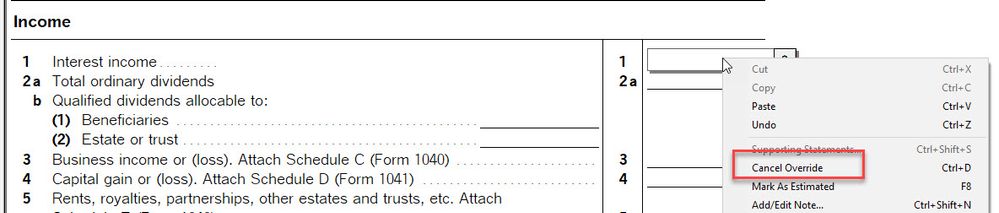- Topics
- Training
- Community
- Product Help
- Industry Discussions
- User Groups
- Discover
- Resources
- Intuit Accountants Community
- :
- ProSeries Tax
- :
- ProSeries Tax Discussions
- :
- Re: 1041 return
1041 return
- Mark Topic as New
- Mark Topic as Read
- Float this Topic for Current User
- Bookmark
- Subscribe
- Printer Friendly Page
- Mark as New
- Bookmark
- Subscribe
- Permalink
- Report Inappropriate Content
I entered the detail of interest and dividends on Interest and Dividend Income Worksheet but the totals did not automatically transfer to page 1 of the 1041 return as it has in past years. When I manually entered the totals to page 1 the number appears in red. Why?
Best Answer Click here
![]() This discussion has been locked.
No new contributions can be made. You may start a new discussion
here
This discussion has been locked.
No new contributions can be made. You may start a new discussion
here
Accepted Solutions
- Mark as New
- Bookmark
- Subscribe
- Permalink
- Report Inappropriate Content
Did you make an override on Form 1041 line 1 or line 2 but later removed the number and forgot to cancel override? If you right click on the field, do you see "Cancel Override" option ?
The calculation on the line won't work until you cancel override.
- Mark as New
- Bookmark
- Subscribe
- Permalink
- Report Inappropriate Content
Which part did you enter it on Interest and Dividend Income Worksheet?
- Mark as New
- Bookmark
- Subscribe
- Permalink
- Report Inappropriate Content
I used the detail portion of the Interest and Dividend Income Worksheet as I have for this client for the past several years without an incident.
Curiously, I did a second 1041 return today and is worked perfectly - no red numbers.
- Mark as New
- Bookmark
- Subscribe
- Permalink
- Report Inappropriate Content
Did you make an override on Form 1041 line 1 or line 2 but later removed the number and forgot to cancel override? If you right click on the field, do you see "Cancel Override" option ?
The calculation on the line won't work until you cancel override.
- Mark as New
- Bookmark
- Subscribe
- Permalink
- Report Inappropriate Content
That worked. Thank you.