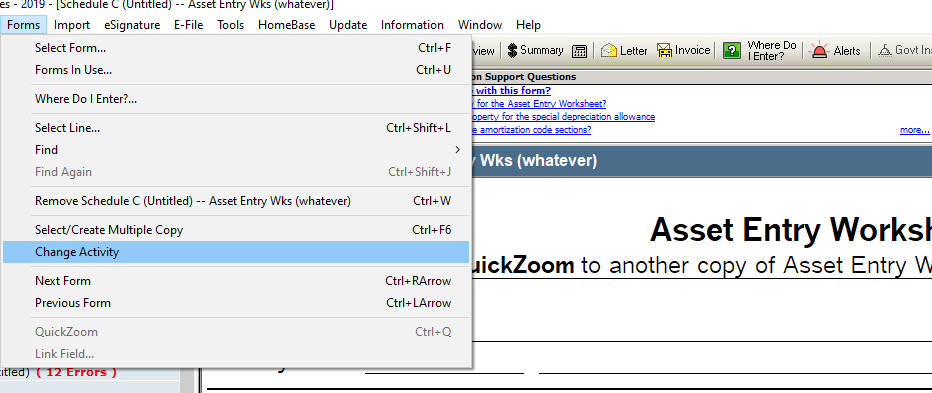- Topics
- Training
- Community
- Product Help
- Industry Discussions
- User Groups
- Discover
- Resources
- Intuit Accountants Community
- :
- ProSeries Tax
- :
- ProSeries Tax Discussions
- :
- Proseries - Linking assets to different activity
Proseries - Linking assets to different activity
- Mark Topic as New
- Mark Topic as Read
- Float this Topic for Current User
- Bookmark
- Subscribe
- Printer Friendly Page
- Mark as New
- Bookmark
- Subscribe
- Permalink
- Report Inappropriate Content
Is it possible to link depreciable assets from main business activity to 8825
Corporation ended operations as gas station and has now rented the facility to someone else. Therefore I need to link depreciation to Form 8825 instead of Line 21 on 1120s pg1
![]() This discussion has been locked.
No new contributions can be made. You may start a new discussion
here
This discussion has been locked.
No new contributions can be made. You may start a new discussion
here
- Mark as New
- Bookmark
- Subscribe
- Permalink
- Report Inappropriate Content
You can change the activity on the asset worksheet, but only for the entire year per asset.
While on the asset worksheet, Forms/Change Activity
- Mark as New
- Bookmark
- Subscribe
- Permalink
- Report Inappropriate Content
thanks
- Mark as New
- Bookmark
- Subscribe
- Permalink
- Report Inappropriate Content
Took me long time to get to asset entry list. Now there's no change of activity anywhere in sight. Please please people when giving instructions start from the main screen followed by which precise icon to click followed by the next precise icon or thing to find etc. I need to change the asset activity for a building that was posted to the wrong schedule for you last year. Thanks so much I appreciate your good intentions but remember map it out like you're talking to someone who's never seen this computer screen before.
- Mark as New
- Bookmark
- Subscribe
- Permalink
- Report Inappropriate Content
sanjit understood. @GlennVWilson Why don't you start a new thread for your question? You can include that you are not experienced with the software.
The more I know the more I don’t know.
- Mark as New
- Bookmark
- Subscribe
- Permalink
- Report Inappropriate Content
(this is for ProSeries)
♪♫•*¨*•.¸¸♥Lisa♥¸¸.•*¨*•♫♪
- Mark as New
- Bookmark
- Subscribe
- Permalink
- Report Inappropriate Content
- Mark as New
- Bookmark
- Subscribe
- Permalink
- Report Inappropriate Content
Proseries won't permit a change from Form 2106 to Schedule F. Frustrating.