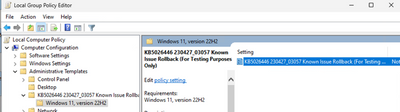- Topics
- Training
- Community
- Product Help
- Industry Discussions
- User Groups
- Discover
- Resources
- Intuit Accountants Community
- :
- ProSeries Tax
- :
- ProSeries Tax Discussions
- :
- Proseries Freezes on saving or printing
Proseries Freezes on saving or printing
- Mark Topic as New
- Mark Topic as Read
- Float this Topic for Current User
- Bookmark
- Subscribe
- Printer Friendly Page
- Mark as New
- Bookmark
- Subscribe
- Permalink
- Report Inappropriate Content
Does anyone have any updates on this situation? I do have Win 11 machine. Any old version freezes. I have tried reinstalling, using the full install tool option. Nothing works. This is painful situation!
Best Answer Click here
Accepted Solutions
- Mark as New
- Bookmark
- Subscribe
- Permalink
- Report Inappropriate Content
I found several discussions on this. This solution worked...
My details are:
Win 11 Pro
Proseries Pro Version
Based on one comment I read, I used EDGE to download the zip and patch file. Use the photo below to find the file.
From Intuit:
Work arounds are no longer necessary. Through collaboration between Microsoft and ProSeries developers, a solution has been found. It involves downloading a MSI file and editing it.
Steps to repair Windows 11 to allow ProSeries 2021 (and prior years) to Save (this includes Printing/Efiling/Restoring client files)
- Download the Microsoft MSI file from this link
- Unzip the file (Win11_KB5026446_Issue_Rollback.zip)
- Double click the unzipped msi file (Windows 11 22H2 KB5026446 230427_03057 Known Issue Rollback.msi) to install it
- Installing this msi could trigger your computer to reboot
After installing the MSI file, its group policy needs to be edited
- Open gpedit.msc. (edit group policy)
- Go to Windows Search
- Type gpedit.msc
- Then double click the Edit Group Policy, to launch it
- Find the following
- Under Computer Configuration
- Then Administrative Templates
- Then KB5026446 230427_Known Issue Rollback (For Testing Purposes Only)
- Then Windows 11, version 22H2
- Double-click on the highlighted item.
- KB5026446 230427_03057 Known Issue Rollback (For Testing Purposes Only)
- Configure it as "Disabled"
- Select the Disabled bullet
- Then press Ok
- Reboot the machine and test ProSeries 2021 (and/or prior years).
- save client
- print client return/letter/invoice
- Mark as New
- Bookmark
- Subscribe
- Permalink
- Report Inappropriate Content
I found several discussions on this. This solution worked...
My details are:
Win 11 Pro
Proseries Pro Version
Based on one comment I read, I used EDGE to download the zip and patch file. Use the photo below to find the file.
From Intuit:
Work arounds are no longer necessary. Through collaboration between Microsoft and ProSeries developers, a solution has been found. It involves downloading a MSI file and editing it.
Steps to repair Windows 11 to allow ProSeries 2021 (and prior years) to Save (this includes Printing/Efiling/Restoring client files)
- Download the Microsoft MSI file from this link
- Unzip the file (Win11_KB5026446_Issue_Rollback.zip)
- Double click the unzipped msi file (Windows 11 22H2 KB5026446 230427_03057 Known Issue Rollback.msi) to install it
- Installing this msi could trigger your computer to reboot
After installing the MSI file, its group policy needs to be edited
- Open gpedit.msc. (edit group policy)
- Go to Windows Search
- Type gpedit.msc
- Then double click the Edit Group Policy, to launch it
- Find the following
- Under Computer Configuration
- Then Administrative Templates
- Then KB5026446 230427_Known Issue Rollback (For Testing Purposes Only)
- Then Windows 11, version 22H2
- Double-click on the highlighted item.
- KB5026446 230427_03057 Known Issue Rollback (For Testing Purposes Only)
- Configure it as "Disabled"
- Select the Disabled bullet
- Then press Ok
- Reboot the machine and test ProSeries 2021 (and/or prior years).
- save client
- print client return/letter/invoice