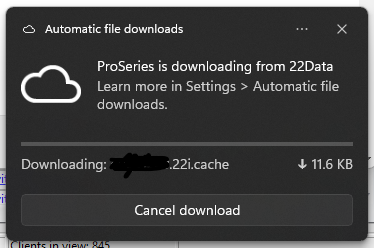- Topics
- Training
- Community
- Product Help
- Industry Discussions
- User Groups
- Discover
- Resources
- Intuit Accountants Community
- :
- ProSeries Tax
- :
- ProSeries Tax Discussions
- :
- Proseries 2022 freezing
Proseries 2022 freezing
- Mark Topic as New
- Mark Topic as Read
- Float this Topic for Current User
- Bookmark
- Subscribe
- Printer Friendly Page
- Mark as New
- Bookmark
- Subscribe
- Permalink
- Report Inappropriate Content
I'm on Windows 11 and I've experienced a new problem with using the program over the past few days. I can get past the login screen, but then the program freezes while loading the Homebase. While this happens, I get an "Automatic file download" notification from Windows 11 that "Proseries is downloading from 22Data". I never seen this before, but it takes a long time before this resolves and the program runs like normal.
I've tried using the Tools program but it did not fix my problem. I ruled out the Printer driver or a corrupted Homebase being the problem. I resorted to reinstalling the program and it worked fine... until after I updated and reopened the program. Again I tried using the Tools program and tried to fix the Updates but nothing changed.
I can't be waiting for an hour or two for the program to work, and the program was working fine up until a few days ago.
EDIT: I've noticed that it's only showing that Proseries is trying to download .cache files. Not sure if this matters.
- Mark as New
- Bookmark
- Subscribe
- Permalink
- Report Inappropriate Content
If youve used the ToolsHub and still having issues, this feels a bit out of my league, @Intuitjhaze who are we tagging for issues like this?
♪♫•*¨*•.¸¸♥Lisa♥¸¸.•*¨*•♫♪
- Mark as New
- Bookmark
- Subscribe
- Permalink
- Report Inappropriate Content
hey @Jfabian checking in with you as it's been over 24hrs since you reached out - are you still experiencing this issue? perhaps in the next update the issue will resolve itself.
@Just-Lisa-Now- thanks for flagging. gathered up the relevant details and will share with the team internally.
- Mark as New
- Bookmark
- Subscribe
- Permalink
- Report Inappropriate Content
Just did a Windows 11 update to see if anything there can fix the issue, but the issue remains. I open the program, get past the login screen, and the program freezes while this pop-up comes up.
Takes between 10-30 mins for the program to unfreeze and then everything works fine... just as long as I don't close the program.
- Mark as New
- Bookmark
- Subscribe
- Permalink
- Report Inappropriate Content
Try turning off automatic downloads, clearing cache, and rebooting. If Proseries still freezing close windows and turn up the heat.