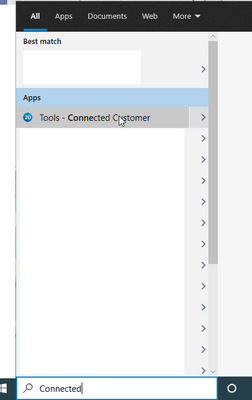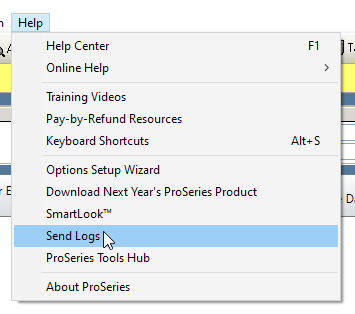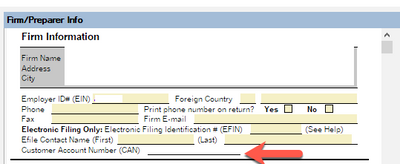- Topics
- Training
- Community
- Product Help
- Industry Discussions
- User Groups
- Discover
- Resources
- Intuit Accountants Community
- :
- ProSeries Tax
- :
- ProSeries Tax Discussions
- :
- Pro Series Professional efile box pop up asking for Sender ID ?
Pro Series Professional efile box pop up asking for Sender ID ?
- Mark Topic as New
- Mark Topic as Read
- Float this Topic for Current User
- Bookmark
- Subscribe
- Printer Friendly Page
- Mark as New
- Bookmark
- Subscribe
- Permalink
- Report Inappropriate Content
I am using Pro Series Professional pay by return and it keeps asking for my Sender ID in a box that pops up. It is already in there as I can see but I cannot file. HELP
![]() This discussion has been locked.
No new contributions can be made. You may start a new discussion
here
This discussion has been locked.
No new contributions can be made. You may start a new discussion
here
- Mark as New
- Bookmark
- Subscribe
- Permalink
- Report Inappropriate Content
Hi -
Sorry that's happening. Try running "Tool - Connected Customer" for your version of ProSeries. You can find it by searching in the lower left of Windows, next to your start menu.
Just re-enter you CAN and zip and relicense.
Let me know if that fixes your issue.
Andrei
- Mark as New
- Bookmark
- Subscribe
- Permalink
- Report Inappropriate Content
This has been done. Also uninstall and reinstall. No difference. I was told Intuit would get back to me but nothing yet. It is very frustrating not being able to file returns.
- Mark as New
- Bookmark
- Subscribe
- Permalink
- Report Inappropriate Content
No it did not fix my issue. It is still not fixed and I received no call back from Intuit. Very disappointed.
I have had to boot up the old computer that seems to have no problem with this, and use that.
- Mark as New
- Bookmark
- Subscribe
- Permalink
- Report Inappropriate Content
Dixie south, if it is working on the old computer and not on the new computer, then it could be a different version of your operating system on the different computers, if applicable... Or maybe there is something else on the new computer that is interfering with Pro Series ... I'm not sure... I'm just trying to help you...Good Luck.... Just my opinion
- Mark as New
- Bookmark
- Subscribe
- Permalink
- Report Inappropriate Content
Hi -
Sorry you're experiencing this 😕 I had a few questions that might help me understand the problem:
- First.. you mentioned you didn't receive a call back... did you schedule a callback with Intuit?
- Could please go to Help > Send Logs and send the resulting .zip (it'll be on your desktop) to proseries_engineering@intuit.com
- Could you also send a screenshot of your Firm/Prep info (under Tools>Options) to the email above. Please make sure to include the Customer Account Number field:
Really appreciate you working with us here...
Andrei
- Mark as New
- Bookmark
- Subscribe
- Permalink
- Report Inappropriate Content
I just started having this same issue. I have tried what's suggested in this thread, but nothing seems to work. Does anyone have any other suggestions?
- Mark as New
- Bookmark
- Subscribe
- Permalink
- Report Inappropriate Content
I'm now getting the same error on my 2020 Proseries (now January 2022). Worked fine all of last year. Would be helpful if support could offer any other suggestions for this issue here. I'll just call in for now.
- Mark as New
- Bookmark
- Subscribe
- Permalink
- Report Inappropriate Content
Any luck with a fix? I e-filed returns on 1/24/22 now all of a sudden am getting this message? Thanks
- Mark as New
- Bookmark
- Subscribe
- Permalink
- Report Inappropriate Content
Same here. Getting this message in Proseries Basic 2020
- Mark as New
- Bookmark
- Subscribe
- Permalink
- Report Inappropriate Content
I called support and she had me run a full update (too awhile). still didn't work so agent mentioned i may need to install/reinstall the software. i waited over the weekend and when I went to efile again the pop up error didn't come back and it now works. she also mentioned something about my windows updates so call support and they will walk you through.