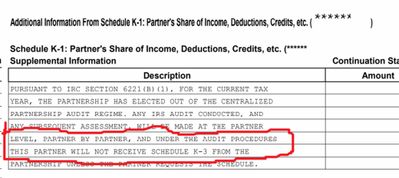- Topics
- Training
- Community
- Product Help
- Industry Discussions
- User Groups
- Discover
- Resources
- Intuit Accountants Community
- :
- ProSeries Tax
- :
- ProSeries Tax Discussions
- :
- Partner notification re K-3
Partner notification re K-3
- Mark Topic as New
- Mark Topic as Read
- Float this Topic for Current User
- Bookmark
- Subscribe
- Printer Friendly Page
- Mark as New
- Bookmark
- Subscribe
- Permalink
- Report Inappropriate Content
I'm looking for the box to click to add the required notification to all the K-1's stating that a K-3 will not be provided unless requested. Ready to print the first 1065 for the year and remembered this requirement. But it seems nowhere to be found.
Just a place to compose and enter my own verbiage that would appear on all the K-1's would be better than nothing. Am I missing something or do I need to patient and see if this functionality shows up soon?
Best Answer Click here
![]() This discussion has been locked.
No new contributions can be made. You may start a new discussion
here
This discussion has been locked.
No new contributions can be made. You may start a new discussion
here
Accepted Solutions
- Mark as New
- Bookmark
- Subscribe
- Permalink
- Report Inappropriate Content
If you type your statement on line 20c page 4 of the Form 1065 (the Other Information Section) it will transfer automatically to all Partner K-1s. No cut and paste is needed.
- Mark as New
- Bookmark
- Subscribe
- Permalink
- Report Inappropriate Content
I finished up a couple of small partnerships with 2 partners each today. I just ended up typing that in the supplemental information section of the K-1 worksheet below line 23. Then I cut and pasted into the other partner's K-1. Not the greatest solution but it works if you only have a couple of partners.
Slava Ukraini!
- Mark as New
- Bookmark
- Subscribe
- Permalink
- Report Inappropriate Content
If you type your statement on line 20c page 4 of the Form 1065 (the Other Information Section) it will transfer automatically to all Partner K-1s. No cut and paste is needed.
- Mark as New
- Bookmark
- Subscribe
- Permalink
- Report Inappropriate Content
Perfect - thanks!
Slava Ukraini!
- Mark as New
- Bookmark
- Subscribe
- Permalink
- Report Inappropriate Content
When you enter this on Line 20, are you making a multi-line entry due to the short length of the line
and then on each client having to re-create the stmt in multi line format?
- Mark as New
- Bookmark
- Subscribe
- Permalink
- Report Inappropriate Content
No, I type it all continuously and then it shows up in just one box.
Whichever way you do it, it will auto flow to each K-1.
Make sure you type your statement on line 20c page 4 of the Form 1065 (the Other Information Section) so it will transfer automatically to all Partner K-1s. No cut and paste is needed.
- Mark as New
- Bookmark
- Subscribe
- Permalink
- Report Inappropriate Content
Would you mind sharing the statement you used?
- Mark as New
- Bookmark
- Subscribe
- Permalink
- Report Inappropriate Content
This is what I use.
THIS NOTIFICATION IS TO ADVISE YOU THAT, AS REQUIRED BY IRS INSTRUCTIONS, AS A MEMBER OF (COMPANY NAME) THAT YOU WILL NOT RECEIVE A SCHEDULE K-3 FOR 2022 UNLESS YOU SPECIFICALLY REQUEST THIS SCHEDULE.
- Mark as New
- Bookmark
- Subscribe
- Permalink
- Report Inappropriate Content
I pretty much use the last half of that ---------------- trying to save on toner 😁
Slava Ukraini!
- Mark as New
- Bookmark
- Subscribe
- Permalink
- Report Inappropriate Content
Thank you
- Mark as New
- Bookmark
- Subscribe
- Permalink
- Report Inappropriate Content
Thanks, I was thinking along those lines.
- Mark as New
- Bookmark
- Subscribe
- Permalink
- Report Inappropriate Content
I tried a couple of longer abbreviated versions and finally settled on this: SCH K-3 FURNISHED ON REQUEST
- Mark as New
- Bookmark
- Subscribe
- Permalink
- Report Inappropriate Content
I don't know when they did it, but today when I opened ProSeries to do another partnership, there is our checkbox, sitting there just as nice as can be. It's on the Information worksheet in the Partner Printing Options, last item.
Thank you, Intuit! Your thoughtfulness is appreciated!
Kelvin
- Mark as New
- Bookmark
- Subscribe
- Permalink
- Report Inappropriate Content
It's nice that they got that added ----------- after the due date for those returns 😬
Slava Ukraini!
- Mark as New
- Bookmark
- Subscribe
- Permalink
- Report Inappropriate Content
Oops, not so fast! Now that I have K-1s printed out, I see it doesn't really work so slick after all. If you elect out of consolidated audit procedures, on the K-1 it prints the first line of the K-3 disclaimer in place of the last line of the consolidated audit disclaimer. The result is a nonsensical piece of text. Can someone tag Intuit on this? Maybe get it fixed by next year?
- Mark as New
- Bookmark
- Subscribe
- Permalink
- Report Inappropriate Content
Give them an A for effort. But as a client used to say, never confuse effort with results.😉
Slava Ukraini!
- Mark as New
- Bookmark
- Subscribe
- Permalink
- Report Inappropriate Content
Anybody else think that the checkbox on the information worksheet for K-3 should NOT default to NO, but instead should throw an error, forcing you to answer the question. Else default to yes!
- Mark as New
- Bookmark
- Subscribe
- Permalink
- Report Inappropriate Content
Soooo . . . this glitch has not been fixed in the 2023 software.
- Mark as New
- Bookmark
- Subscribe
- Permalink
- Report Inappropriate Content
Nor has it been fixed in the 2024 software
. . . and counting 🙄
- Mark as New
- Bookmark
- Subscribe
- Permalink
- Report Inappropriate Content
On the 1065 information worksheet go to part IV. Look at the last line under partner printing options.
Slava Ukraini!
- Mark as New
- Bookmark
- Subscribe
- Permalink
- Report Inappropriate Content
Thank you! However, the glitch is that when I click that box to turn on the feature, then the printing error occurs that I posted a pic of a ways up the page back on 3/27/2023.
On my computer, it still has that glitch.
- Mark as New
- Bookmark
- Subscribe
- Permalink
- Report Inappropriate Content
My typed in addition carried over from last year. However, the one new partnership I tried the other day worked fine for me - I didn't try messing with the existing clients. But you know how things go with Intuit - debits have to equal credits - so if yours ever does get fixed, be on the lookout for something new that will be broken 😬
Slava Ukraini!
- Mark as New
- Bookmark
- Subscribe
- Permalink
- Report Inappropriate Content
Have to give 'em credit where credit is due, pun not intended.