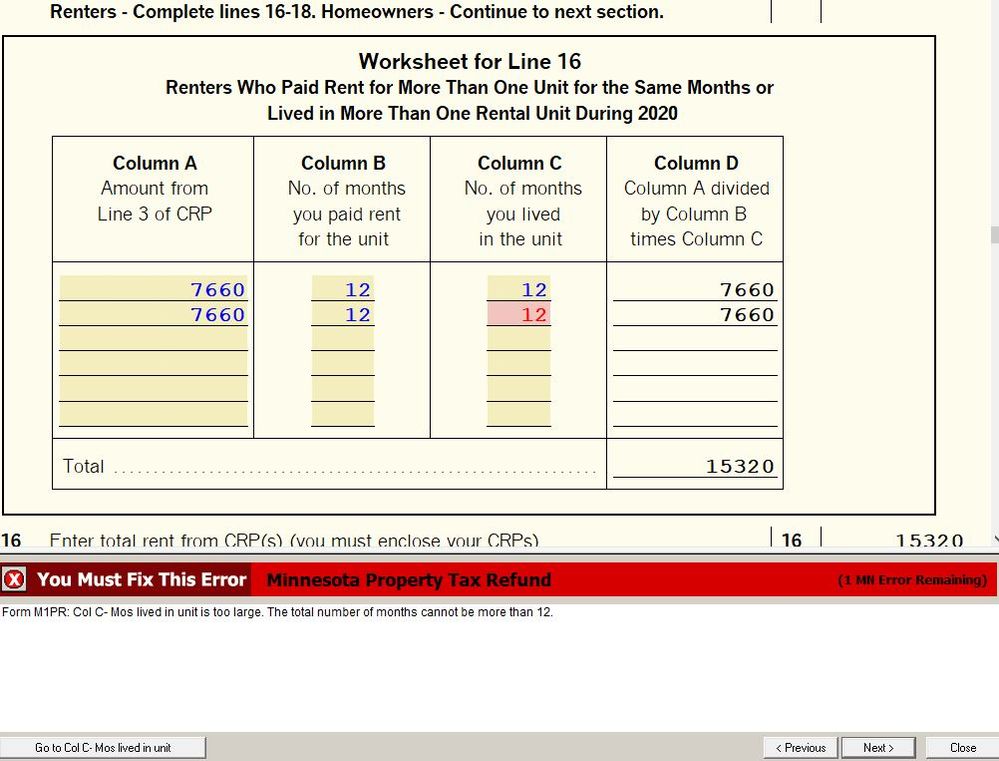- Topics
- Training
- Community
- Product Help
- Industry Discussions
- User Groups
- Discover
- Resources
- Intuit Accountants Community
- :
- ProSeries Tax
- :
- ProSeries Tax Discussions
- :
- Form M1PR Error
Form M1PR Error
- Mark Topic as New
- Mark Topic as Read
- Float this Topic for Current User
- Bookmark
- Subscribe
- Printer Friendly Page
- Mark as New
- Bookmark
- Subscribe
- Permalink
- Report Inappropriate Content
The Renter's Refund on Form M1PR (Minnesota) is problematic.
ProSeries is now incorrectly forcing the Certificate of Rent Paid (CRP) to automatically flow to the Line 16 worksheet, which is designed for people who rent a home that they are NOT living in. But landlords are required to issue a CRP to EACH adult in the home, including EACH spouse (and I think each adult dependent too), so the CRPs should NOT be automatically flowing there, because it gives an error saying you can't use a total of 12 months (it thinks we are saying it was used for 24 months because each spouse has one separately).
So if you enter a separate CRP for both spouses, it gives an error. Yes, I know we can do a work-around and just combine the two amounts onto 1 CRP (well, sort of, landlords can not electronically submit CRPs, which could eventually causes a mismatch if the state starting looking at that). But it USED to work fine in previous years, and now Intuit BROKE it. That drives me crazy.
I am going to flag our Amazing Orlando to see if this is a "known" issue that is being worked on.
![]() This discussion has been locked.
No new contributions can be made. You may start a new discussion
here
This discussion has been locked.
No new contributions can be made. You may start a new discussion
here
- Mark as New
- Bookmark
- Subscribe
- Permalink
- Report Inappropriate Content
@Orlando I would greatly appreciate it if you could check on if this error is being worked on or not. Thank you SO much.
- Mark as New
- Bookmark
- Subscribe
- Permalink
- Report Inappropriate Content
Asking.. stay tuned
- Mark as New
- Bookmark
- Subscribe
- Permalink
- Report Inappropriate Content
I got frustrated and just cheated on that the other day - I went with one taxpayer paying the rent. At least you got Orlando on it to solve the issue.
Slava Ukraini!
- Mark as New
- Bookmark
- Subscribe
- Permalink
- Report Inappropriate Content
Thanks for reporting the issue. It's been communicated to the development team for review.
- Mark as New
- Bookmark
- Subscribe
- Permalink
- Report Inappropriate Content
Thanks to both of you!
- Mark as New
- Bookmark
- Subscribe
- Permalink
- Report Inappropriate Content
I am also getting the error the CRP form is incomplete & con not be efiled. There is no information I have not entered on the CRP form but still have the conflict with line 16 on M1PR form.
Is there an update in the works to fix this error?
Thank You.
- Mark as New
- Bookmark
- Subscribe
- Permalink
- Report Inappropriate Content
@Terrin Is there actually a credit? It has been working fine for me. The only time it has been giving me the error is if there is no credit (so therefore it can't be e-filed).
- Mark as New
- Bookmark
- Subscribe
- Permalink
- Report Inappropriate Content
Yup, it’s been working for me too
Slava Ukraini!