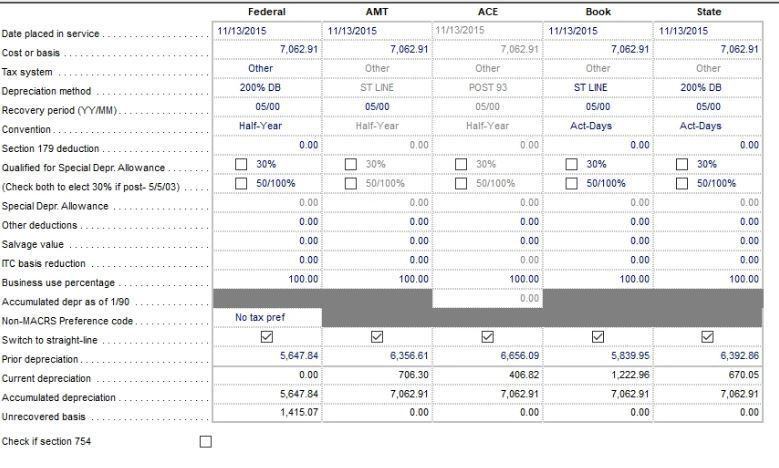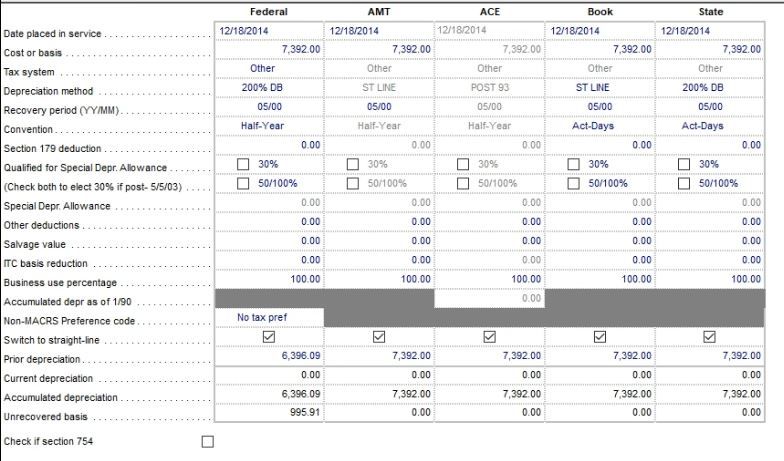- Topics
- Training
- Community
- Product Help
- Industry Discussions
- User Groups
- Discover
- Resources
- Intuit Accountants Community
- :
- ProSeries Tax
- :
- ProSeries Tax Discussions
- :
- FAM Not fully depreciating?
FAM Not fully depreciating?
- Mark Topic as New
- Mark Topic as Read
- Float this Topic for Current User
- Bookmark
- Subscribe
- Printer Friendly Page
- Mark as New
- Bookmark
- Subscribe
- Permalink
- Report Inappropriate Content
Why is FAM not fully depreciating some assets? I'm looking at the Federal schedule here - and have several assets this year that should be finished depreciating at the end of their life - but FAM isn't doing that?
I also can't force it to by changing the current depreciation.
The beginning depreciation equals the ending depreciation for all items, so also can't change that.
How do I fix this to get these items fully depreciated this year correctly?
Thanks!
Best Answer Click here
![]() This discussion has been locked.
No new contributions can be made. You may start a new discussion
here
This discussion has been locked.
No new contributions can be made. You may start a new discussion
here
Accepted Solutions
- Mark as New
- Bookmark
- Subscribe
- Permalink
- Report Inappropriate Content
1) put your cursor on the cell that has .0.00 in current depreciation,
scroll across the top to asset>>scroll down to 'Override/reinstate", and click on it. Should turn that cell, and the ones below it to a red color, type in what you want in the current depreciation cell.
I've used "override/reinstate" lots over the years, to mostly correct prior accountants (and maybe 1 or 2 of mine 😁) mistakes,
- Mark as New
- Bookmark
- Subscribe
- Permalink
- Report Inappropriate Content
For the bottom picture, the last year for depreciation for the bottom picture was 2019, so that is why that is showing zero depreciation for 2020. As for why there is unrecovered/undepreciated Basis, perhaps the "prior depreciation" was entered incorrectly at some point, or perhaps it was less than 100% business use at some point.
As for the top picture, that is rather weird why it isn't showing any 2020 tax depreciation. If nobody responds here, you may need to call support about it.
- Mark as New
- Bookmark
- Subscribe
- Permalink
- Report Inappropriate Content
1) put your cursor on the cell that has .0.00 in current depreciation,
scroll across the top to asset>>scroll down to 'Override/reinstate", and click on it. Should turn that cell, and the ones below it to a red color, type in what you want in the current depreciation cell.
I've used "override/reinstate" lots over the years, to mostly correct prior accountants (and maybe 1 or 2 of mine 😁) mistakes,
- Mark as New
- Bookmark
- Subscribe
- Permalink
- Report Inappropriate Content
This totally fixed it - and fixed a lot of my problems - thank you so much!!