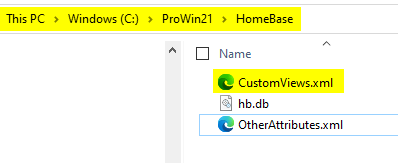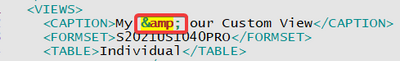- Topics
- Training
- Community
- Product Help
- Industry Discussions
- User Groups
- Discover
- Resources
- Intuit Accountants Community
- :
- ProSeries Tax
- :
- ProSeries Tax Discussions
- :
- Created a custom view with & and now getting an error and can't delete - Help!
Created a custom view with & and now getting an error and can't delete - Help!
- Mark Topic as New
- Mark Topic as Read
- Float this Topic for Current User
- Bookmark
- Subscribe
- Printer Friendly Page
- Mark as New
- Bookmark
- Subscribe
- Permalink
- Report Inappropriate Content
I created a custom view in Pro Series and didn't realize & was not an accepted character.
I have tried deleting the view many times and it will not go away...although I think it is a ghost because when I do click on it there is no status associated with the view.
When I click on the view (or scroll to it) I get an error and end up having to go to task manager to close the program completely. I have tried restarting my computer but it is still there and causing the error.
Any assistance would be greatly appreciated.
Best Answer Click here
![]() This discussion has been locked.
No new contributions can be made. You may start a new discussion
here
This discussion has been locked.
No new contributions can be made. You may start a new discussion
here
Accepted Solutions
- Mark as New
- Bookmark
- Subscribe
- Permalink
- Report Inappropriate Content
The easiest way to fix is rename the file 'CustomViews.xml' from your c:\prowin21\homebase folder to something like 'CustomViews.xml.bad'
On next launch of ProSeries, the program will re-create the file.
For advance, you could open the above CustomViews.xml in notepad, search for the view with '&' character in the CAPTION. Note the '&' character will show up in the file as '&'. Replace/remove it.
You should be able to relaunch ProSeries after.
I'll enter a defect and hopefully to have it fix in future release. Thanks for using ProSeries!
- Mark as New
- Bookmark
- Subscribe
- Permalink
- Report Inappropriate Content
I guess you cant edit it and change the name either.
@Intuit_hieu I think this may be your area of expertise, any suggestions?
♪♫•*¨*•.¸¸♥Lisa♥¸¸.•*¨*•♫♪
- Mark as New
- Bookmark
- Subscribe
- Permalink
- Report Inappropriate Content
It acts as if I can edit/change the name but the save doesn't take.
- Mark as New
- Bookmark
- Subscribe
- Permalink
- Report Inappropriate Content
The easiest way to fix is rename the file 'CustomViews.xml' from your c:\prowin21\homebase folder to something like 'CustomViews.xml.bad'
On next launch of ProSeries, the program will re-create the file.
For advance, you could open the above CustomViews.xml in notepad, search for the view with '&' character in the CAPTION. Note the '&' character will show up in the file as '&'. Replace/remove it.
You should be able to relaunch ProSeries after.
I'll enter a defect and hopefully to have it fix in future release. Thanks for using ProSeries!
- Mark as New
- Bookmark
- Subscribe
- Permalink
- Report Inappropriate Content
This works. Thank you so much!