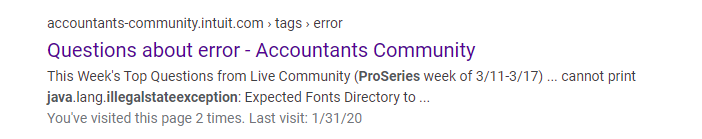- Topics
- Training
- Community
- Product Help
- Industry Discussions
- User Groups
- Discover
- Resources
- Intuit Accountants Community
- :
- ProSeries Tax
- :
- ProSeries Tax Discussions
- :
- Can't print from ProSeries!
Can't print from ProSeries!
- Mark Topic as New
- Mark Topic as Read
- Float this Topic for Current User
- Bookmark
- Subscribe
- Printer Friendly Page
- Mark as New
- Bookmark
- Subscribe
- Permalink
- Report Inappropriate Content
When trying to print I'm getting an error indicating:
"java.IllegalStateException: Expected Fonts Directory to contain 'OCR-A___.pfb' file; but does not. Check that fonts directory specified correctly."
I don't know where to check the fonts directory, or what that file is or where should it be.
Any ideas? Thanks!
Best Answer Click here
![]() This discussion has been locked.
No new contributions can be made. You may start a new discussion
here
This discussion has been locked.
No new contributions can be made. You may start a new discussion
here
Accepted Solutions
- Mark as New
- Bookmark
- Subscribe
- Permalink
- Report Inappropriate Content
It had nothing to do with the printer drivers.
And after an hour and half with support on the phone I ended reinstalling ProSeries in the affected workstation.
While that solved it, it took way too long. There should be an easier way.
- Mark as New
- Bookmark
- Subscribe
- Permalink
- Report Inappropriate Content
Ive seen this error in here before, but they've reorganized the boards and the older posts are all gone now.
I would start with updating your printer drivers.
@IntuitAustin I found an old link for this in google, but the post has been removed....can you dig up anything about this error with ProSeries?
♪♫•*¨*•.¸¸♥Lisa♥¸¸.•*¨*•♫♪
- Mark as New
- Bookmark
- Subscribe
- Permalink
- Report Inappropriate Content
It had nothing to do with the printer drivers.
And after an hour and half with support on the phone I ended reinstalling ProSeries in the affected workstation.
While that solved it, it took way too long. There should be an easier way.
- Mark as New
- Bookmark
- Subscribe
- Permalink
- Report Inappropriate Content
did you loose the taxes that were e-filed