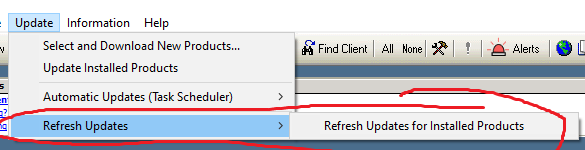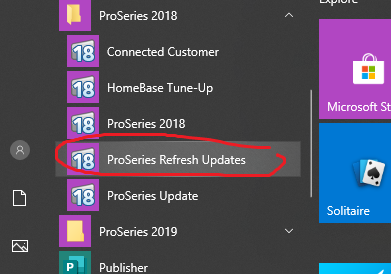- Topics
- Training
- Community
- Product Help
- Industry Discussions
- User Groups
- Discover
- Resources
- Intuit Accountants Community
- :
- ProSeries Tax
- :
- ProSeries Tax Discussions
- :
- Amend 2018 IRS Form 1065
Amend 2018 IRS Form 1065
- Mark Topic as New
- Mark Topic as Read
- Float this Topic for Current User
- Bookmark
- Subscribe
- Printer Friendly Page
- Mark as New
- Bookmark
- Subscribe
- Permalink
- Report Inappropriate Content
How do I amend an 2018 IRS Form 1065 in ProSeries18?
![]() This discussion has been locked.
No new contributions can be made. You may start a new discussion
here
This discussion has been locked.
No new contributions can be made. You may start a new discussion
here
- Mark as New
- Bookmark
- Subscribe
- Permalink
- Report Inappropriate Content
Open up the 2018 1065, mark the Efling amended box on the fed information worksheet, check the amended box on the front page of the 1065, make the changes and Efile it.
♪♫•*¨*•.¸¸♥Lisa♥¸¸.•*¨*•♫♪
- Mark as New
- Bookmark
- Subscribe
- Permalink
- Report Inappropriate Content
Under the new (for 2018 forward) centralized audit rules for partnerships... beware of the following:
https://www.irs.gov/e-file-providers/guidance-for-amended-partnership-returns
- Mark as New
- Bookmark
- Subscribe
- Permalink
- Report Inappropriate Content
Perfect! Thank you!
- Mark as New
- Bookmark
- Subscribe
- Permalink
- Report Inappropriate Content
I did what you noted however, I still get the following message
"The version of ProSeries you are using is no longer current. Though this does not affect any returns you have already e-filed, you must update your tax program before electronically filing additional returns. To update your program, go to the Update menu and select 'Update Installed Products'. ProSeries will automatically download any updates available for currently installed products. After updating, you must also reconvert all files that are ready to transmit electronically.
Not transmitted, the amended return(s) failed the tax submission amended return validation step. Please make the necessary corrections."
I updated the installed products and reconverted the file and still does not work.
- Mark as New
- Bookmark
- Subscribe
- Permalink
- Report Inappropriate Content
If you did the "update installed products" and you still get the message that you need to update, try one of these other methods for updating.
♪♫•*¨*•.¸¸♥Lisa♥¸¸.•*¨*•♫♪
- Mark as New
- Bookmark
- Subscribe
- Permalink
- Report Inappropriate Content
I have the same problem...did you ever get this fixed?
- Mark as New
- Bookmark
- Subscribe
- Permalink
- Report Inappropriate Content
The 2018 amended 1065 will not transmit but no explanation. Also same message with 2018 1120S