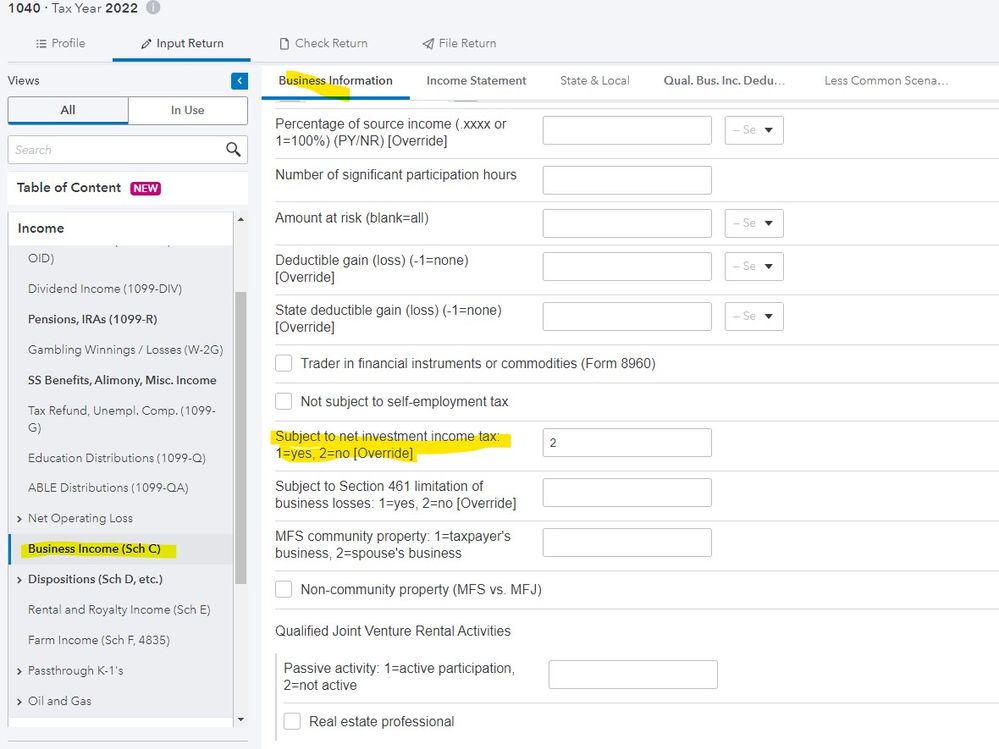- Topics
- Training
- Community
- Product Help
- Industry Discussions
- User Groups
- Discover
- Resources
- Intuit Accountants Community
- :
- ProSeries Tax
- :
- ProSeries Tax Discussions
- :
- A federal return was rejected due to processing error on Form 8960. Net Income from Schedule C went to Line 4a as Rental Real Estate. How can I correct this and refile?
A federal return was rejected due to processing error on Form 8960. Net Income from Schedule C went to Line 4a as Rental Real Estate. How can I correct this and refile?
- Mark Topic as New
- Mark Topic as Read
- Float this Topic for Current User
- Bookmark
- Subscribe
- Printer Friendly Page
- Mark as New
- Bookmark
- Subscribe
- Permalink
- Report Inappropriate Content
![]() This discussion has been locked.
No new contributions can be made. You may start a new discussion
here
This discussion has been locked.
No new contributions can be made. You may start a new discussion
here
- Mark as New
- Bookmark
- Subscribe
- Permalink
- Report Inappropriate Content
in Business Income Scroll down and find Subject to net investment income tax 1=yes, 2=no and enter a 2
That should then add a negative Sch C to line 4b
Answers are easy. Questions are hard!
- Mark as New
- Bookmark
- Subscribe
- Permalink
- Report Inappropriate Content
The program already did this - the Business income is on line 4a and then as a negative on Line 4B.
I don't know where you mean "In Business Income" - where is this? On Form 8960 or on Schedule C?
I did not find it in either place. The calculation was correct and yet the return was rejected.
Is this a program error which will be corrected so I can refile the return?
- Mark as New
- Bookmark
- Subscribe
- Permalink
- Report Inappropriate Content
Did you read the instructions for line 4a?
Line 4a—Income From Passive Trades/Businesses, Rental Real Estate, Royalties, Partnerships, S Corporations, and Trusts
Enter the following amount from your properly completed return.
-
Schedule 1 (Form 1040), line 3.
-
Schedule 1 (Form 1040), line 5.
-
Form 1041, line 3.
-
Form 1041, line 5.
-
Form 1041-QFT, the portion of line 4 that’s income and loss that properly would be reported by a trust filing Form 1041 on Form 1041, line 5.
-
Form 1040-NR, the amount properly reported on the attachment to your Form 1040-NR representing the amount that you would properly include on Schedule 1 (Form 1040), line 5, if you were filing Form 1040 or 1040‐SR and including income and loss only for your period of U.S. residency.
Answers are easy. Questions are hard!
- Mark as New
- Bookmark
- Subscribe
- Permalink
- Report Inappropriate Content
Here is the input I mentioned. I do not know if that is the reason for reject.
Answers are easy. Questions are hard!
- Mark as New
- Bookmark
- Subscribe
- Permalink
- Report Inappropriate Content
I use ProSeries Basic...I do not have those drop down menus.
The Form has the right numbers on the right lines...and yet it was rejected. I am going to call ProSeries. This is their problem...I was checking to see if anyone else has experienced this error. Did not find any other comments. It is a simple Schedule C with only income from a 1099NEC - no expenses. It is not a passive activity.
Thanks for your comments and help!
- Mark as New
- Bookmark
- Subscribe
- Permalink
- Report Inappropriate Content
Please post what you find. I'm using Proseries Pro and having the same issue.
- Mark as New
- Bookmark
- Subscribe
- Permalink
- Report Inappropriate Content
Me too.. same problem.. My Sched C income is flowing onto the 8960 Line 4a Rental or Partnership Income.. I did check the box on Sched C input to mark NOT SUBJECT TO NII tax, yet it is still carrying to that line.
looks like a problem with Proconnect.
- Mark as New
- Bookmark
- Subscribe
- Permalink
- Report Inappropriate Content
I have the same problem and this did not fix it. I=THe Sched C income is still carrying to Form 8960. Software error. Can Ituit Please fix ..
- Mark as New
- Bookmark
- Subscribe
- Permalink
- Report Inappropriate Content
When all else fails - READ THE INSTRUCTIONS
https://www.irs.gov/instructions/i8960#en_US_2022_publink100012437
Note.
Income reported on Schedule 1 (Form 1040), line 3, and Schedule 1 (Form 1040), line 5, include both passive and nonpassive income, and are added to line 4a of Form 8960. Nonpassive income included on Schedule C (Form 1040) and Schedule E (Form 1040), Supplemental Income and Loss, is removed (as a negative) on line 4b, so that only passive income from Schedule C (Form 1040), and Schedule E (Form 1040) remain on line 4c.
A passive Schedule C trade or business is any business that you did not materially participate in (for income-producing actions), or any trade that you did not have involvement in on a regular, continuous, and substantial basis (for income-producing actions).
There are two kinds of passive activities.
-
Trade or business activities in which you don’t materially participate during the year.
-
Rental activities, even if you do materially participate in them, unless you’re a real estate professional.
Answers are easy. Questions are hard!